Table of Contents
It’s no secret that to be successful in today’s data-driven world, you need to know how to use the information to your advantage. Organizations collect humongous amounts of data through various sources to analyze and drive useful insights for the business. But all this information comes in different formats and standards, so making sense of it can become daunting. That’s where database mapping comes into play to ease the struggles and help bridge those gaps between sources, ensuring the consistency of the data.
In this article, we will explore the importance of data mapping, its best practices, examples, and useful tools to help you with the process.
But first, let’s define what exactly is data mapping.
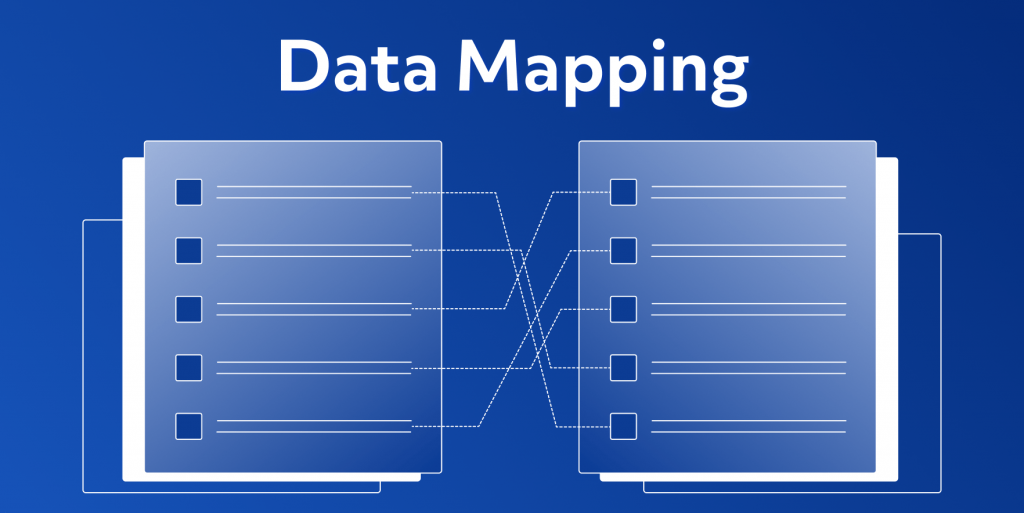
What is data mapping?
Data mapping is the process that links information from one data source to the matching field in another source. Therefore, it shows how these data points are related and helps transfer data smoothly between different systems, maintaining its consistency and meaning.
Let’s say you install a new messenger app on your phone. The app suggests synchronizing your contacts to display them properly. If you agree, it will match your phone’s ‘Name’ field with the app’s ‘Name’ field. This way, you will avoid creating duplicate contacts. The same goes for data mapping.
Key components of data mapping include:
- Source data. It is the information that you want to map. This data can be stored in various sources such as databases, APIs, files, applications, or external systems. You also need to understand the data’s format, content, and structure to map it correctly.
- Target data. This is where you want the source data to end up. It’s the destination where the source data will be moved or transformed to match its format and structure. The target can be any system (like database, table, file, etc.)
- Mapping rules. These guidelines explain how to change source data into the correct format for the target location. For example, ‘Card’ in the target will map to ‘Credit Card’. It can include data type conversion, validation, cleansing, merging, or any other actions needed to ensure the source and target data match.
How does it work
As we now have an answer to the “what is data mapping” question, let’s take a closer look at the process itself. It includes several systematic steps:
Step 1: Define data sources
First, you need to decide which data sources will be involved in the information exchange. These can range from databases, CRM systems, and flat files to external systems, cloud storage, APIs, and ERP software. To plan the further mapping effectively, you also need to identify the structure and format of chosen data sources.
Step 2: Map the data
Once you define data sources, the next step is to establish connections between data fields in the source and target datasets. This includes identifying attributes, relationships, and hierarchies. This ensures that each part of the information in the source system corresponds to its equivalent in the target system. For example, if a field is named ‘Date of birth’ in a CRM and the target is also named ‘Date of birth,’ you just map them without changing.
Step 3: Transform the data (if needed)
However, if the formats or structures between the source and target systems differ, you must transform the data to ensure it maps correctly. This step can involve changing date formats, merging fields, or even converting numerical values. Transformation ensures the data is compatible and ready for use in its new context. For example, a source system records dates in formats like ‘MM/DD/YYYY’ while the target has ‘YYY-MM-DD’ (a standard ISO format). So, you must use transformation to standardize them.
Step 4: Test and validate the process
Before fully implementing the data mapping, you must conduct rigorous testing to validate the mappings and transformations. This might involve running pilot tests, where a subset of data is moved to check for any discrepancies or errors. Validation checks can include verification against the original datasets, ensuring no data is lost or corrupted during the transfer. You should address any identified issues to refine the mapping process and enhance accuracy.
Step 5: Deploy
If you are satisfied with the test results, it’s time to deploy the pipeline. This typically involves automating the data transfer and integration process, including data mapping, to ensure that data flows continuously and accurately between the systems. Effective deployment might require setting up triggers, schedules, or workflows that manage how and when data is exchanged.
Step 6: Maintain and update
The final step involves ongoing maintenance and updates to the mapping process. As business requirements evolve and data sources change, it’s essential to periodically review and adjust the mapping configurations. This ensures the continued accuracy and relevance of the data. Regular audits and feedback loops can also help identify when the system needs adjustments.
Where can we use data mapping?
A lot of organizations actively use the information they collect to enhance their business operations. However, to leverage its full potential, this data must be easy to work with. So, data mapping is usually a part of larger data-related processes. It is a crucial step for tasks such as:

Data integration
Data integration is the practice of combining data from different sources to provide a unified view. Data mapping ensures that data fields from disparate systems align correctly, allowing for accurate data merging. For example, a company may use mapping to align customer records from its CRM system with those from its accounting software. It will help to analyze the information more efficiently.
Data migration
When organizations upgrade systems or consolidate databases, data migration becomes necessary. Data mapping identifies how data from the original system corresponds with the new system. By meticulously mapping fields, organizations can minimize data loss during migration and ensure that all significant information is transferred without errors.
Data warehousing
Data warehouses store large volumes of data from various sources for reporting and analysis. Data mapping is a vital part of the Extract, Transform, Load (ETL) process essential for warehouse creation. Mapping ensures that data loaded into the warehouse is consistent and accurately reflects the information from the source systems.
Electronic Data Interchange (EDI) Exchange
EDI allows different organizations to exchange business documents electronically. Data mapping helps to align data formats between trading partners, as each often uses different standards (like XML, JSON, and Excel). Organizations can use data mapping tools to transform information into the required format and map it to EDI. That will enhance efficiency, reduce potential errors, and accelerate transaction processes.
Business intelligence
BI tools generate reports and dashboards to provide insights into business performance. A well-executed data mapping strategy ensures consistency and accuracy in the analyzed data, enabling organizations to make informed decisions. For instance, mapping sales data and marketing campaign data maps can help accurately measure the effectiveness of marketing strategies.
Regulatory compliance
Data mapping is crucial for ensuring compliance with regulations such as GDPR, HIPAA, and others. Organizations must understand the flow of data within their systems to maintain privacy and security standards effectively. And that’s where mapping shines.
For example, according to Article 30 of the GDPR, organizations should maintain comprehensive processing activity records. Data maps document where sensitive data resides, how it is processed, and how it flows between systems. Even though data mapping is not an official law requirement, it’s one of the best ways to maintain an accurate and complete record of the stored information.
Types of data mapping: an overview
There are three types of data mapping techniques that you can use: manual, semi-automated, and automated. Each has its pros and cons, so consider your goals and resources to choose the approach that suits you the best. Let’s explore these techniques in detail.
Manual data mapping
Manual mapping implies that data specialists carry out the mapping themselves, often using spreadsheet tools or mapping applications for the task. To create a data map, you will need specialized skills and code knowledge, so it’s not something that everyone can do (at least without proper tools). Data specialists identify information sources and determine how data elements from one source correspond to those in another, therefore creating a data map.
Manual mapping is a fairly good option when working with small datasets. This method also allows tailor mapping to meet unique data conditions or compliance requirements. Unlike human experts, automated systems may overlook some data characteristics and nuances.
However, considering the volume of data and systems that modern businesses use, it’s not really efficient to do the mapping hands-on.
Pros:
- Allows for tailored solutions specific to the organization’s needs.
- Data professionals have complete control over the mapping process.
Cons:
- The manual process can be slow, especially when working with large datasets.
- More prone to errors than automated systems, which can lead to potential data quality issues.
- As data volume and complexity grow, manual mapping becomes increasingly unfeasible. Organizations may struggle to keep pace with changing data needs.
Semi-automated data mapping
Semi-automated mapping combines manual work with tools or data mapping software that assists the process. A visual interface in these systems enables users to conduct mapping without coding. These tools usually also have predefined templates or algorithms, so the specialist’s role here is to oversee the process, validating or adjusting it if needed.
This approach is suitable for datasets that are too large for manual mapping but not enough to need full automation. It is also useful in the initial stages of a mapping project to create a baseline that can later be refined manually.
Pros:
- Semi-automated mapping provides the benefits of both manual and automated methods, which means users can automate repetitive tasks but still be able to customize the process.
Cons:
- Users need a certain skill level and understanding of both the tools and data to effectively execute this approach.
- Even though this approach helps to automate repetitive tasks, it requires time to set up and manage tools efficiently.
Automated mapping
Automated mapping uses advanced tools and algorithms to perform mapping with minimal human intervention. These tools can often process and map large datasets quickly, leveraging artificial intelligence or machine learning to improve accuracy over time.
Pros
- It can perform tasks much faster than manual processes, allowing real-time data integration.
- Automated systems minimize variability and ensure that data is mapped uniformly across datasets.
- Requires less technical knowledge than manual mapping.
Cons
- The initial setup of the automated system can be quite expensive.
- Automated tools may struggle with intricate data relationships or unexpected data anomalies.
How does database mapping impact data quality?
As we mentioned, data mapping ensures that the information is accurately transferred across different systems, retaining its accuracy and integrity. Effective data mapping helps to maintain high-quality data by finding discrepancies and errors across datasets. Clear mapping rules allow organizations to spot inconsistencies or gaps in information early on. Therefore, they can ensure that only accurate data will be transferred.
But that’s not all. Database mapping helps to match information from different sources into one format. When data is standardized and organized in the same way, it greatly simplifies the work. Therefore, you can make better analyses and enhance decision-making.
Here are some examples illustrating the impact of effective database mapping across industries:
Healthcare. Electronic Health Records (EHRs) heavily rely on accurate and consistent patient data. It directly impacts the treatment, so mismanagement of this information can affect patient safety. For example, by properly mapping patient history and treatment protocol across various EHR systems, healthcare organizations can ensure that all healthcare providers have access to the same information. Moreover, mapping can help to track patient data access protocols. This way, healthcare providers can ensure compliance with HIPAA.
Finance. Risk assessment is especially crucial for banking and finance, as the stakes are high and the consequences of failure severe. Not to mention strict regulatory compliances. Therefore, accurate data mapping helps understand financial systems’ information flow and identify potential risks.
Expert Opinion
With the rapid growth of data and the complexity of today’s data processing and storage systems, the importance of effective data mapping has never been greater. Moreover, data mapping ensures that information is accurately transformed, integrated, and utilized across various platforms and systems. This foundational process is essential for maintaining data consistency, supporting analytics, and enabling seamless collaboration in today’s data-driven environments.
Common challenges in aligning databases
Aside from advantages of database mapping, there are also some challenges you need to consider:
The quality of data
Poor quality data include inaccuracies, inconsistencies, or outdated information, which complicates the integration process. For instance, if customer records in one database do not retain history while another contains historical records, aligning these databases could lead to conflicts and misinterpretations. Organizations must implement rigorous data validation processes, ensuring that data is accurate, complete, and reliable before initiating the alignment process.
Large volumes of information
As businesses grow, so does the volume of data they handle. Managing and aligning large datasets can be overwhelming, posing significant performance challenges. The sheer quantity of data may lead to longer processing times and increased complexity during integration. Organizations must adopt scalable solutions to efficiently manage and align large volumes of data without compromising performance.
Dynamic updates
In a fast-paced environment, databases frequently undergo dynamic updates, potentially leading to synchronization issues during alignment. Real-time data changes can disrupt the alignment process, resulting in inconsistencies between the databases. To tackle this challenge, organizations should utilize tools designed for real-time data integration, ensuring that changes are propagated instantly across all aligned databases.
Complex transformations
Data within different databases often exist in varied formats and structures. Aligning these data usually involves complex transformations to standardize the data. For example, an organization’s sales data may be recorded in multiple currencies or unit measures across different systems. In such cases, data transformation requires careful planning and execution to maintain accuracy and integrity. Utilizing ETL processes can simplify this challenge by automating data transformations.
Duplicate data
Duplicate entries across databases not only waste storage but also lead to confusion and misinformed decision-making. For instance, if customer data exists in multiple formats (like different name spellings), aligning these databases becomes more complicated. Organizations must implement strategies to identify and eliminate duplicates before database mapping. Regular audits of data can also help minimize this issue.
Security concerns
In data mapping or integration processes, sensitive data is shared between systems. Besides, all parties that are involved in the process have access to the data. All of this can potentially introduce security vulnerability, if there are no proper security measures in place.
Data mapping tools: choosing the right one
As we already mentioned, automating the transformation and transferring processes reduces manual work, therefore minimizing the chance of errors. Since businesses rely heavily on data integration for analytics, reporting, and compliance, finding a data mapping tool that best aligns with your objectives and needs is essential. Choosing the right one will help improve the quality of work and reduce operational costs, which is especially important for companies with small budgets.
However, aside from aligning with your unique requirements, there are certain key features that you should consider in any data mapping tool. They include:
- Broad data source compatibility. You must be able to integrate without limitations, no matter the source you choose. Therefore, your data mapping tool should be compatible with various data sources and formats, like XML, JSON, APIs, and flat files.
- Performance and scalability. With the growth of the organization, the data collection volume also grows. So, your tool must be able to scale and handle your evolving data needs without problems.
- Scheduling function. This function will allow you to schedule data mapping tasks based on events or time, so you can be sure your data is always up to date, even without manual intervention.
- User-friendly interface. An intuitive interface is very important for the data mapping tool. It makes the mapping process more understandable and easy to follow for users with different levels of technical knowledge.
- Data transformation functions. Make sure the tool has built-in transformation capabilities. That will allow you to manipulate and prepare the data, ensuring it is in the correct format.
- Security features. Considering the importance of data security, this feature is a must for every tool. The measures can include access control, encryption, and data privacy compliance.
- Error handling and debugging. This feature will help you maintain the integrity of your data, as it allows users to identify, log, and report errors during mapping.
- Data validation. This feature allows users to validate data right during the mapping process, ensuring it meets quality requirements or specific business rules.
- Automated mapping. An important functionality that generates mappings based on matching criteria, thus making the mapping process significantly faster.
- Version control and change tracking. It’s important to track changes made to the mapping, especially when you work in a team on the same data project. This function ensures that you always work with the relevant information.
Some of the popular data mapping tool choices are:
- Jitterbit. It is an AI-infused integration platform with a user-friendly interface. It offers strong functionality that will help you automate data mapping tasks in SaaS applications and on-premise systems.
- MuleSoft Anypoint. A robust tool for APIs and integrations with extensive data mapping features. It allows organizations to map data between different protocols and formats. The platform helps organizations monitor data mapping in real-time so they can timely fix any appearing issues.
- Altova MapForce. It is a graphical data mapping tool with support for SQL, XML, and JSON. Altova MapForce provides robust automation features that help to organize data from different sources.
- Primcore. An open-source data management software platform with a straightforward interface. It provides a customizable workflow for data mapping and transformation across systems. Especially good for custom and content management.
- Informatica PowerCenter. It is an easy-to-use data integration cloud platform that provides strong performance. Informatica is known for its scalability, reliability, and powerful ETL capabilities.
- Dell Boomi AtmoSphere. Boomi excels in cloud integration and offers a drag-and-drop interface, making it accessible for users with limited technical expertise. AI-integrated features also help users develop a data mapping strategy based on previous data.
Here is a comparison table to give you a better understanding of their functionality.
| Tool name | Rating | Features | Best for | Use cases |
|---|---|---|---|---|
| Jitterbit | 4.6/5 | Automation and scheduling, infused artificial intelligence; custom transformations; pre-built connections. | Organizations that need flexible integrations. | Data mapping, API integration, and automating workflows in hybrid cloud environments. |
| MuleSoft Anypoint Platform | 4.5/5 | Supports mobile version; API management; flexible deployment; automated API and data security. | Organizations with multiple systems and applications that require complex integrations. | Integrating applications, managing API’s, and real-time data synchronization. |
| Altova MapForce | 4.5/5 | Supports SQL, XML, JSON and XBRL; Graphic interface; Built-in data transformation functions; | Organizations that need visual mapping tools. | Visual data mapping, transforming data between various formats, and generating source code for data transformations. |
| Primcore | 4.4/5 | Data import from various formats; no-code mapping; workflow automation; easy integration with other platforms. | Ecommerce companies and content management. | Managing digital assets, product information management, and data mapping across various platforms. |
| Informatica PowerCenter | 4.4/5 | Automated session scheduling; supports custom code in Java and JavaScript; monitoring console; | Large-scale organizations with complex data needs. | Data mapping, transformation, and quality management for large-scale data projects. |
| Dell Boomi AtmoSphere | 4.4/5 | Scalable and flexible cloud-based platform; data mapping errors handling; data integration between cloud-based and on-premise apps; | Organizations that need rapid deployment. | Connecting cloud applications, data integration, and automating workflows. |
Best practices for database mapping
There are some best practices you should consider following to avoid any complications you might have during the mapping process.
Clearly define the main objectives
To begin with, decide the purpose of your data mapping. Whether you need it for analytics or reporting, data integration, or creating a data warehouse – set your end goals straight. This will help you effectively guide the process and ensure it aligns with your project’s objectives.
Understand your source and target data systems
A key to efficient data mapping is understanding the data structure, types, and relationships within your source and target systems. Conduct a thorough analysis to identify discrepancies and avoid potential compatibility issues. Therefore, you can be sure the data will not be corrupted or lost when transferring from one system to another.
Document the mapping process
Thoroughly record all the data mapping process, including all the decisions, transformations, name changes, and logic applied during the mapping process. Keep this document clear and accurate; it is a valuable reference for future updates and troubleshooting. It will also help maintain consistency in your data management.
Besides, detailed records of your data mapping are essential to comply with the data privacy regulations.
Streamline the mapping with automation tools
Don’t hesitate to use automation tools and data mapping software to streamline repetitive tasks, especially if you’re working with large datasets. It significantly speeds up the process, saving you time and reducing the errors.
Make sure the data is secure
Unfortunately, data breaches are not rare today. All the information must be handled according to legal and regulatory standards. Data mapping involves managing multiple data sources, so it’s essential to implement security measures such as encryption and access controls to protect information throughout the process.
Timely maintenance
As business evolves, so do data requirements. Data mapping is not a one-time task, so set a consistent maintenance schedule to ensure everything runs smoothly. It can involve revisiting the mapping documentation, conducting data quality audits, revising rules, and updating mapping for system changes.
Database mapping in SoftTeco’s use cases
As a service company with 17+ years of experience, SoftTeco is adept at working with big data. We often use data mapping in data-related projects to assist our clients extract maximum value from their information. Here are some examples from our cases.
RMS


One of our projects, RMS, is a great example of how data mapping helps maintain accurate records and eliminate data duplications. This solution was developed to assist SoftTeco’s Sales Department. Initially, we managed all client interactions through Zoho and Jira, but these systems were not integrated, which often created duplicate information, leading to miscommunications and other issues.
Therefore, we created RMS – a comprehensive solution for managing the Request for Resources process. RMS is connected to two of SoftTeco’s internal platforms: the employee and CV databases. This connection makes it easy to find candidate information. To keep historical data accurate, we connected RMS with Zoho and transferred data from it. The platform holds all necessary information in one place, so authorized users can view details about a selected RFR, its status, and the client’s communication history. The RMS platform also helps employees prepare for interviews and provides easy access to project details and the client’s expectations.
Brokerstar


Another good example from our practice is Brokerstar. It is a digital solution for insurance brokers with rich functionality. Through the platform, brokers can keep their contacts, documents, and tasks in one place. However, when the client turned to us, the product was not optimized. Therefore, SoftTeco worked on the functionality enhancements and optimization of the platform. With the data mapping, we synchronized system emails with the user’s Outlook account so brokers could manage all the correspondence through the platform.
Final thoughts
Database mapping is not just a technical task; it’s a vital step in any data process that helps address various data-related challenges across industries. Whether it is an integration of new systems, migration to different platforms, or setting up data analytics, proper mapping ensures your data maintains its quality and integrity, keeping it a valuable asset. However, it’s not an easy task and requires strong technical skills or data scientists on your team. And that’s where a reliable service provider like SoftTeco can help. With our strong expertise in data science and database mapping, we will help you unlock the full potential of your information.


Comments