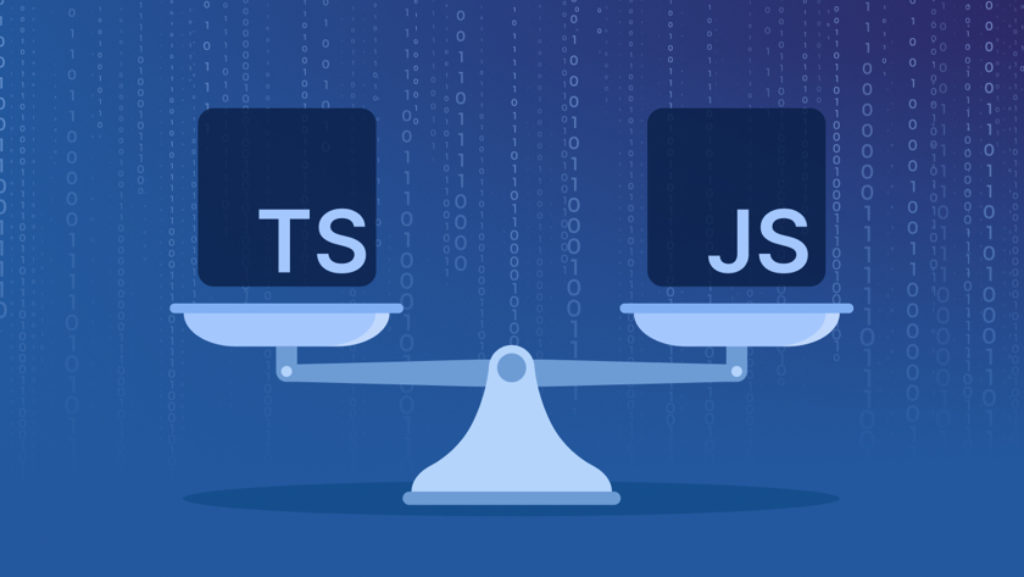
Developers often wonder whether to use TypeScript or JavaScript for their projects. Initially, JavaScript was introduced as a language for client-side development. But as the JavaScript code grew bigger, it became messier and harder to maintain and reuse. JavaScript didn’t succeed as a server-side technology due to its lack of strong typing and compile-time error checking. Because of this, TypeScript was introduced with the aim to overcome this gap. Despite their homogeneity, both TypeScript and JavaScript differ significantly. Thus, let’s have a look at TypeScript vs. JavaScript and learn the feasible benefits and drawbacks of each.
The transformation of JavaScript into TypeScript
JavaScript is a scripting language developed by Netscape in 1995. Due to its extensive use in web development, JavaScript was eventually adapted as a server-side programming language. But, unfortunately, it could not meet the demand for all backend established requirements. Due to the difficulties related to the development of highly functional large-scale applications, companies needed a new solution and a new server-side language.
When a code becomes too big, complex, and prone to errors, it is better if the errors are caught during compilation – that’s where TypeScript comes in. Microsoft released Typescript as a superset of JavaScript in October 2012 with an aim to overcome the existing JavaScript challenges and make the development more secure and easier. In this way, TypeScript has become a great alternative used to create efficient client-side and server-side apps.
In terms of comparing TypeScript vs. JavaScript, let’s start with JavaScript first.
JavaScript: what is it, and when is it used?
All of us are familiar with JavaScript – a cross-platform, dynamic scripting language with first-class functions. In contrast to the most popular programming languages that require a compiler, JavaScript is converted to machine code by using an interpreter. In other words, JavaScript is a translated language, not a compiled one.
JavaScript has gained popularity for its versatility and is commonly used to develop web pages, backend, and interactive apps. JavaScript was previously used for front-end development only. However, with virtual engines like Google V8 (Node.js) or SpiderMonkey, it can nowadays be applied to server-side development as well.
.
One of the main features of JavaScript is dynamic typing. It checks types and detects datatype errors during runtime. This, in turn, allows program components to adapt and change on the fly. In addition to that, JavaScript has many other interesting features, such as:
- Object-oriented programming support;
- Dynamic typing;
- Lightweight interpretation;
- Platform independence;
- Async processing;
- Client-side validation.
TypeScript: what is it and when is it used?
As defined, TypeScript is an object-oriented and open-source language. It is also known as a superset of JavaScript. That means any JavaScript code can run in a TypeScript environment by changing the extension from .js to .ts with the help of the TypeScript compiler. Although the language is similar to JavaScript, some differences still remain.
TypeScript is used both for front-end and back-end development. You can run it on any browser that supports scripting languages based on JavaScript. It relies on static typing, which makes TypeScript easier to debug and to find errors early. Consequently, it is suitable for the development of complex and large-scale projects. Being an enhanced version of JavaScript, TypeScript offers impressive features, such as:
- Static typing and annotations;
- Compilation;
- JS libraries support;
- Compatibility with any device, browser, or OS;
- ES6 features support (ECMAScript);
- Interfaces;
- Modules support;
- Generics support;
- Full-featured IDE support.
Must-have types of TypeScript
The type system in TypeScript is extremely powerful. It provides type safety and allows developers to scale with ease and speed. In TypeScript, a type is a way to refer to different properties and functions of a value. TypeScript inherits built-in types from JavaScript, including primitive types (string, number, boolean, null, symbol, and undefined). However, TypeScript also offers its own special types, such as:
- Enum: provides a named set of constant values, which can be used to model real-world concepts, such as days of the week;
- Any: represents a value of any type. It can be used to type variables dynamically, but it is often considered a last resort, as it reduces the benefits of TypeScript’s type checking;
- Void: represents the absence of a value typically used as the return type of functions that do not return a value;
- Never: represents a value that never occurs. It is typically used as the return type of function that throws exceptions or does not return;
- Unknown type: a variable type is not known. It has to be checked by a developer before it is used.
These TypeScript types allow developers to understand what values are associated with variables and help them analyze code for bugs and errors. In addition, TypeScript has ways to deal with types that JavaScript does not. Let’s consider some of them:
Union Types
Developers can use union types when a value can be of more than one type. For example, when a property is a string or a number. The union type allows the TypeScript compiler to track whether the code always takes the right value. It checks type compatibility and generates type information during runtime. No matter what will be received (e.g., a string, number, or object), we can ensure that each case will be handled without unit testing.
Type Aliases
Type aliases create a new name to refer to that type that can be reused throughout code, instead of writing it by hand. Unlike type unions, where explicit type information is used repeatedly, it’s a convenient way to simplify complex or repetitive types and improve code readability.
Interfaces
TypeScript has in-built support for interfaces. An interface defines the specification of an object. It describes the contract that states what data structure should be used but doesn’t specify how it will be done. As you’ve already realized, interfaces help define a concrete plan for implementing an object. Using interfaces correctly can improve the performance of code you write.
Utility Types
Utility types are constructed to work with base TypeScript types. This is a handy tool for simplifying complicated type descriptions or changing existing ones. These types use generics, which allow developers to customize the results of their work. As a result, developers can save effort and make their code concise, which means less error-prone. So, let’s take a look at simple but powerful utility types:
- Pick: creates a new type based on an existing type;
- Omit: creates a new type by excluding one or multiple properties from a type (opposed to Pick);
- Partial: creates a type with all properties set to optional;
- Require: creates a type with all properties of Type set to required (opposed to Partial);
- Readonly: create a type with all properties set to read-only;
- Record: constructs an object type of property keys from keys and the value of type;
- Return: constructs a type from the return type of function type.
In a nutshell, developers should use it to avoid hard-coding types. Besides the above, many other types of TypeScript documentation assist developers to write cleaner code.
The pros and cons of JavaScript and TypeScript
Now let’s return to a controversial question: which is better? For that, let’s take a deep look at the pros and cons of both languages.
Benefits and drawbacks of JavaScript
In order to comprehend why developers should consider this language, let’s look at the benefits JavaScript can offer:
- Speed: it is not necessary to compile the code every time, which speeds up the development and debugging significantly. Also, client-side scripts run faster due to client-server connections and lower server load;
- Simple: it is easy to understand and learn JavaScript due to its clear structure;
- Rich interfaces: JavaScript offers developers various options for creating eye-catching webpages to improve user engagement;
- Server load: as JS runs on the client-side, it is possible to validate the data on the browser itself, rather than send the data to a server;
- Compatibility: the language is supported by a wide range of browsers and platforms;
- Enhanced functionality: third-party extensions allow developers to add snippets of predefined code to their own code, thus saving the development time and resources.
Among JavaScript’s drawbacks are:
- Interpretation inconsistency: different browsers interpret JavaScript differently. Thus, the code must be tested on various platforms before it is published;
- Poor support of old browsers: to make modern JavaScript code work in older browsers, you will need to use Babel;
- Security: there is no 100% guarantee of code security since it is possible to download a library with malicious scripts or to remove/modify it;
- Difficult bug discovery: the lack of a strict type makes it more difficult to detect errors at the early stage.
Benefits and drawbacks of TypeScript
While TypeScript inherits some features of JavaScript, its main strength lies in static typing. The language offers a number of benefits, such as:
- Static type-checking: helps type-checking during the compilation time. Thus, a developer can detect errors while writing code without running the script;
- Fast updates: regular upgrades are required to keep the code maintainable. TypeScript makes it easier to update or refactor the apps;
- Compatibility: the language runs smoothly on any device, platform, or browser;
- Decorators: with this feature, you can add new behavior, existing objects, or functions without modifying the source code;
- Generic types: this feature allows creating ‘type variables’ which can be used to create classes, functions, type aliases with no need to specify the type explicitly. Thus, generics make it easier to write reusable code;
- Readability: by adding strict types and other elements, the code becomes more readable for developers;
- Rich IDE support: TypeScript is supported by many IDEs, including Visual Studio and WebStorm.
In light of the TS benefits, let’s consider scenarios where it is not the right fit – in other words, its drawbacks:
- Steep learning curve: developers still need to invest a lot of time and effort to learn various TS types and their specific features;
- Long compilation: TS files must be compiled before they are run and, as a result, the compilation takes a long time;
- Bloated code: enhanced code readability means writing more code, which can slow down the development and lead to bloated code;
- False sense of security: despite common beliefs, the TypeScript compiler may miss some errors, so developers need to double-check their code.
The main differences between TypeScript and JavaScript
In order to select the most suitable language for your project, it is important to clearly understand the difference between Typescript and JavaScript. We’ve collected the main features for a head-to-head comparison in the table below.
TypeScript | JavaScript | |
|---|---|---|
| Typing | Strongly typed with static typing | Loosely typed with dynamic typing only |
| Usage | Used to develop complex and large projects | Used to create simple and quick websites and scripts |
| Compilation | During development, it identifies possible compilation errors | The compilation isn’t required |
| Data binding | Utilizes terms like interfaces and types to describe the data | No such terms |
Learning curve | It takes time to learn JavaScript beforehand and to understand all needed OOPS concepts | It is easy to learn and is flexible for writing web scripts |
| Support | Easy support of new features in many browsers, even ES3-compatible ones | A specific browser version supports only a particular set of features |
| Syntax | A program uses specific syntax based on JS. But it also has type annotations, interfaces, classes, and other features | A program contains syntax based on ECMA specifications |
| Well-known clients | Slack, Asana, Typeform, Canva | Facebook, Netflix, Microsoft, and Uber |
Will TypeScript Replace JavaScript?
Overall, TypeScript is a suitable solution for developers dealing with a large code base and wanting to streamline it with a focus on speed. Consequently, as code grows and becomes more complex, errors become more likely, which can be detected more easily during compilation. TypeScript allows developers to write in JavaScript (if they want to) while adding new features that make it easier to work with classes and modules and build more complex programs.
When it comes to flexibility, JavaScript offers a superior alternative since it enables developers to implement functionalities without relying on a set of rules. As a result, it is easier to run, compile and debug small code chunks because the code runs directly in a browser. The most recent versions of ECMAScript provide advanced JavaScript features that improve performance and productivity. As JavaScript spreads into new domains (IoT and Artificial Intelligence), the need for refactoring and writing tools becomes even more critical.
Comparing TypeScript vs. JavaScript, both languages have their benefits and drawbacks. TypeScript helps make up for the “weaknesses” of JavaScript. Thus, the right solution for your project will depend on business and technical requirements. The verdict is that TypeScript will co-exist with JavaScript rather than take over it. In addition, the popularity of JavaScript and Typescript will flourish side-by-side.


Comments