The good old cable TV is almost gone and it gave way to the new form of entertainment which is smart TV. Being a perfect fusion of the traditional TV and the Internet, smart TV is now one of the primary sources of entertainment and it’s popularity is growing on an annual basis. According to the Report Linker, the global smart TV market is expected to reach $186.90 billion in 2022 and the number of smart TV users is expected to be 119 million (58.3% of all connected TV users) in 2022, according to Statista.
Smart TVs give users opportunities to connect to the Internet, play games or browse social networks in addition to traditional video streaming. And the most important thing here is that users are now in charge of the content that they consume and are free to choose whatever entertainment they want.
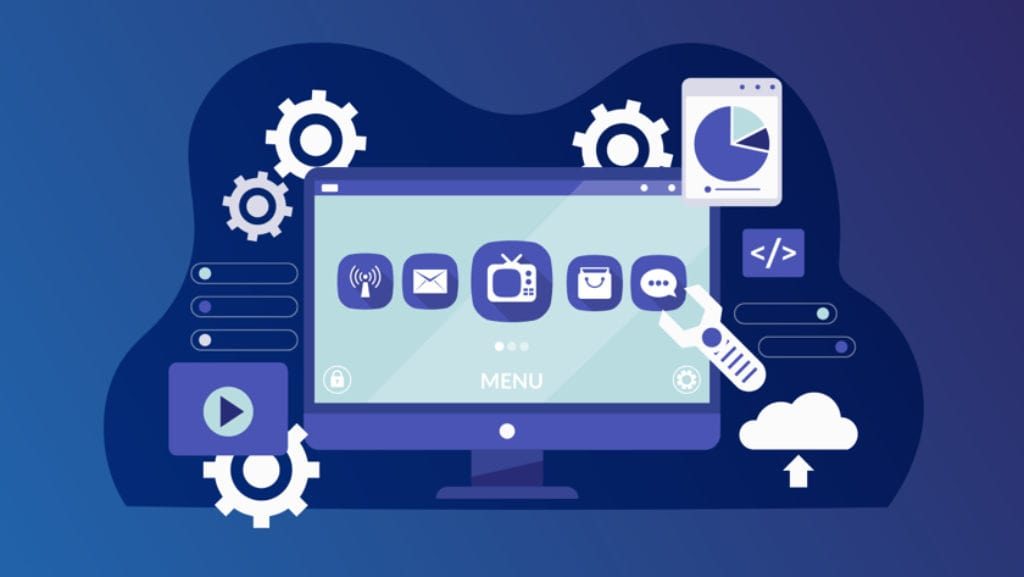
Given this, one of the biggest areas for software providers to focus on is the development of applications for smart TVs. And since the development process contains lots of peculiarities to consider, we assembled a guide that will hopefully help you get your head around the topic.
An overview of the most popular smart TV operating systems
Smart TV app development is exactly what it sounds like: it’s the development of applications for smart TVs. Users can browse a marketplace of choice right on their TV, then choose and install the needed application. Examples of smart TV apps are Netflix, Hulu, Spotify, or HBO Max. While most of such apps are designed for video streaming, you can also add feeds of the most popular social networks (i.e. Twitter, Instagram, or YouTube) to your smart TV to keep socializing on a big screen. Or you can listen to music or play games – the opportunities are really vast.
Same as with mobile app development, there are several smart TV operating systems that you can build your application for. The most popular OSs are:
- Apple TV: tvOS;
- Samsung: Tizen;
- LG Smart TV: webOS;
- Google: Android TV;
- Amazon: Fire OS;
Hence, before starting to work on an app, the first thing you need to do is to choose a suitable operating system. Let’s have a look at each in more detail.
tvOS
tvOS is an operating system by Apple that is used for the Apple TV digital media player. It comes with its own tvOS SDK and the apps for tvOS are written in Swift and JavaScript. In order to get started with a tvOS app development, you’ll need to install the latest Xcode IDE version which already includes the tvOS SDK as well as iOS and Swift.
Tizen
Tizen is a Linux-based OS that is used for Samsung smart TV apps. Same as tvOS, Tizen comes with its own SDK and Tizen apps are written in C++ and HTML 5 mostly (thought it also supports C at a system level). The Tizen OS provides developers with app development tools based on jQuery and jQuery Mobile libraries.
webOS
This operating system is used to create apps for the LG Smart TV platform. It is another Linux-based operating system and it supports C++, C and HTML 5 (pretty much similar to Tizen here) and uses Mojo Javascript Framework.
Android TV
As you can guess from its name, Android TV is an OS for Android digital media players and it can run on smart TVs by Sony, Sharp, and Xiaomi. Same as with a regular Android application, you’ll need to know Java and/or Kotlin to create a native app or JavaScript to create a web app. There are several libraries available to create an Android TV application, including Leanback, Leanback Preferences, Leanback Paging, and Leanback Tabs.
Fire OS
FInally, we have Fire OS which is a fork of Android. This operating system is used to create apps for Amazon TV and you’ll need to know Java and/or Kotlin or JavaScript to create an app for the Fire OS. This operating system has its Fire Tablet SDK with a vast array of development tools to play around with.
As you can see, every smart TV operating system will require a certain set of technical skills and knowledge from developers. The skill set normally includes:
- Knowledge of the selected SDK and corresponding libraries and frameworks;
- Knowledge and experience with the select OS and platform;
- Experience with the online video streaming technologies.
Hence, when assembling a development team, make sure the developers have the needed experience and know how to approach smart TV app development.
General tips for developing an app for a smart TV
Okay, so for every smart TV platform you need to have certain technical knowledge and expertise. Now, what about some general tips on developing smart TV apps?
The main thing to remember here is that you develop an app for a TV aka for a big screen that users do not interact with directly (unlike with a mobile app). Hence, you’ll need to take the following things into consideration.
Screen size and resolution
The first thing that comes to mind when talking about smart TV apps is the screen size. The screen size of a TV is obviously much bigger than the one of a smartphone or a tablet so your app and all its elements have to be incredibly visible and recognizable.
The standard app screen resolution for a smart TV is usually 1920×1080 px with a widescreen aspect ratio of 16:9. Other important things to consider in terms of the app’s screen size are:
- Keep the most important content in the center of your screen since content close to edges can be hard to see;
- Use proper padding between the core visual elements;
- Consider the distance and the viewer’s possible position: a user may be lying on a couch at a 3-4 meter distance from the TV. In this case, all app elements should still be readable and clear.
- Ensure your app can resize if used on a smaller screen.
Navigation and remote control
The main thing to remember about navigating smart TV apps is simplicity. An app should offer users the shortest way to the content and it should not force users to go through multiple steps and/or screens. For example, do not use confusing layout hierarchies where all categories are mixed up. Instead, make everything as clear and intuitive as possible so users instantly get access to the needed content.
A big difference between navigating a regular app and a smart TV app is the variety of tools that users can navigate their smart TVs with. These tools include common remote controls, smartphones, and gamepads. The selection of navigation tools usually depends on the smart TV platform so you should consider it when designing the app.
One more important thing about navigation: it should be predictable. We are used to the four-directional control when it comes to TV so when designing your app, use a grid to place all elements and see whether their placements will be familiar to users.
Focus state
When talking about UI elements, there are different states that these elements might be in: default, hover, focus, active, etc. In terms of smart TV apps, an extra attention should be paid to the focus state.
State “focus” is used to show users where they currently are and which UI element is selected. Focus state is critical for smart TV apps due to several reasons. First, unlike with regular apps, with smart TV apps we cannot just tap on the screen. Instead, we have to hover over the screen with a remote control, meaning, the navigation of a smart TV is indirect. Second, TV is less familiar to us than a smartphone so when navigating a smart TV, there is still a certain amount of guesswork involved and this is where focus state comes to help.
A focus state highlights the selected element and points out where we are currently in terms of the app and the screen in general. Think of it as of a visual assistant that guides you through the screen. Hence, when designing focus, keep the following in mind:
- Make the focus stand out from other states and make it highly recognizable;
- Do not limit the focus state design to animation only – explore other ways to make it visible;
- Keep the focus state consistent throughout all UI elements.
Test your app on real devices
Testing is an integral step in developing any software product and smart TV apps are no exception. However, some developers may decide to test their apps in a simulated environment instead of using real devices and that might be an issue.
In regards to smart TV apps, it’s critical to test them on real smart TVs to ensure the app functions as intended. Otherwise, users may encounter unexpected bugs that will ruin user experience for them. If you don’t have an opportunity to test all features on a real device, at least test those that are of the highest priority: video streaming, custom navigation.
Expert Opinion
When it comes to developing smart TV apps, I recommend paying extra attention to the UX. It often happens that a developer is simply not used to working with a smart TV and thus he may overlook certain aspects of TV UX. Therefore, it’s a good idea for a developer to collab closely with a UX/UI designer to make sure everything looks good on the TV screen and the user has no trouble finding the elements.
As for UX/UI guidelines on developing smart TV apps, you can always check official documentation, i.e. the one by Apple. Apple always describes its development guidelines in great detail and the UX/UI ones will be useful even for those who develop an app for other platforms.
Final word
In addition to the best practices of smart TV app development mentioned above, one more thing that developers should keep in mind is the ever-changing environment of the smart TV market. According to the report by Grand View Research, the smart TV market saw the demand of 268.9 million units in 2020 and its compound annual growth rate (CAGR) is expected to be 20.8% from 2021 to 2028. Moreover, as the competition in the market is getting tighter, vendors are offering newer and more innovative smart TV models that are equipped with AI or Active Voice Amplifier. All this needs to be considered by developers and they need to quickly react to the changing market environment in order to deliver the expected quality of the apps to users.


Comments