You’ve most likely encountered a mobile onboarding process at least once in your life. Whenever you install a new wellness app or a food delivery app, you’ll see the same pattern: a welcome screen, a sign-up form, and a brief walkthrough of the app’s core functions.
While onboarding seems like an essential part of a great user experience, in many apps it’s still far from perfect. Ths ignorance of the onboarding process results in the following numbers: 8 users out of 10 claimed they deleted an app because they did not understand how to use it. And we don’t need to remind you how much user retention matters. So if you have any doubts about whether your app offers a good onboarding process, this article will explain the do’s and don’ts of mobile onboarding and several hidden rocks to think about.

What is mobile app onboarding?
Mobile app onboarding is the process of introducing new users to an application and helping them learn about the app’s main features and the value that it offers through intuitive and clear UI. Onboarding is the first point of interaction between a user and the app and it’s one of the core parts of the user experience.
The ultimate goal of app onboarding is to help users find value in your app and get them to the famous “A-ha!” moment: a moment of sudden realization, inspiration, insight, recognition, or comprehension, as defined by the Merriam-Webster Dictionary. In terms of onboarding, the A-ha moment happens when a user understands how exactly to use your app and understands its value.

The difference between web and mobile onboarding
When talking about mobile onboarding, it’s worth mentioning how it differs from web onboarding so as to avoid any confusion.
In web onboarding, users most likely do not yet know about the product so it’s all about discovery. Hence, the main goal of web onboarding is to attract users and market the product by highlighting its value.
When it comes to mobile onboarding, things are different. When a person downloads a mobile application, they most probably already know what the app is about. Hence, the main idea here is to justify their decision of installing the app and helping them find the needed value.
In short, website onboarding is about attracting users while mobile onboarding is more about retaining them.
The essential components of mobile app onboarding
There are three main types of mobile onboarding:
- Benefits-oriented: focuses on demonstrating the app’s values and main features. Instead of explaining how exactly users can use the app, it rather shows what an app can do.
- Function-oriented: focuses on the app’s functionality and explains how users can use the app.
- Progressive onboarding: displays new information as the user progresses through the onboarding process. Can focus both on the value and the functionality.
Despite the type, all mobile onboarding processes share the same core components. They are:
- Feature promotion: displays what features an app has, what the app can do, and how users can use these features.
- Customization: explains how users can personalize the app to their preferences and needs.
- Instructions: teaches users how to use the app to gain maximal value from it.
Now, you’ll be choosing the needed type of the onboarding process depending on your app type and what you offer to users. But again – despite the type of your app and your target user group, there are certain things about the mobile onboarding process that are universally applicable. Let’s move on to them.
Creating a stellar app onboarding experience: the core steps of the process
Before discussing the main steps of the onboarding process, a friendly reminder: this is not an obligatory list to follow. When thinking about onboarding, always tailor it to your product and your users. It may happen that you simply don’t need certain steps or that you need to tweak them a bit. Hence, consider the points listed below but do not adopt them aimlessly.
Know your user
The most obvious piece of advice here is to identify your target audience in order to tailor the app onboarding experience to their precise needs. However, that’s not everything that you need to know about your users.
When analyzing the target audience, many app designers think about such common things as demographics, online behavior, and interests. Sure, that’s important as hell – but have you thought about how experienced your users are with technology?
We can define three main user groups based on their tech experience:
- The beginner: people who do not use much of the technology and might have issues with software products. To cater to this user group, you need to facilitate the interaction with the app and explain in detail what they can do and how.
- The advanced user: this group is quite familiar with technology and mobile apps so you can play around with your onboarding, add a bit of creativity, and slightly shift the focus towards the app’s biggest benefits.
- The tech-savvy one: these users have a solid understanding of the main UI elements and how an app functions so for them, the main focus of the onboarding should be on the app’s value.
By identifying which group your users belong to, you’ll be able to make onboarding more valuable for them.
Avoid overstepping
In terms of app onboarding, overstepping means pushing the users’ boundaries with too many permission requests. Sure, you want to collect personal information and ask whether it’s okay for the app to send push notifications. However, all these things need to be balanced in a very thought-out manner.
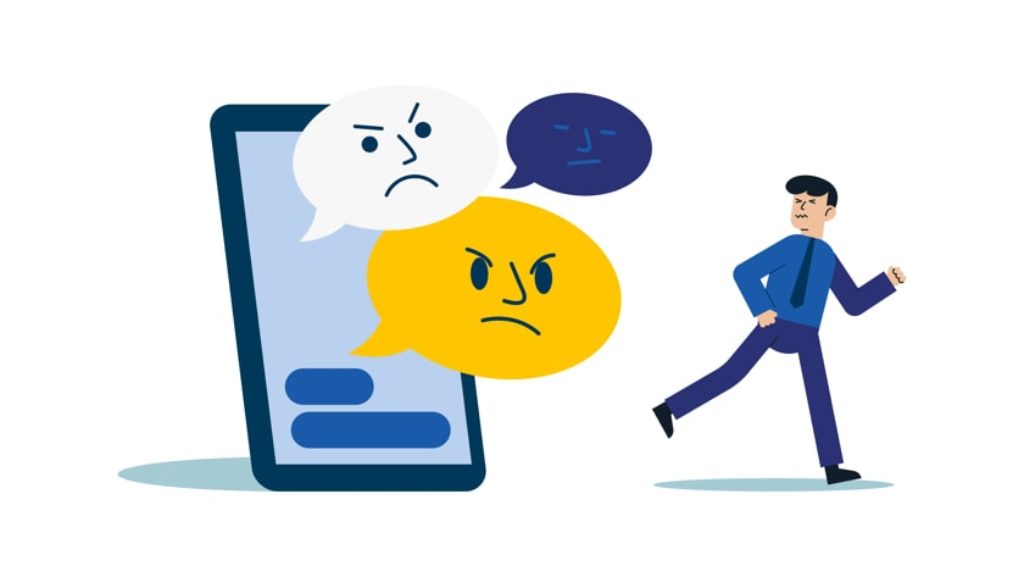
If you bombard the user from the start, you’ll most likely discourage them from further interaction with the app. Lesson learned: let users actually explore the app before asking for information or permissions. And once the user becomes familiar with the app, you can proceed with your requests.
Add value to the sign-up screen
A sign-up screen is usually the first thing users see when they install and open an app. And since our main goal is to retain users, it makes sense to display the value of the app from the start aka incorporate it in the sign-up screen.
The most common way to add value to the sign-up screen is by simply writing it out and making the message visible. Most app designers prefer putting text boxes right above the sign-up form so a user immediately sees the copy and reads it before proceeding to the sign-up.
Allow skipping onboarding
Even though we are talking about fine-tuning your app onboarding process, one of the important things that app designers tend to overlook is the option of actually skipping the onboarding. Let us explain.
There may be several reasons why your users would prefer to skip the onboarding:
- They are tech-savvy and don’t need guidance;
- They simply want to jump right in and don’t want to spend time on app onboarding;
- Your app is highly intuitive and clear.
Whatever the reason is, always provide an option of skipping the onboarding instead of forcing users to go through the whole process. Otherwise, you’ll just kill their joy with the “let me grip your hand and drag you through the app against your will” approach.
Incorporate a progress bar
Progress bars are wonderful as they visualize the number of steps for a user to take and the amount of time a user needs to spend on a certain process. You’ve most probably seen them in e-commerce stores upon the checkout – but have you thought about incorporating one into your app onboarding process?

A progress bar does not necessarily have to be in the form of a bar. In fact, it can be any element to visualize the user’s progress: the number of steps to take, a checklist, or a percentage progress bar. Just remember that you want to show users how much they’ve accomplished and how much is left for them to do so choose a progress bar that corresponds to your app’s design and tone.
A pro tip: in addition to the progress bar, you can also add visual elements to celebrate completed milestones. An example would be on-screen confetti after a user uploads a profile picture. As well, it’s also a good idea to write how much time each step of the onboarding takes so users can manage their time efficiently.
Make onboarding a personalized experience
There is no need to remind you how much personalization matters for modern users. So why not add it to your onboarding and boost user experience and engagement?
The simplest and one of the most efficient ways to add personalization to app onboarding is by addressing users by their name. An example would be greeting a user upon their sign-up before walking them through the onboarding process.
You can also personalize onboarding with the help of the collected user data and by offering users to tailor their onboarding experience based on their goals and user roles. An easy way to do the latter is by offering users to choose from “I’m a beginner” or “I’ve been here before” options when selecting the app’s functionality.
How do you monitor the efficiency of your onboarding process?
We’ve walked through the main steps of creating a great app onboarding experience. Now the question is how do you know if it’s really good without relying on guesswork?
There are several KPIs that work like a charm when it comes to measuring the success of your onboarding. They are:
- Retention rate: displays the number of users that you retain over a certain period of time. A high retention rate means you are doing well and users enjoy your product.
- Churn rate: displays the number of users that stop using your app and leave. A high churn rate, as opposed to a high retention rate, means users do not like the app or something makes them leave.
- Percentage of DAU/MAU: the percentage of your daily active users (DAU) and monthly active users (MAU) shows how many active users there are. If a number keeps growing, that means your onboarding (and your app) manages to interest and retain users.
Also, don’t hesitate to ask users for feedback. In this way, you’ll be able to optimize onboarding, detect hidden rocks, and create a more enjoyable experience.
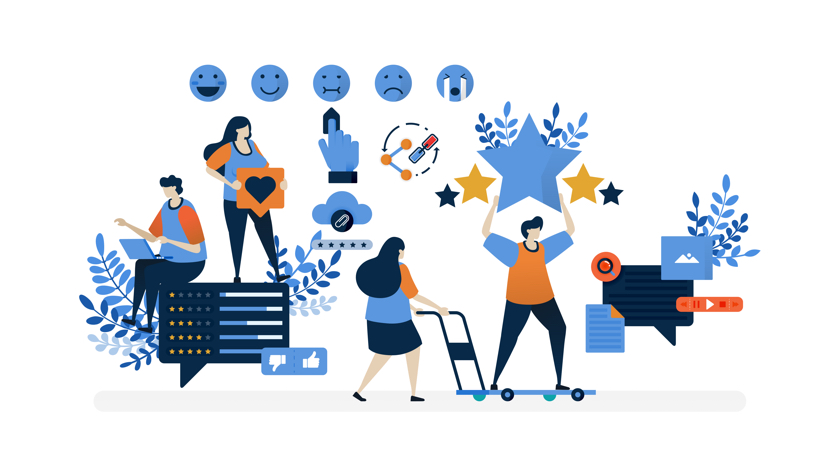
Summing up
A mobile app onboarding seems easy at a first glance but as you can see, it contains many intricacies to keep in mind. When working on your onboarding, always remember that it has to be user-centric and users should find value in it. Otherwise, you’ll find yourself looking at not-so-great KPIs and asking: where did it all go wrong?


Comments