According to W3Techs, WordPress powers over 43% of all websites on the Internet and 63% of all CMS-based sites. It means businesses of all sizes and niches choose WordPress due to its SEO-friendliness, cost-effectiveness, simplicity, and rich functionality ecosystem. But before building a website from scratch, business owners commonly ask, “How much does it cost, and what does it include?”. There is no ready answer, as each development is unique. By focusing on the key components that will make up your WordPress website, you can more precisely estimate your budget.
In this article, we’ll answer the question, “what is the cost of a WordPress website creation?” and discuss how to avoid overspending and how to minimize costs, helping you plan your budget more accurately.

Why should you invest in WordPress development?
Before we calculate the cost of building a website on WordPress, let’s consider what exactly WordPress development is and why it is a worthwhile investment.
WordPress is one of the most popular, free, open-source content management systems (CMS) that allows users to create and manage a website without programming knowledge. It offers extensive ready-made and custom plugins, themes, SEO capabilities, and customization functionalities. Also, WordPress is renowned for its flexibility, making it suitable for a wide range of website types, including business websites, ecommerce stores, personal blogs, and forums. Overall, WordPress allows businesses to establish a professional online presence in a simple and efficient manner.
Other compelling benefits of WordPress websites include:
- Easy-to-create and user-friendly platform;
- Highly customizable;
- Vast ecommerce capabilities;
- Extensive theme and plugin ecosystem;
- Responsive and mobile-friendly;
- Cost-effective;
- Complete control (front and back) over functionality;
- SEO-friendly (built-in SEO features and plugins);
- Multilingual capability;
- Integration options;
- Scalable and flexible;
- A large community and support.
Before you can determine the cost of building a WordPress website, you must choose between two platforms of WordPress. If you have your own hosting, you can place the site on it. If you don’t have your own hosting, you can choose between WordPress.com and WordPress.org.
WordPress.org vs. WordPress.com
Although WordPress.org and WordPress.com share the same name, their functionality and usage differ. The main difference between them is who hosts a website.
In a nutshell, when you use the WordPress.org software (aka self-hosted WordPress), you host your own website with a third-party hosting provider. You must purchase web hosting and a domain name, install WordPress on your hosting, and manage your website afterward.
In contrast, WordPress.com is a platform that offers website hosting and content management services directly on WordPress servers, like a software-as-a-service (SaaS) tool. It allows users to create and manage websites without the need to download software or manage a server. The key differences between both versions are below:
| WordPress.org | WordPress.com | |
|---|---|---|
| Pricing | Free (pay only for hosting, domain name, and customization | Various pricing plans: free and premium (from $4 to 45/month) |
| Hosting | Self-hosted | Hosted by WordPress |
| Open-source | Yes | No |
| Customization | Full access to many themes and plugins | Limited customization options; for most themes and plugins you’ll need a Premium plan |
| Ecommerce | Full ecommerce functionality with needed plugins | Requires a Commerce plan which costs $45/month |
| Control | Full control over site settings and code | Limited control over backend; data is hosted by WordPress |
| Maintenance and support | It is self-maintained, and community support is available | Managed updates and support provided by WordPress |
| Scalability | Scalable; can handle large websites and traffic | Limited scalability; may face restrictions |
| Security | It requires manual maintenance | It provides reliable security measures managed by WordPress.com |
| Monetization | Full monetization options | Limited options |
Thus, WordPress.org is a better option if you want to control your website yourself. You’ll just need to purchase and set up your own domain name and hosting provider, upload and install plugins and themes, and maintain your website’s security. You can use WordPress.org for free, but you must pay for everything listed above.
WordPress.com offers an all-inclusive solution. So you won’t have to worry about managing servers, paying for hosting or registering domains. Depending on your WordPress.com plan (free or paid), you can customize your website as per your needs. WordPress.com offers both free and paid versions with different capabilities.
How much should I charge to build a WordPress website?
What is the cost of building a WordPress website? The answer varies, from $100 to $500 to $3000, or even $30,000 and more. According to Clutch, the average cost of hiring a WordPress development company on Clutch is between $25-$49 per hour. As each website is unique, its cost can vary significantly depending on various factors, such as complexity, customization requirements, specific design, features set, development needs, ongoing maintenance, and more.
WordPress website cost depends on your business needs and the type of website you’re going to build. Another say, before you calculate how much it costs to create a professional, user-friendly, and effective WordPress website, you’ll need to determine precisely what it consists of.
Estimate the cost of your WordPress development team
The key factors affecting a WordPress website price
To help you find the balance between desired outcomes and budget constraints, we’ve prepared the essential factors that affect WordPress website design pricing. Let’s consider each of them in more detail for effective WordPress website planning.
WordPress plan (only for WordPress.com)
If you want to use WordPress.org, you can skip this step and move forward. If you want to use WordPress.com, you’ll have to choose between the plans it offers:
- Free
- Starter: $4\month and $48\year
- Explorer: $8/month and $96\year
- Creator: $25/month and $300\year
- Entrepreneur: $45\month and $540\year
- Cloud: $65\month and $64.99\year
- Enterprise: starts at $25.000\year
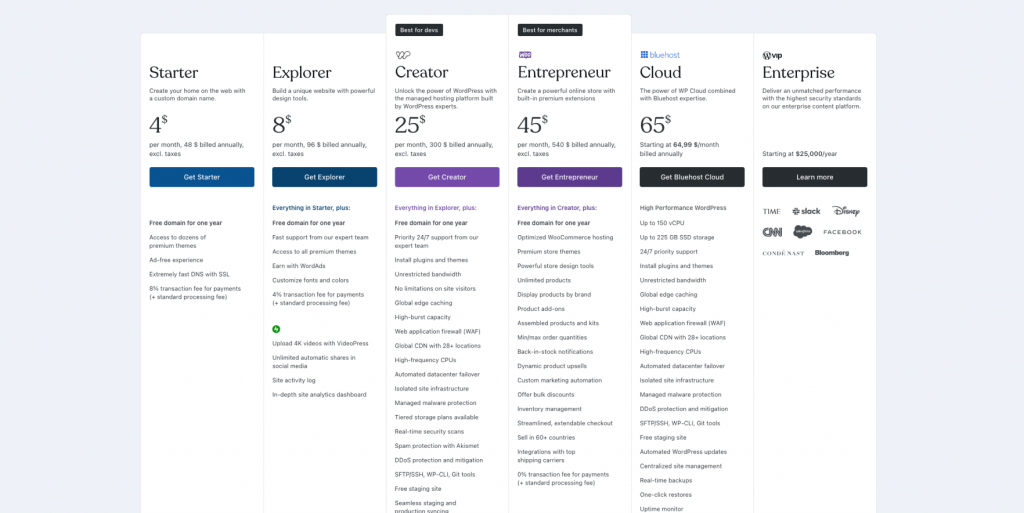
Source: WordPress.com
Check out the official website for more information about each WordPress.com plan. It is important to note that if you’re aiming for a professional website and want to use your own custom domain name, themes and plugins, you’ll require at least the WordPress.com Creator plan. WordPress monthly cost of this plan is $25.
plan is priced at $25\month.
However, if you don’t plan on using custom themes or plugins, the Starter plan is also fine, since it allows you to use your own domain name and remove WordPress.com ads.
Domain name (WordPress.org)
Average cost: $10-$25\year.
A domain name is a URL or a website address that users type in a browser to find a website (e.g., yourwebsite.com). First of all, WordPress requires you to obtain and register your own domain name for your website. It should reflect your business, be unique, and be easy to remember. WordPress domain cost varies depending on multiple factors, one of which is domain name extensions. Extensions include many types, such as:
- Top-level domains are the highest level of domain names in the hierarchy. They appear after the dot in a web address, such as .com, .org, and .net;
- Generic top-level domain (gTLD): these are versatile and not tied to any specific country. Some common gTLDs include .info, .biz, and .app;
- Country Code Top-Level Domains (ccTLDs): specific to individual countries or territories, for example, .us (United States) or .ca (Canada);
- Sponsored top-level domain (sTLD): extensions for websites with specific owners or purposes, like .edu or .gov for educational institutions.
Typically, businesses use top-level extensions more than others. Beyond extensions, the price of a domain name is also affected by the following factors that are worth your consideration:
- Domain registrar\provider (GoDaddy, BlueHost, etc.);
- Domain length, uniqueness, age;
- Renewal and contract length;
- Premium domain;
- Transferring domain;
- SEO-friendliness;
- Additional services (privacy and protection, SSL certificates).
Remember, choosing a reliable domain registrar is crucial to avoid scams and hidden fees. The registration of your domain name lasts one year (usually), so you’ll have to renew it. Renewal prices are often higher than domain name registration. But if you renew for a longer period, some registrars offer discounts. Some popular domain name registers include GoDaddy, Name.com, BlueHost, Namecheap, and Hostinger.
For example, Name.com offers prices for .com: $11.99 for registration for one or more years, $21.99/year renewal cost, domain expiration protection, and domain transfer. Hostinger offers prices for .com: $4.99 for registration for the first year, $15.99/year renewal cost, web hosting services, AI automation, and free WHOIS privacy.
An average estimation for a domain cost ranges from $10 to $20 per year, but the cost may vary depending on your business preferences. Explore the best domain registrars and their options and prices that will meet your business needs.
Web hosting for WordPress
Average cost: from $20 – $300\month and it depends on a web hosting provider, type of hosting, and subscription length.
Every website requires a designated space, typically a server, to store all needed data (HTML docs, images, videos, CSS files) and make it accessible to users via the Internet. Let’s say a user types the domain name into a browser to view your website. Then, the user is directed to the web hosting server, a place where all your website content is stored.
The selection of a reliable and most suitable hosting provider is crucial for your website as it largely determines the long-term performance, scalability, security, and speed. To choose a web hosting provider, you must first decide what kind of hosting you need.
The main types of WordPress web hosting to choose from:
- Shared WordPress hosting: multiple websites share resources on the same server. Despite its cost-effectiveness, it may have limitations in terms of performance and customization;
- Dedicated hosting: gives users the ability to dedicate an entire server to their website, offering maximum performance, control, and customization options, but it is expensive;
- Managed WordPress hosting: refers to handing over server management to the hosting provider who takes care of server maintenance, security, backups, and updates. It offers excellent performance, automatic backups, and expert support, allowing an owner to focus on creating content rather than managing server infrastructure;
- Virtual Private Server (VPS) hosting: provides dedicated resources in a shared environment, with each website hosted on its own virtual server, offering more control and scalability;
- Cloud hosting: this option uses a network or interconnected servers to host a website on multiple servers and distribute resources dynamically. It offers scalability, reliability, and agility, making it a secure choice for growing websites.
Consider shared hosting if you’re trying to keep costs below a certain amount (suitable for low traffic volumes and small budgets). But if your website begins to see more traffic, dedicated server hosting would be a better fit (suitable for high budgets). Remember that the more exclusive the server, the higher the price.
As soon as you’ve decided on web hosting, next (for WordPress.org), you’ll need to choose your hosting provider and its plans. To succeed, website owners need to consider such factors as business needs, budget, storage space, bandwidth, performance, security features, custom support, and additional services of a web hosting provider. The total cost of web hosting maintenance largely depends on the selected subscription period. Like monthly payments, shorter subscription periods usually amount to higher total costs.
Note that WordPress.com provides web hosting, so you don’t need a third-party hosting provider. When it comes to WordPress hosting cost, there are many providers, such as SiteGround, Bluehost, Hostinger, InMotion hosting, and Scalahosting, and prices will vary. For example, Hostinger offers managed hosting from $2.99–$3.99/month, VPS hosting between $4.99-$19.99, cloud hosting from $9.99–$29.99/month, dedicated hosting may cost $80–$300/month, and WordPress hosting $2.99–$9.99/month.
Tip: your website is likely to grow over time, so you might need additional resources, such as storage space, bandwidth, etc. In that case, consider switching to a more appropriate hosting solution to upgrade your plan whenever you want.
Themes for WordPress
Average cost: from $0 – $200\year or one-time cost.
When estimating your WordPress site cost, carefully consider themes or templates. A theme is a collection of templates, code files, and stylesheets that refer to a website look. A well-chosen WordPress theme not only enhances the visual appeal and reinforces your brand identity but also improves SEO and user experience, leaving a lasting impression on users. Otherwise, it is possible to overuse them and get the opposite result. So, finding a balance between aesthetics and functionality is crucial.
You may choose between two WordPress options: pre-made and custom (premium) themes.
Pre-made themes allow you to quickly set up a website, saving time and money. However, they may lack uniqueness and advanced features. They range from free to around $59 on average and may cost more. In contrast, custom themes are designed to fit your brand identity and make your website look more professional. They usually include extensive customization options, such as drag-and-drop editor support, free plugins, demo templates, and dedicated support.
The cost of premium themes varies and depends on their options. You may find a theme for $20, $100, or $1000. A custom WordPress theme for a personal or small business website can cost between $1,500 and $5,000. A custom-built theme with additional features or plugins could cost $6,000-10,000. For an enterprise-level project, custom theme prices can exceed $30,000. Check out the WordPress themes repository to find the right solution.
Tip: use a page builder to create a custom theme, reducing the total costs and eliminating the need for freelancers or agencies.
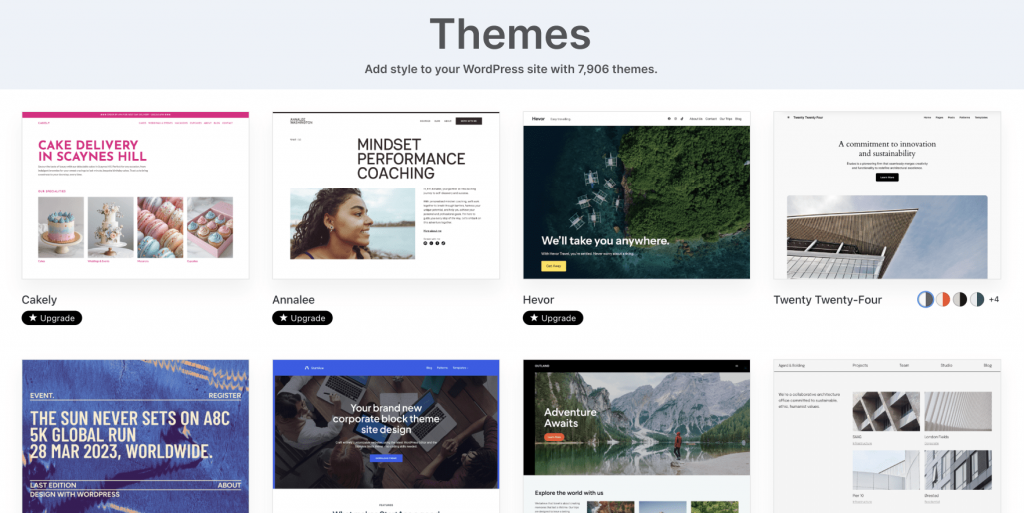
Source: WordPress.com
Plugins for WordPress
Average cost: $0- over $300\month, year or one-time cost.
Now, let’s delve into the functional aspect of a website: plugins. WordPress is renowned for its wide selection of free plugins, making it an exceptional tool for website building. WordPress plugins help website owners customize and extend the functionality of their website without coding knowledge.
Over 60,000 plugins are in the official WordPress plugins directory, categorized as free, freemium, or premium. Free plugins offer basic functionality, whereas premium ones provide more advanced features. Premium plugins can cost between $15 and $200, with pricing ranging from one-time payments to annual subscriptions. You can also install plugins from third-party sources, but ensure they are from trusted sources to prevent security issues.
While every WordPress website has specific needs, most (if not all) websites require certain plugins to cover diverse business needs. The cost of plugins depends on the types and number of plugins you select. A typical WordPress website will have anywhere between 15 to 18 WordPress plugins. Therefore, plugins typically cost between $0 and $1,000 on an ongoing or one-time basis.
Here are some must-have WordPress plugins to integrate:
- Security plugins: protect your website from threats, malware, and unauthorized access (Wordfence);
- SEO plugins: improve your site’s search engine visibility (Ahrefs, Semrush);
- Caching plugins: enhance site speed and performance by caching content (WP Rocket, LiteSpeed Cache);
- Backup plugins: ensure your website data is safe and can be restored easily (UpdraftPlus);
- Form Builder plugins: create forms easily (WPForms);
- Image optimization plugins: optimize images for faster loading times (EWWW Image Optimizer);
- Page builders: design custom layouts without coding (Divi Builder, Spectra); a powerful page builder that allows you to create custom layouts and designs;
- Analytics plugins: track website traffic and user behavior with (MonsterInsights);
- Social Media plugins: add share buttons, social feeds, and more (Blog2Social, Social Post Feed).
Tip: the more features you need, the more you will pay. So when it comes to plugins, be careful and stick to a specific strategy. You can quickly increase your monthly costs and slow down your website by installing too many plugins. Explore the WordPress plugin repository for the best solutions and their costs.
Marketing and SEO
Average cost: $250- 1000\ month.
Initially, you may not need marketing and SEO to build a WordPress website. But if you plan for your website to rank highly in search engines, generate leads and ultimately drive sales and revenue, you’ll need to invest in marketing and SEO services.
First, decide whether to do your own marketing and SEO or hire professionals. While hiring a digital marketer and an SEO expert may cost more, results will be better. The cost of marketing and SEO services depends on a company’s niche and its competitiveness, the scope of services, the number of website pages, complexity, agency location, and more.
The cost of SEO services for a WordPress site can range from $250 to $1,000/month for freelancers, from $500 to $5,000+/month for SEO agencies, or project-based fees. As for digital marketers freelancers charge around $25 and over (+$700\month), while agencies charge up to $500/hour (from $1.000 – $20.000\month) for medium and small businesses.
Alternatively, a more budget-friendly approach is to leverage marketing and SEO efforts through a do-it-yourself (DIY) strategy. For this, you’ll need to integrate WordPress SEO plugins with specific digital tools, ads, and more. Here is exactly what WordPress marketing and SEO costs may include:
- SEO tools: to plan and monitor your SEO strategies, you can use SEO tools, such as Ahrefs (from $99/month) for backlink analysis, Semrush (from $119.95/month) for diverse aspects of online presence, and Screaming Frog (259\ year) for technical SEO analysis;
- SEO plugins: you can improve your search rankings and organic traffic by using premium WordPress plugins like Yoast SEO , All In One SEO. A caching plugin like WP Rocket also improves SEO rankings and website loading speeds;
- Email marketing: build an email list and send newsletters, promotional, blog posts and other data to convert more users to subscribers and track email campaigns. For this, you can use premium email newsletter plugins like Mailchimp for WordPress, MailPoet, or Newsletter;
- Social media: promote your website content on social networks like Twitter, Facebook, Instagram, and LinkedIn to reach a broader audience by using social media integration plugins, like Blog2Social, Social Media, etc;
- Pay-per-click (PPC) ads: promote a website by paying for clicks on platforms such as Google Ads or Bing Ads. The cost-per-click (CPC) varies depending on your industry or niche. The average cost of Google Ads and Facebook Ads is $2.69 and $3.77\click;
- Content creation: hire content creators or agencies to create high-quality content based on SEO to improve the website’s visibility and drive more traffic and conversions;
- Content marketing: choose relevant blog topics and develop an effective content strategy that will drive traffic;
- Link building: invest in link-building strategies to enhance your website’s authority and improve search engine rankings. It involves linking articles and blogs to your site, outreach, guest posting, and other tactics;
- Analytics tools: use tools like Google Analytics (GA) and Google Search Console to track and analyze your website’s performance, user behavior, and search visibility.
Tip: the key factor affecting the price of SEO promotion and marketing is a company’s niche. Accordingly, the promotion price for each niche will be different. The more competitive the niche, the higher the price for SEO and marketing will be.
Apart from that, investing in SEO and marketing strategy will have a significant impact on your website’s organic traffic, visibility and conversion, but only if it’s an ongoing process rather than a one-time expense.

Website maintenance
Average cost: from $0 – $500\month.
When you calculate WordPress website pricing, don’t forget to take its maintenance into account. Keeping your WordPress website updated and well-maintained is crucial for its performance, security, and user experience. In addition, plugin providers constantly release updates to fix bugs and improve performance, so you’ll need to update them, too.
WordPress maintenance cost depends on the type of website (personal, ecommerce), its size, complexity, the level of customization, hosting provider, and extra requirements. Here are some effective ways to handle WordPress maintenance:
- Choose a DIY (do-it-yourself) approach;
- Hire a freelancer;
- Hire a WordPress website maintenance agency;
- Choose Managed WordPress hosting.
Below are more details about each method.
DIY or do-it-yourself maintenance is the most affordable option for website maintenance. If you only need basic services like theme updates, plugin installations, core upgrades, and backups, opt for DIY. It requires minimal effort, as it involves maintaining your WordPress website without help from others. But the total cost of self-maintaining a website also depends on the number of features you use and how complex they are. The average cost of DIY maintenance is from $0 – $100\month.
If your WordPress website needs more maintenance, consider hiring a freelancer. For example, you might need to resolve more complex tasks, troubleshoot issues, optimize and improve the security of your website, or obtain specialized services. The freelance developer will take care of it. A developer can fix bugs or assist with custom ecommerce websites or any other development tasks. The average cost of a freelancer is $200 – $500/month.
Choose a hosting provider that offers managed WordPress services to avoid worrying about WordPress website maintenance tasks. The web hosting provider will handle all maintenance issues directly. Their services include automated updates and backups, security scans, performance optimization monitoring, and comprehensive support. The average cost of managed WordPress hosting is $30 – $200/month.
Website maintenance agencies specialize in managing and maintaining WordPress websites for clients. They provide comprehensive services, including regular updates, security audits, content management, performance optimization, and ongoing support. In other words, it’s an all-in-one package. Their cost depends on the agency, scope of services, level of customization, and support you need. The average cost of WordPress website maintenance agencies is $500- over $1000/month.
Security
Average cost: $70 – $1000 / month or year.
Ensuring website security is a top priority for website owners. It is possible to either obtain SSL certificates or install security plugins. SSL, known as Secure Sockets Layer, is a protocol that ensures secure data transfer between a user’s browser and a website, protecting sensitive data, like payment details, login credentials, etc. As a result, it offers reliable protection against data breaches and malicious threats, leading to increased user trust. Also, Google recommends SSL websites rank higher in search results, improving their visibility.
There are two ways to obtain an SSL certificate. The first is to pick a website builder, a domain registrar, or a website host that provides an SSL certificate. Many hosting providers don’t include SSL certificates – so double-check it. The cost of the SSL certification varies from $70 to $80\year on average. But the cost can also reach $1,000\year, depending on how far you are going to go to secure your website and the plan you will sign up for.
The second way is to purchase an SSL certificate from a Certificate Authority (CA), a company that provides SSL certificates. Various CAs offer different types of SSL certificates, feature sets, and pricing plans. Among well-known CAs are Comodo (now Sectigo), GeoTrust, Let’s Encrypt, DigiCert, GlobalSign, and many more.
An additional way to secure a website is to install security plugins (free or premium). Security plugins offer additional layers of security beyond SSL encryption, such as malware scanning, web app firewall (WAFs) protection, and real-time monitoring to actively defend against threats. Plugins with free security features may be sufficient for small businesses, but premium options offer more advanced security features. Prices for premium security plugins vary, for example, Sucuri ($199.99 – $499.99/year) and Wordfence ($99 – $950/year). You can choose from the best WordPress security plugins for your specific website needs.
Development and design fees
Average cost: from $15 to $50\hour for a developer and $30 for a designer\hour.
If you need a highly customizable website with advanced features and a unique design that goes beyond the standard capabilities WordPress offers, you need to hire a WordPress developer and a designer. Due to this, a custom WordPress website cost is higher than for other business types of sites.
A WordPress developer is a full-stack specialist who is proficient in developing and customizing websites using the WordPress platform. They create custom themes, plugins, and modules, redesign websites to optimize performance and SEO, and review WordPress codebases for better performance. They are proficient in PHP, HTML, CSS, JavaScript, cybersecurity, databases, version control systems like Git, and more.
The cost to hire a WordPress developer can also vary based on their location, skill sets, the complexity of a project, and many more. For example, the average hourly rate for a WordPress developer in the United States and Canada is $50 to $150, Europe from $40 to $100\hour, and Asia from $15 to $40 per hour. According to Glassdoor, the median hourly rate for a WordPress developer stands at $30. Typically, the hourly model is the most common pricing model developers use nowadays. Here are the hourly rates for different levels of developers in 2024:
- Junior developers: $20 to $50;
- Mid-level developers: $50 to $150;
- Senior developers: $150 to $250.
Hiring a designer can significantly enhance a WordPress website’s aesthetics, functionality, and user experience. While basic themes, plugins, and DIY efforts may offer certain pros, they often fall short in terms of customization and optimization needed for a truly professional website. Design can help a website achieve brand consistency, intuitive navigation, and seamless performance across various platforms, helping it stand out.
WordPress web design cost also varies greatly. The average cost of web designers is $30/hour. But if you hire a web design agency, the total cost can reach $5,000 or more. For a website, you can expect to pay between $500 and $15,000, depending on the complexity of the design. These costs can increase for ecommerce sites, complex functionality, or time-limited projects.
The total cost of WordPress website building: summarizing
Although WordPress is a free platform, it still requires investment. When you’re building a WordPress website, you will encounter two types of expenses: required costs (impossible to avoid) and likely-but-optional costs. Among the required costs are a domain name, website hosting, SSL certificate (if not included in hosting), a simple premium, and plugins. Additional costs may include premium plugins and themes, customized design and development.
Here are the most important WordPress website costs and their elements:
| Expence | Average cost | Frequency |
|---|---|---|
| Plan | From $0 to $25.000 | Month or year |
| Domain name | From $10 to $25+ | Year |
| Web hosting | From $20 to $300+ | Month |
| Themes | From $0 to $200+ | Year or one-time cost |
| Plugins | From $0 to over $300+ | Month, year, or one-time cost |
| Marketing and SEO | From $250 to $1000+ | Month |
| Website maintenance | From $0 to $500+ | Month |
| Security | From $70 to over $1000+ | Month or year |
| Developer | From $15 to $50+ | Hour |
| Designer | From $30 and over | Hour |
The cost of your project will vary depending on how you prioritize key elements. For example, if your site has a lot of traffic, you’ll have to pay more for hosting, but you can pair it with a free WordPress theme to cut costs on design. In contrast, if design is paramount for your brand, it may be worth investing in premium themes or hiring a designer.
Ultimately, striking a balance between essential and optional expenses is key to optimizing your WordPress website’s budget.
WordPress website design prices based on business size
Depending on the size of your business, you will need to pay the different price for the key elements that go into the building of a website:
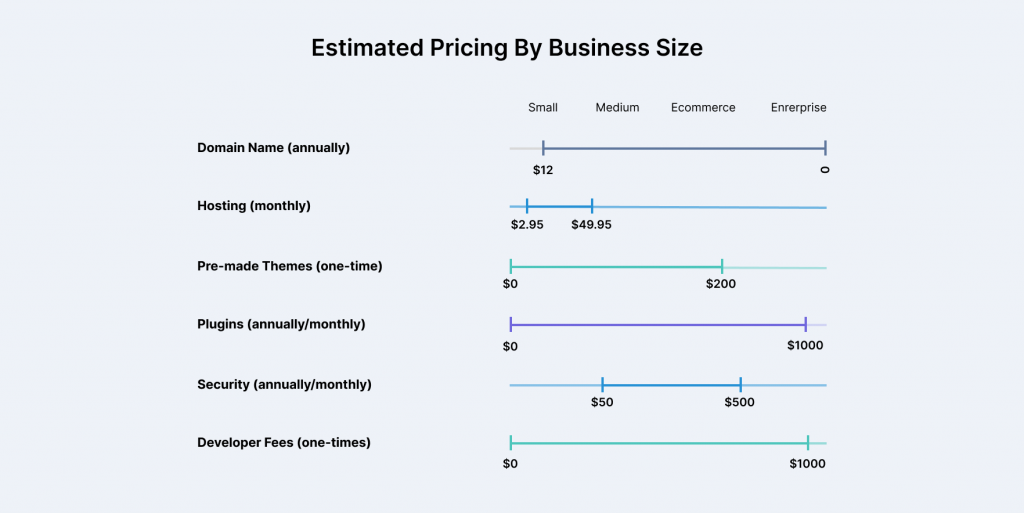
Source: HubSpot
According to this graph, the average cost of WordPress development for each type of business size ranges from:
- A website with a low budget: $46 – $100\year;
- A website with more features: $500 – $1000\year;
- A small business website: $300 – $700\year, but it could cost up to $1,000;
- An ecommerce website: $1000 – $3000\ year;
- A mid-size website: $2000 – $5000\year;
- An enterprise-level website: $5000 – $15,000\year;
- A custom website: basic $15,000 – $25,000\year, average $30,000 – $80,000\year, difficult $30,000 – $80,000\year.
When a business grows from a small size to a corporate one, the cost increases significantly, leading to an upward price movement.
How can you avoid overpaying while building a WordPress website?
Overspending and cutting down spending when it comes to WordPress website development is very easy. Otherwise, it could lead to exceeding your allocated budget, financial strain, reduced ROI, delayed launch, and wasted resources, among other things. To stick to a desired budget, it is crucial to strike the right balance between careful planning and project management.
Here are some tips to keep your budget on track during the project:
- Prioritize features and functionality: what you need vs. what would be nice to have;
- Plan for scalability;
- Consider your options: DIY vs. hiring professionals;
- Consider ready-made plugins and themes instead of super custom;
- Prioritize long-term investment;
- Research and compare prices for themes, plugins, etc;
- Regularly monitor and review expenses;
- Reuse existing assets (content, design);
- Optimize a website for perfect user experience (even if it is small);
- Include digital marketing in your budget from the start;
- Increase website functionality and size gradually.
Remember, building a WordPress website is all about finding the right balance between functionality, aesthetics, and budget management. By considering the points listed above, you can create a website that is not only effective, highly functional, and modern but also meets all your business needs without overspending or compromising on website quality.
Conclusion
Every WordPress software development process and design need is unique, so the cost of a WordPress project will also vary accordingly. Each stage—from selecting the appropriate domain, hosting providers, and SSL certificate to customizing themes and integrating plugins—impacts the final cost of your solution. So WordPress website development cost can vary widely based on your specific project demands and business goals. If you assess your needs and future website requirements, break each component down according to its cost, you can allocate your budget strategically and plan a successful web design project.
So, if you need professional consultation to navigate all the intricacies of WordPress development, rely on our extensive SoftTeco’s WordPress services. We offer comprehensive solutions across various industries to provide highly customized products per each client’s needs. Regardless of what you are looking for, starting a website from scratch, fine-tuning, and optimizing an existing one, they can answer all your questions related to “what is the cost of a WordPress website creation?” and help strengthen your online presence and boost conversions.
Expert Opinion
Just recently, we created a WordPress-based website for a marketing agency. That was a pretty big piece of work as we had a custom design, lots of lovely and spectacular animations, AI chat, and more than 540 website pages. The project involved many people: designers, copywriters, a business analyst, an SEO expert, and, of course, a technical team (developers, an ML expert, and quality assurance experts).
A number of things we did may be regarded as costly. We created a style guide, and the design for each component and template was based on this guide. As I said above, there were lots of animations and animated navigation effects to make the pages look live and modern. We also used custom plugins to meet all business, security, and performance requirements. Customized contact forms were created to aim the requests to the proper direction. This feature helps handle the requests more quickly and effectively.
The website went through great SEO expertise that helped us greatly improve the effectiveness of website search results. Another huge piece of work was the implementation of an AI chat on the website. We did lots of work to make it a helpful assistant, a lively interlocutor, and a good service promoter.


Comments