Today, many industries have been impacted by the growth of AI tools, and software development is no exception. Among the notable AI-powered tools is GitHub Copilot, which has emerged as a game-changer among developers globally. Due to its ability to autocomplete code and provide explanations and chat assistance, it has greatly changed the way how developers code. Thus, developers were and are over the moon due to improved code and streamlined development processes.
However, since GitHub Copilot has moved from free to subscription-based pricing, developers are exploring its alternatives, which are largely to match it. In this article, we’ll delve into both free and paid GitHub Copilot alternatives, and explore their main features, use cases, and prices for advanced coding.

GitHub Copilot: the definition explained
After GitHub Copilot was released as a “technical preview” in Visual Studio Code in 2021, it only launched as a subscription-based service in June 2022 and soon became a popular tool among developers. So, let’s look at what exactly GitHub Copilot is.
GitHub Copilot is an AI-powered code completion tool developed collaboratively by GitHub and OpenAI (both owned by Microsoft). It uses a generative pre-trained transformer (GPT) type of language model that has been trained on open-source code, including public repositories on GitHub. It is designed to autocomplete code by understanding the developer’s context and generating code using widespread programming patterns, functions, and entire classes.
Moreover, GitHub Copilot provides a wide range of functionalities, such as code explanation, answering coding questions, refactoring code, and generation of unit tests and docs. With it, developers can automate coding tasks, improve productivity and focus more on complex coding. GitHub Copilot supports various programming languages, including JavaScript, Python, Ruby, Go, etc., and is compatible with popular integrated development environments (IDEs) such as Visual Studio Code (VS Code). It means developers can integrate Copilot seamlessly into their preferred tech stack.
According to the Copilot report, Copilot developers are 75% more satisfied with their jobs and 55% more productive without sacrificing quality than those who don’t use it, thereby significantly speeding up development processes. So, what is the secret to such impressive results? To understand, let’s look at what GitHub Copilot offers developers for better coding.
The basic features of GitHub Copilot are:
- Code autocompletion: Copilot offers autocompletion for chunks of code, repetitive sections of code, and entire methods and/or function based on the surrounding code;
- Code suggestions: it understands the context of developers’ code and offers relevant suggestions, comments, and function names, helping them write code faster and with fewer errors:
- Chat assistance: developers can ask Copilot for help with their code, providing context-aware responses and explanations;
- Multi-language support: Copilot supports a wide range of programming languages and frameworks, such as Python, JavaScript, TypeScript, Ruby, Go, etc., making it suitable for various projects and tech stacks;
- Code exploration: developers can explore different code examples and learn new techniques by interacting with Copilot’s suggestions;
- Documentation: Copilot generates comments and documentation automatically based on developers’ code, which saves their time and keeps codebase understandable for future teams’ collaboration;
- Collaborative coding: Copilot’s features promote team-based projects, adhering to common coding standards, which makes it an excellent tool for strong collaboration.
Price: GitHub Copilot comes with its own licensing and pricing models, such as:
- Individual plan: it costs $10 USD per month and $100 USD per year for individual developers, freelancers, students, and educators. For verified students and maintainers of popular open-source projects, it is free. This plan comes with a 30-day free trial;
- Business plan: it costs $19 USD per user/month for organizations looking to improve engineering velocity, software quality and developers’ experience;
- Enterprise plan: it costs $39 USD per user\month for companies looking to customize GitHub Copilot to their organization and infuse AI across the developer workflow.
As we said above, developers can choose from a wide range of tools similar to GitHub Copilot to improve their coding process; let’s consider the best of them.
The best GitHub Copilot alternatives
Below, we discuss the best GitHub Copilot alternatives, their features, capabilities, and prices across different companies’ sizes and projects.
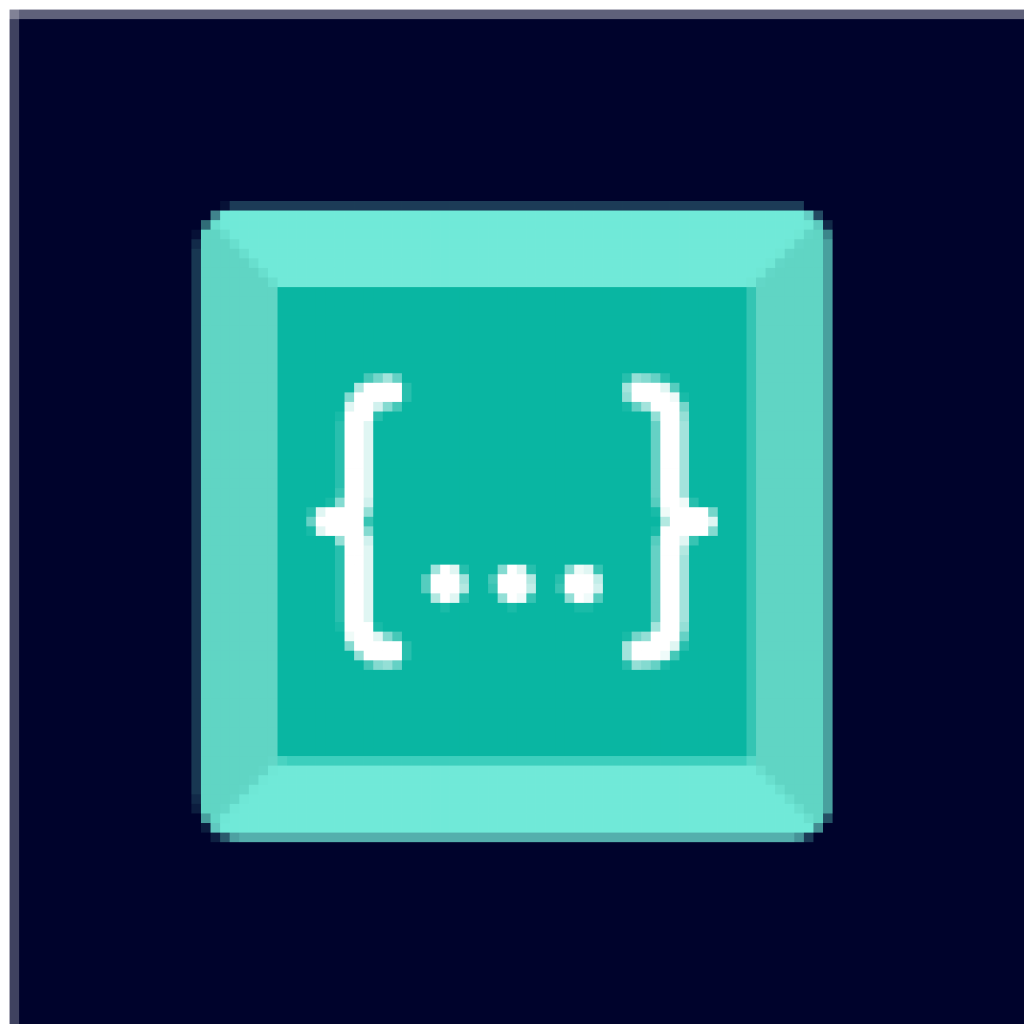
Codeium
Codeium is an intelligent AI-powered toolkit that helps developers to write code faster and more effectively. Like GitHub Copilot, it leverages ML models to understand written code and provide intelligent code completions. However, Codeium offers a proprietary language model and an infrastructure tailored explicitly to its platform. This model is trained on a diverse set of public codes, focusing on providing accurate and contextually relevant code suggestions during coding, as opposed to other AI tools.
Another notable feature of Codeium is context pinning. It allows developers to pin any scope of code, such as a repository, a file, or a function, so Codeium takes the code in that section more seriously when generating responses. Developers can apply this feature once and save it while they work, enhancing accuracy in coding tasks. Codeium is capable of meeting a variety of programming needs, relying on a rich set of other features.
The main features of Codeium:
- Autocomplete: Codeium’s autocomplete feature suggests code snippets as developers write code, reducing errors and saving time;
- AI-powered chat: with this feature, developers can ask AI questions that can explain code, generate its snippets, refactor, and suggest bug fixes;
- Search functionality: this feature allows developers to quickly find and use code snippets from a library;
- Support over 70 languages: Codeium supports over 70+ languages, such as Javascript, Python, Typescript, PHP, Go, Java, C, C++, Rust, and Ruby, making it a versatility tool for developers;
- Integration with over 40 IDEs: Codeium integrates seamlessly with more than 40+ IDEs, providing a smooth and efficient coding experience;
- In-house models and infrastructure: Codeium has in-house models and infrastructure, offering autocomplete and search features;
- Support for various tasks: Codeium’s features have been used for many programming tasks, including Python memorization, CSS generation from comments, random generation, unit testing, data science, and regex, thus helping developers meet a lot of programming needs across diverse projects;
- Data security: this model was trained on publicly available natural language and source code data, including public repositories. So, Codeium will never train its generative models on private or user code.
Price: Codeium has three plans to choose from:
- Individual plan: it is a free Copilot alternative option;
- Team plan: costs $12 per seat/month and includes all individual features. It is suitable for small or medium-sized teams with up to 200 users;
- Enterprise plan: pricing is available upon contact via its website, and it includes all features of the previous plans.
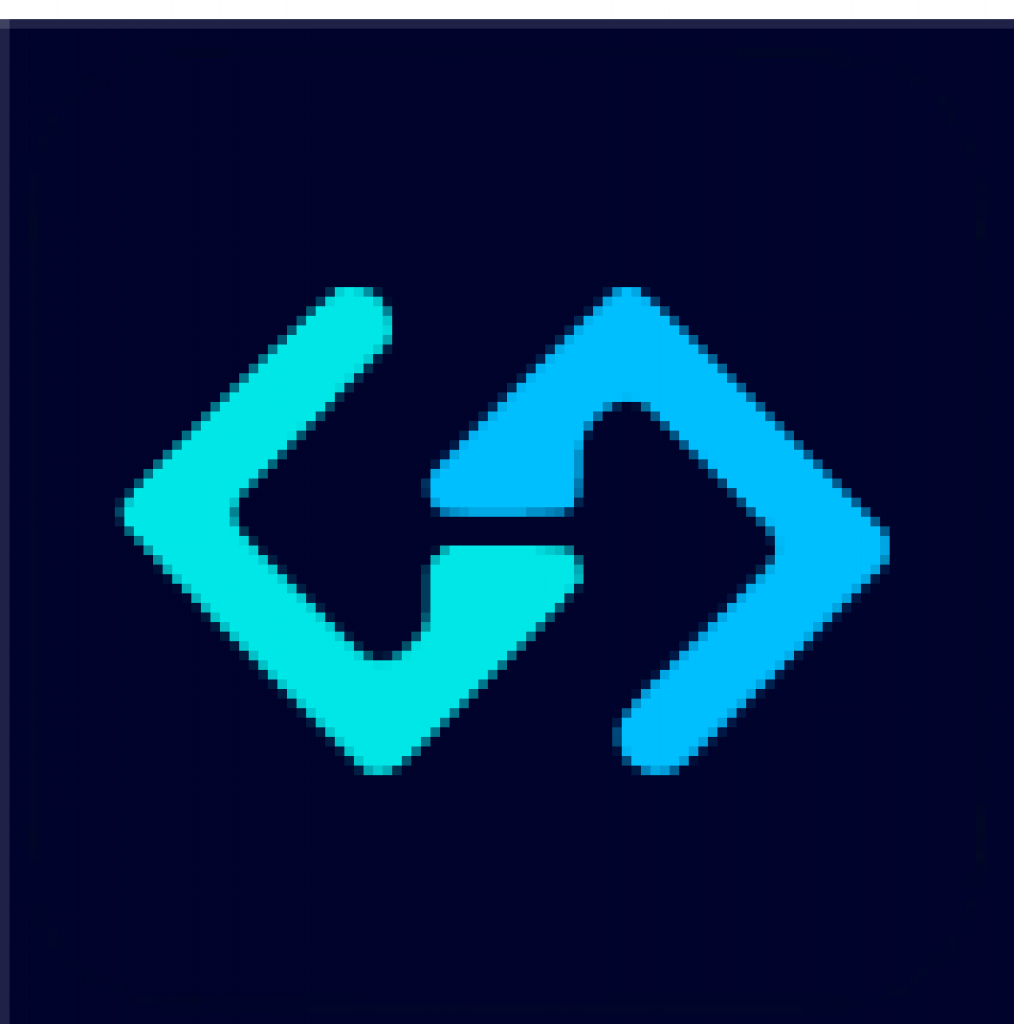
CodeGeeX
CodeGeeX is an AI-based coding assistant powered by a large-scale multilingual code generation model with 13 billion parameters. It is pre-trained on a vast corpus of code spanning 23 programming languages (Python, Java, C++, JavaScript, Go, etc.). It leverages large language models (LLMs) that provide various features like code suggestions, real-time assistance and more, thus helping developers write a program more efficiently and faster.
Unlike Copilot, which is powered by OpenAI Codex, CodeGeeX trains its AI on a cluster of Ascend 910 AI processors to power its software. This allows CodeGeeX to handle large-scale training tasks more effectively, resulting in improved user performance and responsiveness. The main features of CodeGeeX are:
- Code suggestions: it provides intelligent coding suggestions as developers write code based on their context, making their development process more efficient;
- Code generation and completion: it can autocomplete code lines and generate multiple lines of code ahead based on the existing code or natural language comments. This speeds up coding and improves developer’s efficiency;
- Code translation: it can transform a code into any language with high accuracy, making porting code to new languages easy;
- Comment generation: it can automatically add line-level comments to code, significantly saving developers’ time and helping them understand unfamiliar code;
- AI chatbot: instead of searching the web, developers can ask CodeGeeX coding-related questions and get answers instantly;
- Compatibility: it is compatible with popular IDEs, including VS Code, IntelliJ IDEA, PyCharm, WebStorm, etc., so it seamlessly integrates into developer workflows across programming languages and IDEs.
Price: CodeGeeX is a GitHub Copilot free alternative for individual developers. If you are interested in its Pro and Enterprise plans for additional capabilities, visit their official website for more details.
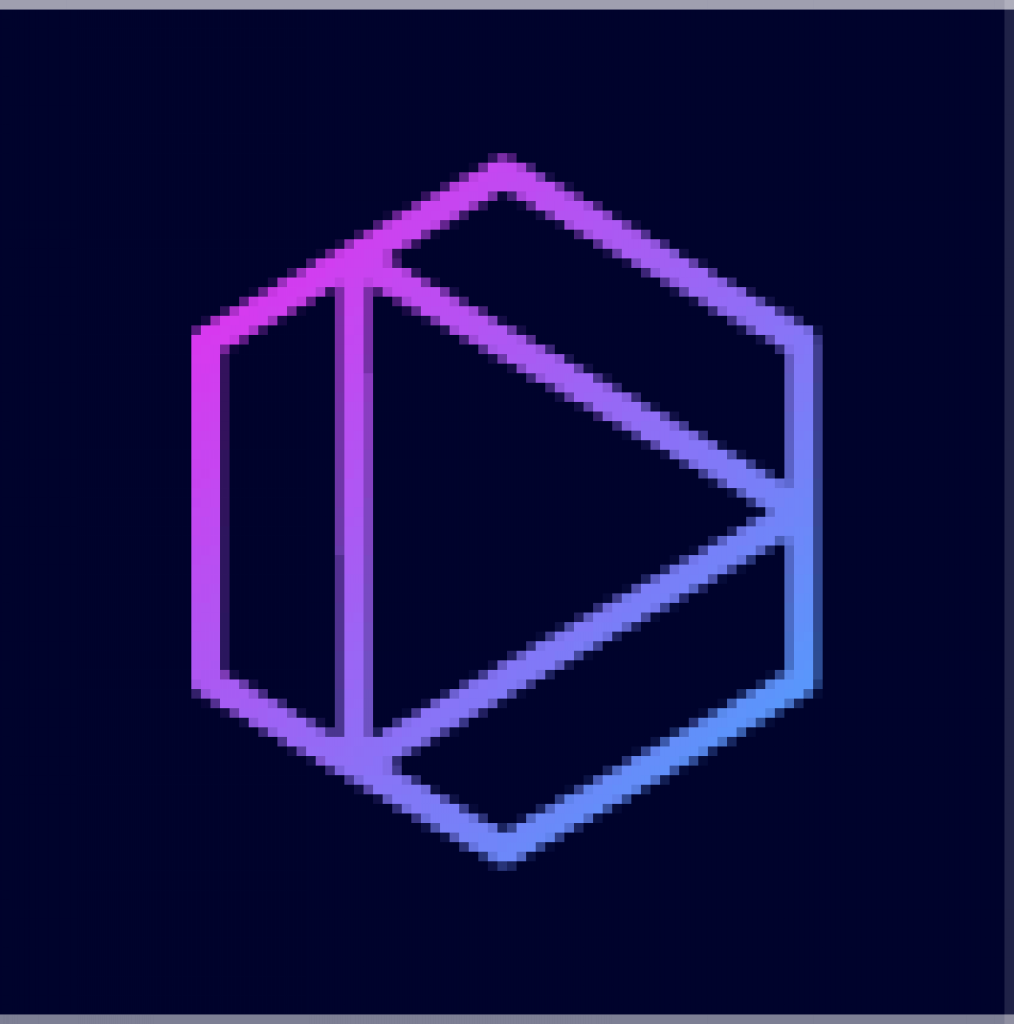
TabNine
TabNine (previously known as Codota) is an AI code assistant that helps developers write code more quickly while keeping its security and safety at the same time. How exactly? It is trained explicitly on permissively licensed open-source repositories and adheres to enterprise-grade security standards, including SOC 2 and GDPR. By hosting Tabnine’s AI assistant on their preferred environment – either on-premises or in a virtual private cloud – developers will benefit from high levels of security, privacy, and compliance.
Also, TabNine does not train on your code unless you choose to connect your codebase. When connecting your codebase to TabNine, your code never leaves your environment and remains completely private. Overall, it is designed to boost developer productivity and improve code quality by automating repetitive coding tasks. This is possible due to various features that TabNine brings to developers.
The key features of TabNine include:
- AI code completions: it provides AI-driven code completions for relevant code snippets based on the context that significantly speeds up coding;
- Code generation from comments: it generates blocks of code from comments describing the functionality, allowing developers to convert their notes directly into executable code;
- Language and IDE support: it supports multiple programming languages, including JavaScript, Java, Python, TypeScript, PHP, C++, Go, etc., and is compatible with popular IDEs like Visual Studio Code, IntelliJ, WebStorm, PyCharm;
- Personalized AI: TabNine’s AI agents are tailored to your team’s needs; they learn from your codebase without seeing any actual code and remember your coding style;
- Chat: developers can ask questions through chat assistant, get code generation and explanation, and even search the organizational codebase;
- Privacy and security: Tabnine’s generative AI only uses open-source code with permissive licenses for training models, eliminating privacy, security, and compliance risks.
Price: TabNine offers three pricing plans:
- Basics plan: it is free;
- Pro plan: it costs $12/month per user with a 90-day free trial that is suitable for individuals and small teams;
- Enterprises plan: it costs $39 per user per month and provides a private, secure and uniform solution with all Pro features plus many additional ones.
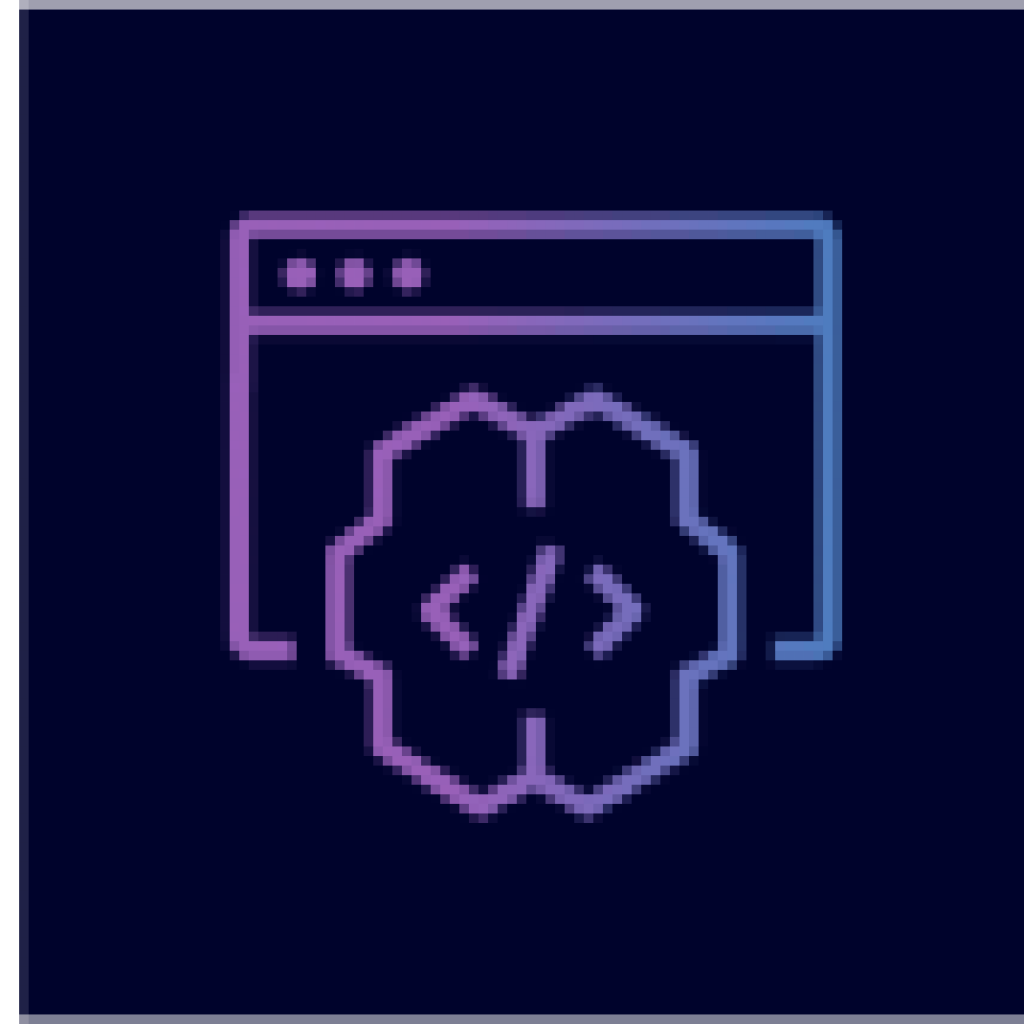
CodeWhisperer
CodeWhisperer is an AI code generator tool launched by Amazon Web Services (AWS) in 2022. It was based on large language models (LLMs) and trained on a billion lines of code from open-source repositories, internal Amazon repositories, API docs, and forums. Using ML and AI algorithms, CodeWhisperer analyzes code in real-time and generates suggestions from snippets to full functions based on comments or existing code. It provides developers with highly accurate and personalized recommendations on how to optimize code for performance, security, and maintainability, speeding up development.
Also, CodeWhisperer adapts to the way developers work by offering 15 programming languages, including Python, Java, JavaScript, Python, C#, Go, and popular IDEs like Visual Studio Code, IntelliJ IDEA, or AWS Cloud. Moreover, CodeWhispererer can be used for real-time collaboration and joint code reviews in contrast to Copilot. Key features of CodeWhisperer include:
- Code suggestions and completion: CodeWhisperer provides developers with real-time code suggestions (like small code snipers, complete functions) and completion within any IDE, making your coding process more efficient;
- Contextual code suggestion: beyond simple completions, CodeWhisperer understands developers’ natural language comments and provides relevant code suggestions based on their context;
- Amazon Q: CodeWhisperer introduces Amazon Q, a conversation assistant in the IDE that helps developers explain and transform their code or get personalized suggestions;
- Security scanning: it comes with a built-in code scanning feature, helping developers to identify and resolve security vulnerabilities early on;
- Reference tracker: it helps developers keep track of links to open source code to review before deciding whether to include the suggested code;
- Optimization for AWS services: it makes it more efficient for developers to use AWS services by providing code suggestions that are optimized for AWS services, including Amazon EC2, AWS Lambda, and Amazon S3;
- Customizations: developers can tailor CodeWhisperer to your specific needs like custom libraries and APIs, fine-tune behavior and more, thus speeding up development.
Price: Amazon CodeWhisperer offers two pricing plans:
- Individual plan: it is free to use and requires a simple sign-up to create an AWS Builder ID;
- Professional plan: it costs $19 per user per month and, along with Individual plan features, it offers many administrative ones for organizations.

AskCodi
Established in 2018, AskCodi is an innovative AI assistant designed to streamline the coding process and enhance developers’ productivity. Powered by OpenAI Codex, an advanced AI system capable of converting natural language into code, it bridges the gap between human language and programming languages. With its extensive language support, developers can use AskCodi for various programming languages, including Python, Java, HTML, JavaScript, React, Angular, Node.js, and more.
AskCodi leverages advanced ML algorithms, and AI models trained on vast repositories of code and programming knowledge. By continuously learning and adapting to developers’ coding patterns and preferences, AskCodi provides increasingly accurate and relevant suggestions. Developers can access AskCodi via either a web application or an IDE extension available for Visual Studio Code, Visual Studio, and JetBrains IDE’s. Overall, AskCodi cuts developers’ time and effort by automating repetitive tasks and reducing errors in code.
The main features of AskCodi:
- Automated error detection: with automated error detection, AskCodi identifies potential bugs and issues in code, allowing developers to fix them immediately;
- Code completion: by predicting and suggesting the next lines of code based on the current context, AskCodi speeds up the coding development process;
- Seamless IDE integration: AskCodi integrates seamlessly with popular IDEs, eliminating the need to switch tabs between the editor and the AI chat interface;
- Interactive Workbooks: a single environment where developers can generate code, seek explanations, write documentation, and even craft unit tests;
- Codi chat: an AI chatbot that integrates directly into your IDE, such as Visual Studio Code, to help developers with their code questions;
- Real-time code analysis: AskCodi analyzes written code, providing immediate feedback and suggestions to improve both syntax and logic;
- Collaborative coding: AskCodi offers a collaborative coding environment, allowing multiple developers to work together on the same codebase, enhancing team productivity and code consistency.
Price: AskCodi offers the following subscription plans:
- Basic: it is free;
- Premium: it costs $9.99 per user per month with additional capabilities;
- Ultimate: it costs $29.99 per user per month for more advanced features, and discounts are available for annual payments.
The comparison of GitHub Copilot competitors
To put the main information about alternatives to GitHub Copilots, let’s move on to comparing their main points in the table below:
| GitHub Copilot | Codeium | CodeGeeX | TabNine | CodeWhisperer | AskCodi | |
|---|---|---|---|---|---|---|
| Languages support | 40 | Over 70 | 23 | Over 30 | 15 | Over 50 |
| IDE integration | VSCode JetBrains Vim / Neovim Visual Studio | VS Code, JetBrains Visual Studio Jupyter / Colab / Deepnote IntelliJ IDEA, WebStorm, CLion, and PyCharm | IntelliJ IDEA, PyCharm, GoLand, CLion, Android Studio, and more JetBrains IDEs | VS Code, JetBrains IDEs (IntelliJ, PyCharm, etc.), Vim, Emacs, and more | JetBrains IDEs, including IntelliJ IDEA, PyCharm, GoLand, CLion, and more | Visual Studio Code, Visual Studio, and JetBrains IDE’s |
| Customization | Limited | Limited | Limited | Customizable | Customizable | Customizable |
| On-premises options | No | Yes | No | Yes | Yes | Yes |
| Open-source | No | No | Yes | No | No | No |
| Self-hosting possibility | No | Paid Feature (Enterprise Plan) | Yes | Yes | No | No |
| Price | Subscription-based | Free/Subscription | Free for individual use | Free/Subscription | Free/Subscription | Free/Subscription |
| Privacy | It has SOC 2/GDPR compliance | It has SOC 2/GDPR compliance | Unknown | It has SOC 2/GDPR compliance | No SOC 2 Compliance | It has GDPR compliance |
Final thoughts
While GitHub Copilot remains a prominent choice for developers seeking AI-powered coding assistance, the alternatives mentioned above are worth considering. If you choose between AI coding tools, you should carefully weigh the list of characteristics for each solution. These can include specific requirements of a tool, customization options, security features, pricing, and integration capabilities with your existing tools and workflows.
Obviously, AI will continue to be one of the most valuable technologies for developers to complement their skills and make their coding process as effective as possible. It is likely the AI tools will not replace developers in the near future, since their abilities may not be fully accurate and reliable in some cases. However, the emergence of new AI-based coding tools and upgrading existing ones for more advanced AI capabilities are not far away. So, the understanding of the capabilities of GitHub Copilot alternatives is crucial for any level of developer for better coding and effort management.
Expert Opinion
Personally, I have used Copilot daily for almost a year already, and many of my teammates do so. You can consider it as another tool to add to your toolkit, not a silver bullet. It does not replace everyday utilities like linters, formatters, etc., but adds them on top of them. The most noticeable change for me is the boilerplate it can write for a developer. Assistance with test writing is also quite neat, although it may be faulty in complex scenarios. Soon, I would like to try its competitor Codeium, which is first in the queue due to its Context pinning feature. It is quite interesting how those technologies will develop and mature over time because they have drawbacks that users should keep in mind.
For example, hallucinations are a very well-known problem of large language models. Models are trained to output something with a maximum likelihood of being true, very simplified, and omitting many other factors. That does not mean general truth. Even to this day, the aforementioned Copilot may generate something completely wrong (best case) or “hide” error within code that looks fine at first glance and passes static checks (worst case). So, it is necessary to check code rather than rely on such tools completely. To sum up, developers should at least try using AI assistants because they might become common in the future, like using modern IDEs instead of regular text editors. Of course, you could still open one without all the modern features and work like that, but why?


Comments