Table of Contents
Online learning is growing rapidly, especially after COVID-19 and due to technological advances and changing educational needs. According to Statista, elearning apps became the second most popular category on Google Play in 2024. Why? Elearning apps tackle key challenges in education, such as accessibility, flexibility, and delivering personalized content. Thus, they’ve changed how and where users learn and will continue to do so.
Recognizing these trends, companies and institutions are adapting new ways to deliver content through feature-rich and modern ed apps. This is why elearning mobile app development services become an attractive investment. In this guide, we’ll cover everything you need to know about elearning app development, including its cost, step-by-step development process, essential features, real-life examples, and the latest trends.
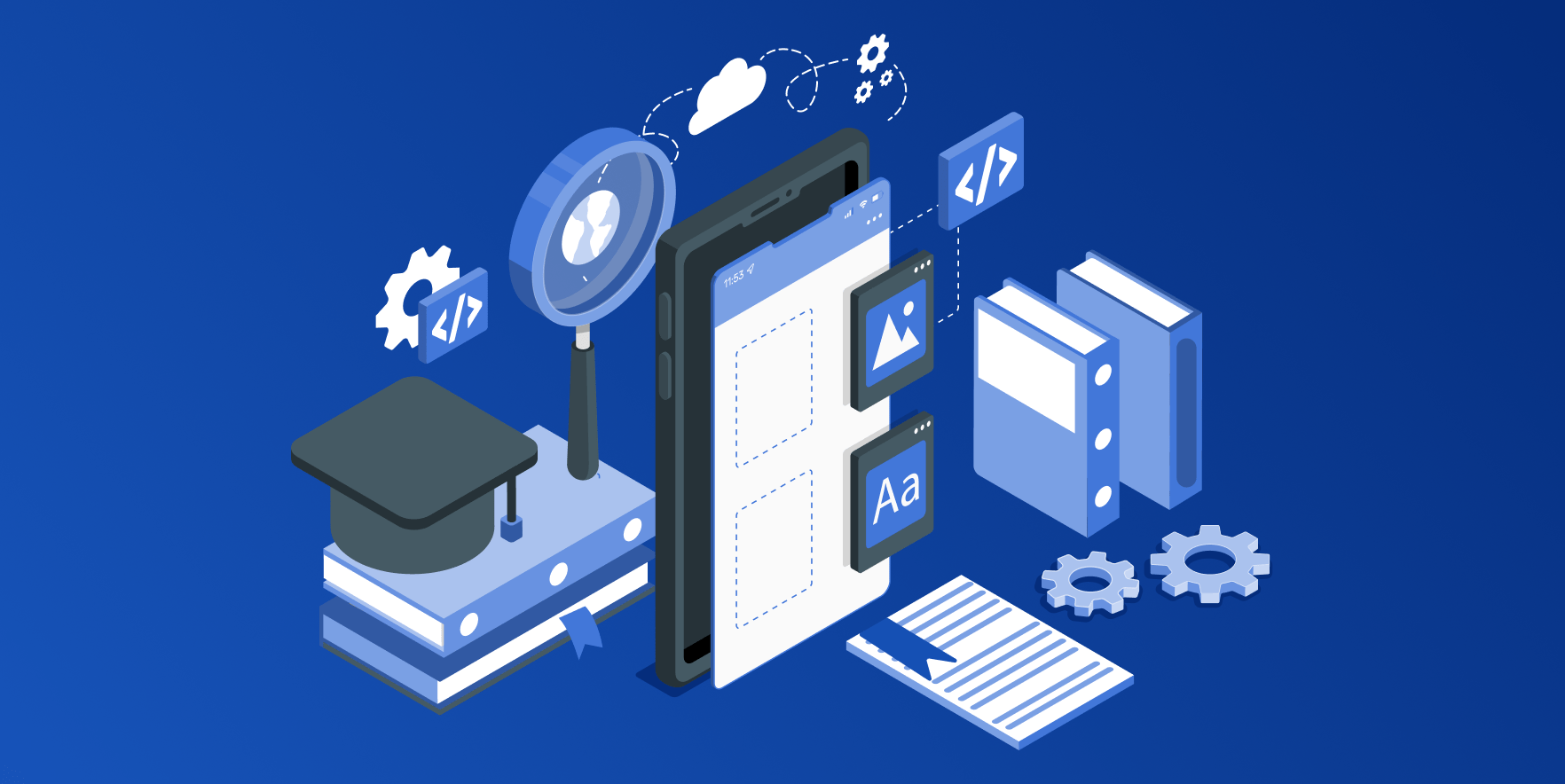
An elearning market overview
Before we start, let’s look at elearning market statistics. As we said, the elearning market, also known as online learning or digital education, is rapidly growing and evolving. Of course, the main reason for its growth was the COVID-19 pandemic, which forced educational institutions and businesses to adopt remote learning and functioning. Even after the pandemic, the online learning market continues to expand due to emerging new technologies, a rise in mobile app usage, and a demand for personalized education.
Over time, users recognized the value of online learning in terms of its flexibility, accessibility, and low cost. Also, online learning allows users to learn anytime, anywhere, and at their own pace. This makes elearning an attractive option for students, professionals, and organizations alike. Hence, here are some key statistics about elearning:
- The global elearning market was valued at $399 billion in 2022 and is projected to reach $1 trillion by 2032 (Global Market Insights);
- The market size of elearning app development is estimated at $76.08 billion in 2024 and is expected to reach $230 by 2029 (MordorIntelligence);
- The global corporate elearning space is projected to reach $44.6 billion by 2028 (Valuates Reports);
- 90% of companies offer some form of digital learning to their employees (LinkedIn);
- 68% of employees prefer to learn at work (LinkedIn).
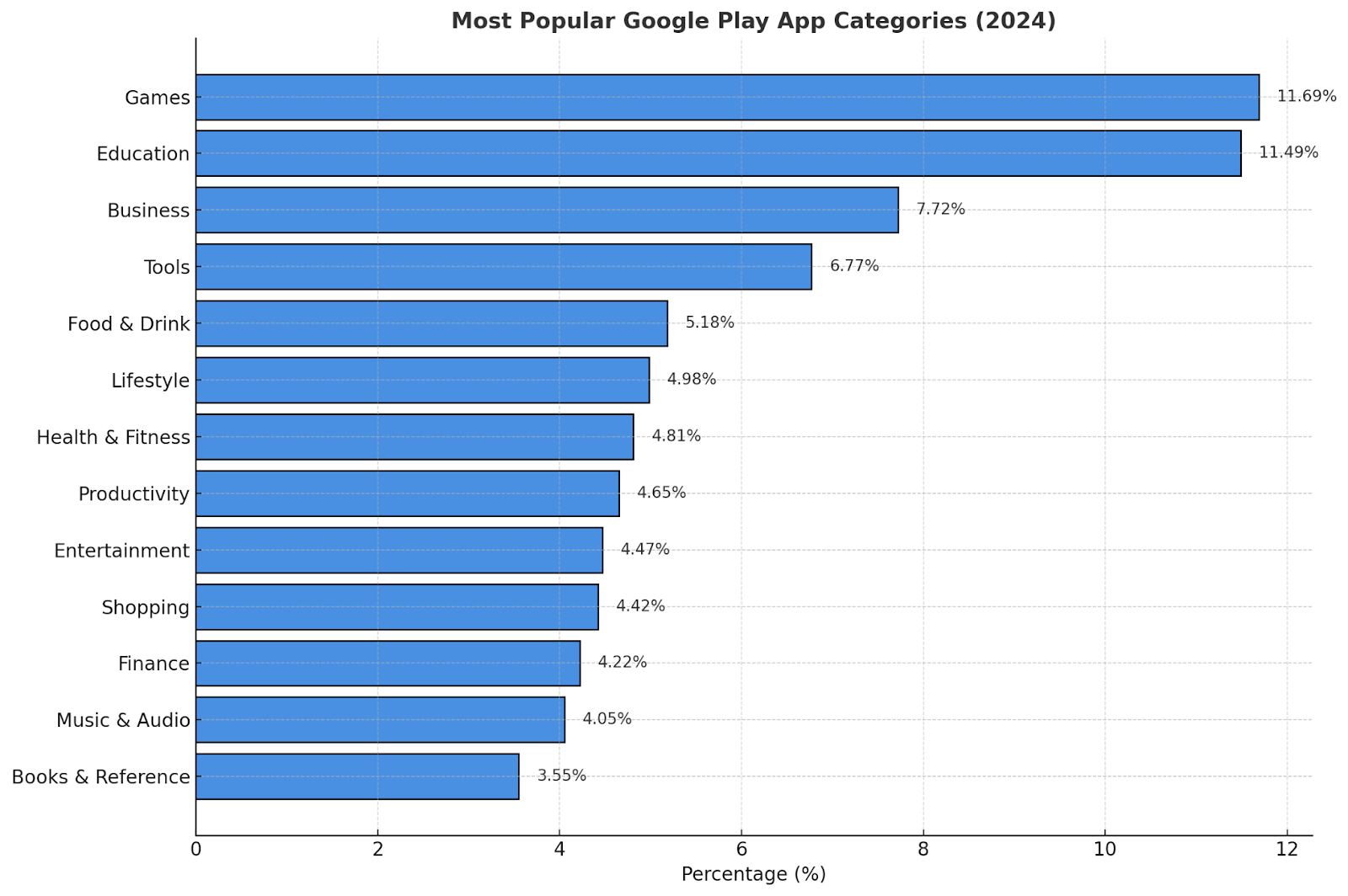
These numbers clearly show the importance of online education for everyone. And as trends like AI, gamification, and AR/VR emerge, users are seeking more immersive and engaging learning experiences. To meet user demands and remain competitive, companies must develop future-proof solutions for the ed market. But what exactly does elearning app development entail? Let’s explore.
What is elearning app development?
Elearning software is specialized software for managing, delivering, and tracking learning processes. It typically serves different user groups, each with specific functionalities tailored to their needs:
- Institutions: schools, universities, and companies use LMS platforms to deliver educational content, manage their curricula, and schedule classes.
- Teachers/ instructors: they use LMS systems to create and manage courses, upload content, grade students, and track their progress.
- Students: they use LMS platforms to learn educational materials, submit assignments, take quizzes, and engage in discussions.
The main goal of an elearning app is to enhance the learning experience by making it more accessible, engaging, and personalized for everyone. Such apps support various learning styles, such as self-directed learning, hybrid learning, microlearning, etc. Based on goals, ed apps can be divided into cloud-based, open-source, corporate, academic, and mobile. Each type has its own unique benefits and functionality.
Hence, elearning app development is the process of creating a mobile or web app that provides users seamless access to educational content via their laptops or mobile devices. This process typically includes a lot of stages, such as planning, UX\UI design, development, and testing. It also requires attention to detail, high technical expertise, and a user-centric approach. This is exactly what you can find at SoftTeco’s mobile app development services. We are ready to guide you through every stage of development to deliver a sought-after elearning app for your audience.
Main types of elearning applications
Before you begin to develop an educational app, you need to decide on its type. The main types of elearning applications can be categorized by their functionality, audience, and learning objectives. Here are the main ones:
Learning Management System (LMS)
A software application designed to facilitate the administration, delivery, tracking, and reporting of educational courses and training programs. These apps are used by schools, universities, and businesses for various purposes, including employee training or academic learning. They support online, mobile, and hybrid learning models.
Course-based learning apps
A course-based learning app is a digital platform that delivers structured learning materials through courses and requires a subscription. The platform typically offers a series of interactive lessons (video lectures, quizzes) or modules, often focused on specific subjects or skills. They allow users to learn at their own pace and receive certifications upon course completion (Udemy, Skillshare).
Mobile learning (mLearning) apps
This application is an educational platform designed for use on mobile devices, and it offers content that can be accessed anytime and anywhere. It includes videos, quizzes, and progress-tracking features for bite-sized and on-the-go learning (Duolingo, Babbe).
Virtual classrooms
Virtual classroom apps are digital platforms that offer an online space for conducting live, interactive classes. They enable real-time connections between teachers and students for lessons, discussions, and activities, with features like video conferencing and screen sharing (Zoom, Google Classroom).
Massive Open Online Courses (MOOCs)
MOOC is a platform that offers online courses available for a global audience, often free or low-cost. It is provided by universities, colleges, and industry experts, covering various subjects and skills. It usually offers completion certificates, some with university affiliations, and follows a schedule, but also allows self-paced learning (Coursera, edX).
Corporate training apps
These digital platforms help companies improve employee skills and ensure professional growth. They offer features like training modules, interactive lessons, assessments, and video tutorials. Also, they provide employers with real-time feedback and analytics, allowing managers to assess employee progress (LinkedIn Learning, Skillsoft).
Educational games for children
These apps are designed to combine entertainment with education, making learning enjoyable for children. They provide interactive activities and focus on basic skills, such as reading, creativity, and social-emotional learning. Children can learn and retain information more effectively through fun and game-based apps (ABCmouse, Osmo).
Having explored the main types of elearning applications, let’s look at how these ideas are brought to life.
Examples of elearning solutions from SoftTeco
SoftTeco created Meek-A-Moo, a language-focused education game designed for children aged 4 and up. It offers free and premium versions that are accessible via QR code and supports English and Spanish. The game combines smooth navigation, engaging visuals, and realistic sounds, making learning fun and exciting for children.

Another example is Gameinsights, a European elearning platform for the football community, which includes players, coaches, and clubs. It provides tools like session planners, game schemes, and scouting worksheets to streamline learning and practice. Coaches can design game strategies, visualize and export them for usage. Also, it encourages collaboration, making it easier to share resources and learn interactively.

If you need a fast time-to-market for your elearning solution, open-source platforms can provide it. They come with pre-built tools, libraries, and frameworks designed for elearning, saving app development time compared to building from scratch. At SoftTeco, we built high-quality elearning software using open-source platforms within the budget and time of our clients.
The next question you might have is how much it costs to develop an elearning app – let’s explore it in detail.
How much does it cost to develop an elearning app?
You might guess that the cost of the elearning app development, just like any other software, depends on many factors and varies from business to business. This makes it difficult to provide an accurate estimate upfront. On average, the cost of education software ranges from $20,000 to $500,000. But you can plan a realistic budget with the help of an experienced analyst from a development agency, who can assess your requirements and calculate the costs.
Below are the key factors that influence the cost of an elearning app:
- App platform (iOS, Android, or both)
- Core functionality
- Desired UI\UX design
- Required tech stack and tools
- Advanced technologies
- The development team and its location
Let’s consider each point in depth.
App platform
The choice of a platform (iOS, Android, or both) significantly impacts development costs, time, and complexity. Here’s a breakdown of the average costs for developing an educational app based on platform selection:
- iOS only: $20,000 – $60,000 for a mid-range app. iOS development is often faster because there are fewer devices to optimize. However, strict adherence to Apple’s guidelines is required;
- Android only: $25,000 – $70,000. Android development can be more complex due to the wide variety of devices and screen sizes that need support.
- Cross-platform: $50,000 – $120,000. Cross-platform development allows a single codebase to run on both iOS and Android. But it requires additional work to ensure smooth performance and cross-platform compatibility.
To select the most suitable platform, businesses should analyze their target audience and their goals. It’s worth mentioning that any platform requires regular updates to stay compatible with new OS versions and devices, which can further increase overall costs.
Core functionality
Once you’ve chosen the right platform for your education app, the next step is to outline its core functionality. Keep in mind that the more features you add, the higher the development cost will be. Here’s an approximate breakdown:
- Basic features (user profile, communication tools): $10,000–$50,000
- Advanced features (AI, gamification, AR/VR): $100,000–$500,000+
Note: The development of an admin panel is not included in these estimates. The admin panel is a backend tool for managing your platform, separate from the user-facing app features. Its cost typically ranges from $4,000 to $6,000+ depending on complexity.
UI\UX design
A well-designed UI/UX is key to the success of any educational app. It ensures smooth navigation, enhanced user satisfaction, and overall functionality for both students and teachers. Moreover, a clear and intuitive interface makes learning more engaging and boosts retention and usability. When it comes to design costs, adding custom elements, interactive features, and multi-device support can drive up expenses.
Based on complexity, elearning app design costs:
- Basic design: $5,000-$10,000+
- Middle design: $10,000-$20,000+
- Complex and custom design: $20,000-$50,000+
Tech stack and tools
Choosing the right tech stack is crucial for building a successful learning application. A well-chosen stack ensures smooth performance, seamless user experiences, and scalability for future growth. However, a diverse set of tools and technologies will increase team size and costs.
On the other hand, picking the wrong tech stack can lead to sluggish performance, limited scalability, and unexpected expenses. It’s important to evaluate your application’s requirements and budget before choosing a tech stack for an elearning app. Here is a recommended one:
- Frontend: React, Vue.js, Angular
- Backend: Node.js, Python, Ruby, PHP
- Databases: MySQL, MongoDB, PostgreSQL, Firebase
- Mobile development: React Native, Flutter, Swift (iOS), Kotlin\Java (Android)
- Cloud services: AWS, Google Cloud, Azure
- Third-party integrations: Stripe, PayPal, Google Analytics, Moodle, CRM
Note: Keep in mind that simpler stacks can reduce costs but may limit flexibility in the future. Hence, it’s better to consult with an app development agency to evaluate the pros and cons of the needed technologies.
Advanced technologies
Beyond the basic functionality, you may need to add advanced technology to your app, like AI, VR\AR, or gamification. These technologies can help you stay on top of trends and meet user expectations. But they also come with higher costs due to their complexity and the specialized expertise required. Thus, their proper implementation and their use are also important to consider.
Here’s the approximate cost of adopting advanced technology:
- VR/AR: $10,000 – $50,000+
- AI: $5,000 – $20,000+
- Gamification: $5,000 – $15,000+
The development team
Above all, the cost of your educational app depends heavily on the time developers spend working on it. When choosing the development team, it’s important to understand regional cost differences to manage your budget and expectations effectively. You can choose from several options: hiring an in-house team, outsourcing, or freelancers.
Outsourcing is a simple way to develop your app. A software development agency typically handles everything, from research and design to testing and deployment. This option is often less expensive than building an in-house team while still offering high-quality products. Average hourly costs for edu app development by region:
- Central and Eastern Europe: $50/h – $85/h
- Western Europe: $60 – $150/h
- North America: $100 – $150/h
- Australia: $70 – $150/h
- Asia: $20 – $50/h
When developing an elearning application, planning and prioritization are keys to staying on budget and meeting your objectives. Use the tool below to calculate the cost of the development team needed to create your bespoke e-learning solution.
Team budget calculator for elearning app development
Core benefits of elearning app development
The key benefits that elearning solutions bring to organizations are:
- Accessibility: users can access learning materials anytime and anywhere, allowing businesses to reach a global audience and make education suitable for everyone;
- Cost efficiency: elearning apps lower costs associated with traditional education, like physical materials, classroom rentals, and in-person tutors. Online content can be reused and shared with many users, thus reducing expenses;
- Personalized learning: apps use AI and data analytics to personalize the learning experience. This helps address the unique requirements of each learner, making education more effective and targeted;
- Real-time analytics and reporting: ed apps have tracking and analytics tools that allow users to monitor learner progress for better results. Teachers also can use this data to optimize their training programs;
- Increased user engagement: ed apps offer interactive features like quizzes, polls, and games that keep users motivated and engaged in their learning.
However, developing an elearning app comes with several challenges that you need to consider in advance.
Challenges in elearning app development
The key challenges that companies might face during the elearning app development are:
- Integration with other tools: creating a seamless learning experience requires the integration of advanced technologies and tools that can be technically complex;
- Content delivery: elearning apps must deliver relevant and consistent content across all devices and platforms. If your team has limited resources, it may be challenging to manage content effectively;
- Scalability: as the number of users grows, the app must be able to handle increasing data traffic and user interactions without performance dips. This requires careful planning of the architecture and the use of cloud services;
- Security: protecting user data and privacy is vital in educational apps. This requires constant attention to security measures and regular updates to comply with regulations like GDPR;
- Cost: developing a feature-rich and high-quality elearning app can be expensive and resource-intensive without the help of a development agency.
The basic features of an elearning app
Every online education app is unique, but they have a common goal – educating users. Regardless of the type and purpose of your ed app, it should include the following basic features:
Account management
Users and instructors need a way to sign up and manage their accounts via an email, phone number, or password. For better convenience, you may add quick registration through social media, like Meta. Once an account is created, each user is assigned a role to define their access level: a learner, instructor, or administrator.
Search option
A search engine is essential for elearning platforms, which act as catalogs for learning materials. A well-designed search helps users quickly find relevant topics or courses based on their preferences or learning history. Key elements include a keyword search bar, category browsing, and language and skill level filters. It saves users time and minimizes frustration.
Payment methods
For paid online courses, users need access to various secure payment methods like debit/credit cards, digital wallets, and popular payment systems. Ensuring the security of personal information is crucial to building user trust. In addition, user profiles should provide simple ways to manage, store, and edit financial settings.
Assessments and progress tracking
Because self-study is in demand among users, the app should provide the ability to track learning progress and offer assessments (tests, quizzes). This helps students track how far they’ve come and stay motivated toward reaching their learning goals. Teachers can leverage this functionality to oversee class progress and provide support when needed.
Video-based content
Video content is highly beneficial for students, letting them watch or listen to prerecorded lessons at any time. This ensures they never miss a lesson, making it a crucial feature in high-demand elearning apps that must be included.
Push notifications
Push notifications help users stay on track by reminding them of upcoming lessons or deadlines and encouraging a consistent study routine. However, it’s essential to strike a balance – send periodic updates rather than frequent alerts to avoid overwhelming users and ensure the notifications remain helpful.
Course pages
Course pages are crucial for giving learners a clear overview of the course. They should include key details like author data, syllabus, materials, and covered topics. It can be helpful to add certificates of completion and feedback from previous participants. A well-organized and easy-to-use course page helps learners make informed decisions about taking the course.
Support of multiple languages
An app should provide materials, instructions, and an interface in multiple languages to cater to users worldwide. The more languages are available in the app, the more students worldwide can use it. This feature reduces language barriers, enhances user engagement, and creates a more personalized learning.
Teacher profile functions (if needed)
These profiles allow instructors to manage courses, track student progress, and communicate directly with learners. Key features might include the ability to upload course materials, set assignments, and provide feedback. Teachers can also monitor performance and adapt their teaching strategies to better meet student needs.
If you need custom app development, you should consider a range of additional features. To help you with this, we’ll discuss the emerging trends in this market below.
Future trends in elearning app development
During the development of your elearning app, you should consider the following elearning top trends:
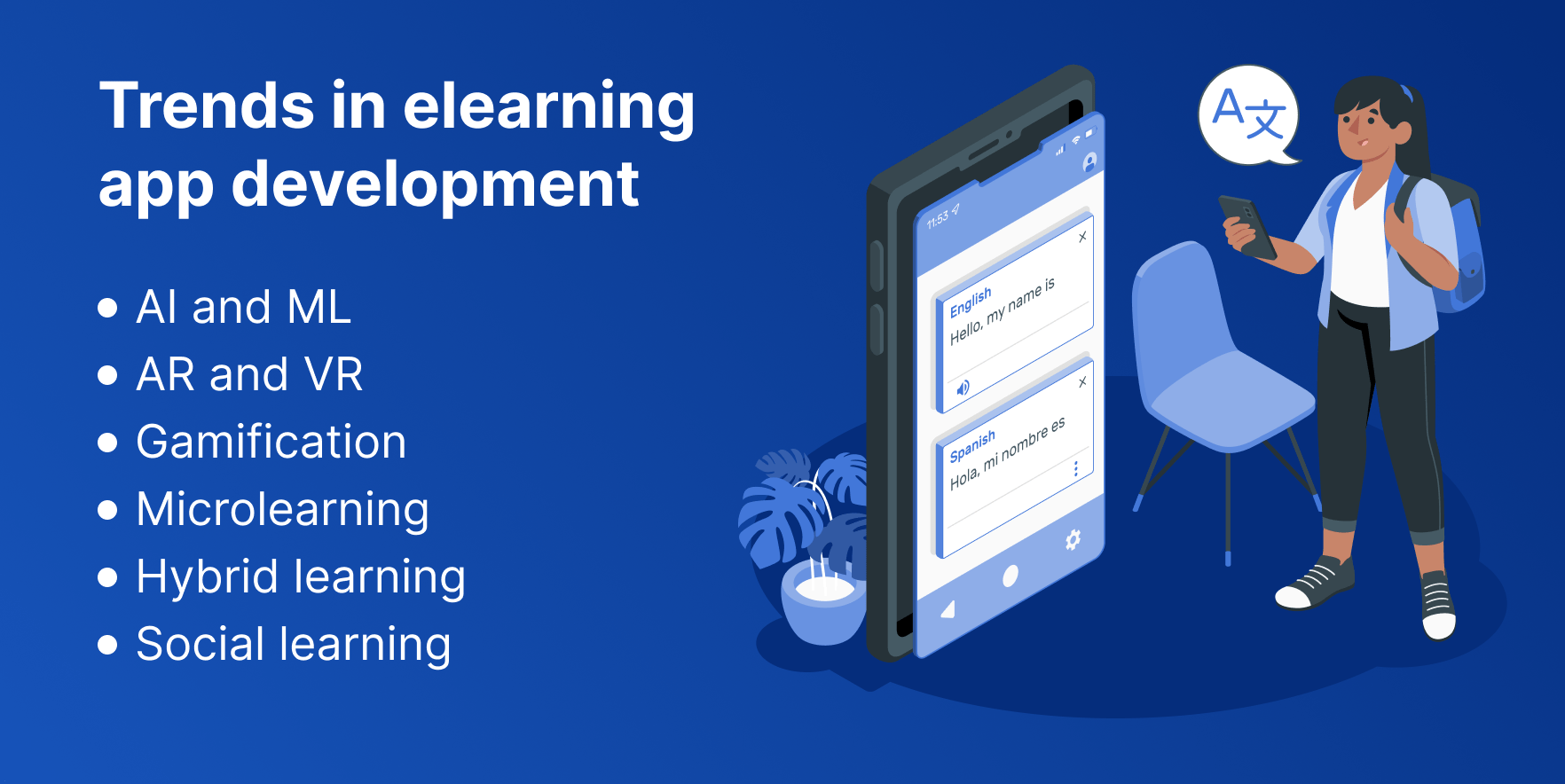
AI and ML
Artificial intelligence is everywhere, and it’s no wonder why this technology quickly found itself useful in online learning. AI is integrated into learning platforms to provide a highly personalized learning experience and advanced learner analytics. ML models are used to customize content for learners based on their learning pace, preferences, and challenges. Also, it automates administrative tasks like grading, feedback, and suggests learning strategies, allowing educators to focus on teaching.
For example, an AI-powered language learning app that replaces a real teacher and allows users to communicate with AI to learn the language solo.
AR and VR
Augmented and Virtual Reality are changing education by providing immersive learning experiences. By using VR, learners can interact hands-on with the subject matter in realistic, 3D environments. On the other hand, AR adds digital information to the real world, enhancing the environment without a fully immersive alternate reality. These technologies work together to help learners understand concepts more deeply through direct experience.
This approach is particularly useful in corporate training programs because it’s practical. However, many organizations are reluctant to adopt VR and AR due to concerns about cost and complexity. The good news is, you don’t need to buy VR headsets for every learner. Instead, you can use 360-degree videos or mobile-based VR apps to provide an immersive experience at a lower cost.
Gamification
Another growing trend in the elearning field is gamification. Education apps that incorporate game-like elements, such as simulations, leaderboards, and badges, increase user engagement and motivation. It makes learning more enjoyable and memorable, encouraging students to achieve learning goals faster. Thus, it increases assignment completion rates and promotes continuous learning.
Microlearning
Today, mobile learning and microlearning go hand in hand, as mobile devices offer the ideal platform to deliver microlearning. It offers data in small, bite-size modules that are easy to learn. These short lessons allow learners to absorb and retain information quickly and on-the-go. Thus, learning becomes more flexible and convenient for today’s busy learners.
Hybrid learning
Hybrid learning combines online and offline education, providing flexibility and in-person interaction. Its primary advantage is adaptability across different settings, such as schools, universities, and corporate training. For example, employees can learn theory online and attend in-person workshops for hands-on experience. With this blend, learners can choose their preferred learning method.
Social learning
Since social learning became digital, working together has never been simpler, quicker, and more effective. Social learning platforms are great tools for communication-based education and team collaboration. They go beyond simply storing training materials and courses – they help learners share insights, solve problems, and build a sense of community. This creates a more engaging and supportive learning experience, especially for remote or hybrid learners.
After you’ve defined your app’s main features and trends, the next step is to consider how to earn from your software.
How to monetize your elearning app
Here are some effective ways to monetize your elearning app:
- Course fees
The course fees model is simple and effective. Users pay a one-time fee for access to a specific course. The price can vary depending on the course’s complexity, specialization, or certification. You can offer tiered pricing for basic, intermediate, and advanced courses to appeal to a wider audience.
- One-time purchases
This is a simple monetization model where users pay a one-time fee to unlock specific features, tools, or content within an app. This approach appeals to users who prefer not to commit to recurring payments, such as subscriptions. With it, users can enhance or complement the core learning experience without being tied to one course.
- In-app purchases
A monetization method where users buy specific items, features, or specific content directly within the app. This method generates revenue through user purchases, often without requiring a subscription.
- Subscription models
The subscription model is a popular revenue option for eLearning apps. Users pay a recurring fee (monthly or annually) for unlimited access to courses and materials, ensuring steady income. You can offer tiered plans – basic, premium, and professional – to cater to different needs and budgets.
- Corporate partnerships
Corporate partnerships involve working with businesses to provide specialized training for their employees. This model generates steady income through bulk subscriptions or customized training packages. Businesses may renew subscriptions or increase training requirements over time.
- Freemium model
A freemium model offers users a free basic version of a product with the option to upgrade to a paid version that includes additional features. To make upgrading worthwhile, you need to find the sweet spot between free value and paid temptations. The approach works well for businesses, attracting many users who can explore the platform before paying.
For example, Grammarly offers a free version that checks basic grammar and spelling. Users can upgrade to the premium version for advanced features like style suggestions, plagiarism detection, and personalized writing tips.
- Certifications
Certifications or completion badges that learners can add to their resumes or LinkedIn profiles is a great way to attract more learners. You can charge for certifications or include them in premium course packages.
No matter what monetization model you choose, the key is to create a course that provides real value to users. Once you’ve decided on the right monetization model, the next step is building your own elearning solution.
Elearning application development process
Finally, let’s consider a step-by-step education app development process that will help ensure a smooth and effective learning experience:
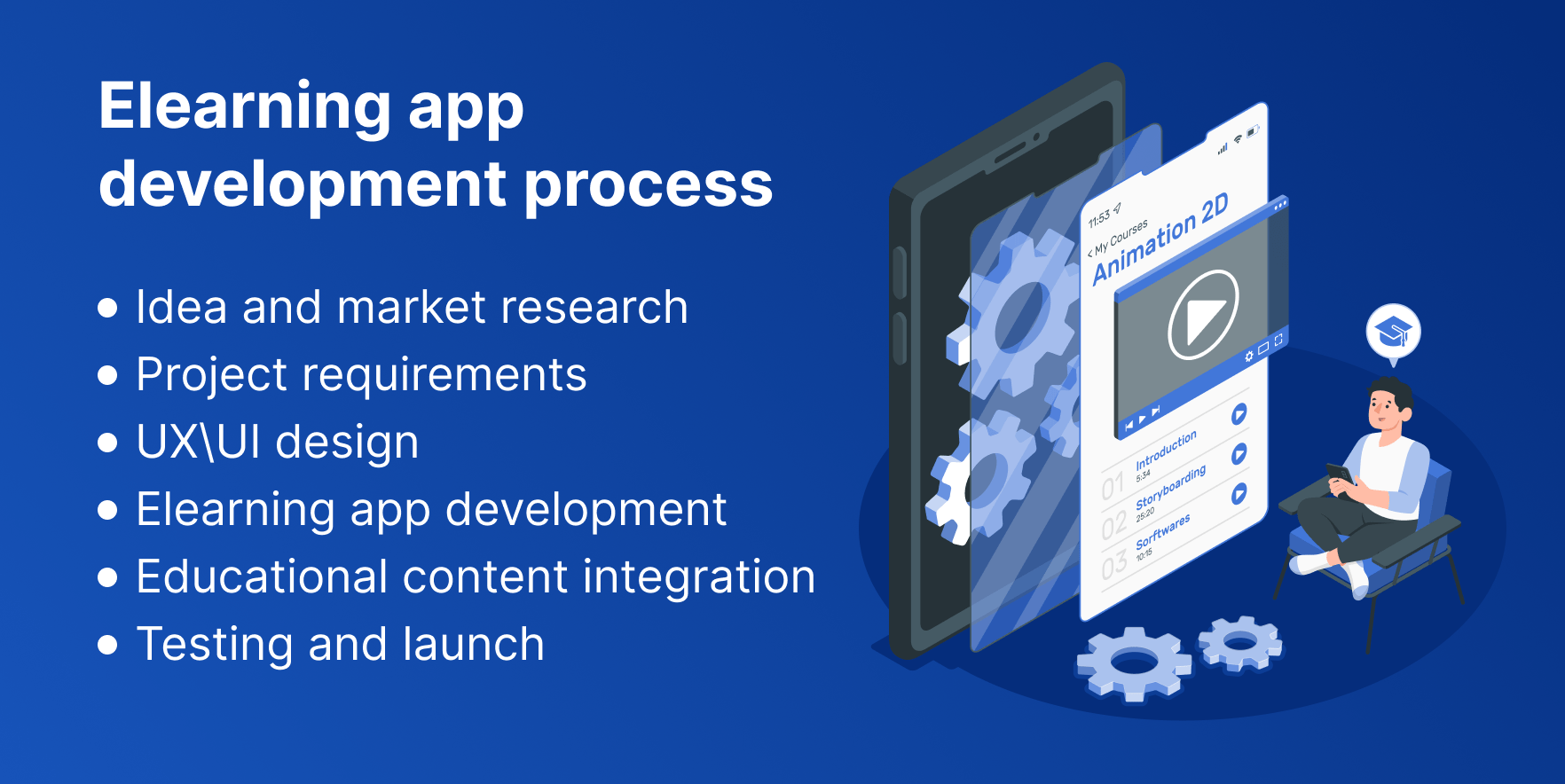
Idea and market research
The first step towards elearning app creation is thorough planning and research. In other words, you’ll need to determine the idea of your application that should combine educational and business goals. For this, you’ll need to conduct market research that helps you understand current trends, your targeted audience, and potential features of an app.
If you’re not an idea or want to make sure that your idea is worth having, you’ll need to conduct competitor research. With this method, you can determine the strengths and weaknesses of existing apps to see what’s working best in elearning.
Project requirements
Once your research is complete, outline the project’s requirements to create a clear roadmap for elearning development. During this step, you need to define:
- Project objectives
- Tech stack
- Milestones
- Budget
- Core functionality
Keep in mind that well-designed app functionality can either attract and engage users or drive them away. Decide on the essential features your app will include, such as simple user registration, progress tracking, or interactive components. As we said above, you’ll need to choose a development approach for your app: native (iOS, Android), cross-platform or web-based app. Your choice should depend on your goals, target audience, and budget.
UX\UI design
The UX and UI design of the ed application will largely depend on your audience. For example, if the app is designed for kids, it should have a playful and bright design. If for older users, you should use a more subdued color palette and a clean, minimalist interface. It should be easy to navigate, intuitive, and visually appealing to keep users focused on learning.
To make your app stand out, you may include interactive elements, a mobile-first design, and accessibility principles (customizable colors). But it’s crucial not to overwhelm users with too many features. For this, you may conduct usability testing with real users to gather feedback and identify issues or areas of confusion in the app.
Elearning app development
As soon as the planning and design stages are complete, the development phase kicks off. The app is built based on the specifications, design, and requirements established earlier. Before full-scale development, creating a Minimum Viable Product (MVP) is recommended. It includes only the core features, allowing you to test the app’s viability and gather early feedback for improvements.
Once the MVP is validated, you can begin the full development process. This involves creating the user interface, implementing the app’s business logic, and integrating all planned features and tools. It’s crucial to conduct testing to identify and fix bugs before the release. In addition, this phase should involve performance optimization to ensure the app runs smoothly and efficiently across various devices and environments.
Educational content integration
Content is at the heart of any learning app. So, during app development, you need to find experts in well-structured learning materials. Then, you must integrate a Content Management System (CMS) to allow administrators to manage and update materials easily. The CMS should be flexible enough to support various content formats, like text, infographics, interactive modules, and video tutorials. The content also must cater to different learning styles and levels, ensuring accessibility to everyone.
Another thing to take care of is regular updates. This helps keep the content fresh, relevant, and engaging, ensuring a continuous and useful learning experience.
Testing and launch
Once the full development of the elearning app is complete, the next step is thorough testing. QA testers need to conduct thorough tests at each stage to identify and fix any issues, such as glitches, usability problems, or performance bottlenecks. This phase involves multiple tests – functional, usability, security, and a user acceptance test (UAT) – to ensure the app meets quality standards and learners’ expectations.
When everything is ready, it’s time to launch the eLearning app. Before becoming available for download, it is reviewed by the app stores (Google Play for Android and App Store for iOS). Make sure the app complies with their guidelines and meets quality standards. After launch, it’s also crucial to maintain the app’s performance, address user feedback, and release regular updates to improve its functionality.
Examples of successful elearning applications
There are a lot of educational apps that have gained the trust of users globally, and now we’re going to break down their strengths.
Khan Academy
Khan Academy is a globally recognized elearning platform that provides free, world-class educational resources to all ages. It offers online courses, lessons, and practice exercises in various subjects like math, science, economics, programming, and more. In addition, it offers test preparation (SAT, GMAT, etc.) and personal development activities.
Its mission is to make education accessible to everyone. So, the platform follows a freemium model, in which basic features are free, while additional ones (like personalized mentoring) are paid. Other key features of Khan Academy are:
- Accessibility: it reaches a global audience with multi-language support and offline access through its mobile apps;
- Trusted content: with Khan Academy, learners can find trusted tutorials and lessons on different topics;
- Support for teachers and parents: educators and parents can also monitor student progress, assign work, and provide targeted support based on detailed analytics;
- Personalized learning: The platform uses data analytics to adapt to each student’s learning pace and style. It also lets students practice skills until they fully understand them, focusing on mastery instead of traditional grades.
Udemy
Udemy is an online learning platform with over 150,000 courses, both free and paid, covering topics such as web development, machine learning, and data analytics. Various courses are available on a desktop or mobile device and created by professionals, educators, and industry experts.
Udemy operates on a marketplace model where anyone can create and sell courses. Also, it offers a subscription service called Udemy Business, which provides companies with curated courses for employee training and development. The platform is widely used for improving skills and professional growth. Other benefits of Udemy include:
- Affordability: many courses are affordable in price, and there are frequent discounts that make learning more accessible to everyone;
- Diverse teaching styles: since individual instructors create courses, learners can choose from a range of teaching styles and methodologies, finding what works best for them;
- Lifetime access: once you enroll in a course, you have lifetime access to the materials, allowing you to learn at your own pace and revisit content as needed.
- Certification: upon completion, learners receive certificates, which can be shared on professional networks like LinkedIn to boost career prospects.
Coursera
Coursera is a global online learning platform that offers individuals access to online courses and certifications from leading universities worldwide. Coursera partners with more than 275+ leading universities and companies to bring flexible and affordable education in fields like business, technology, arts, data science, and more.
While many courses are available for free, Coursera also offers a subscription model called Coursera Plus, offering a vast library of courses for a monthly fee. Coursera offers mostly asynchronous learning, so you can study at your own pace and fit it into your schedule. Other benefits of Coursera are:
- Access to world-class education: as the platform partners with top universities and institutions around the world (Stanford, Harvard) and industry leaders (Google, IBM), students gain access to valuable knowledge from renowned experts.
- Flexibility: learners can access self-paced courses anytime, with on-demand lectures available on desktop and mobile. This allows them to fit education into their schedules;
- Credentials and certificates: upon completion of a course, learners can earn certificates that can be added to their CVs or LinkedIn profiles. This demonstrates subject expertise and improves job prospects.
- Degrees and specializations: in addition to individual courses, Coursera offers specializations and degree programs that allow learners to gain in-depth knowledge to move up the career ladder.
Duolingo
Duolingo is one of the most user-loved language learning applications that offers courses in over 40 languages. By using a gamified approach, it features interactive micro-lessons and a reward system to keep users motivated. Through this method, users improve their speaking, reading, listening, and writing skills while also expanding their vocabulary.
While Duolingo offers free access to its core content, the premium version (Duolingo Plus) provides extra features like an ad-free experience and offline access. More benefits of Duolingo are:
- Accessibility: as it is free to use and offers multiple languages on multiple devices, allowing users to learn what and when they want;
- Engagement: the gamified approach and varied exercises make learning fun, engaging, and interactive, helping to keep users motivated and committed;
- Structured learning path: it offers structured and micro lessons that gradually introduce more complex language skills and vocabulary. Users may set daily goals and receive notifications to encourage regular practice and stay on track;
- Self-paced learning: it offers self-paced learning, allowing users to progress at their own speed and fit lessons into their schedules.
Summary
As the elearning industry continues to grow, understanding the key nuances of learning app development in 2024 and beyond is crucial for companies. Education apps have made education more accessible, efficient, and easier for both students and educators. With them, learners can engage with complex topics in simple ways and through various formats that were quite tricky just a few years ago. To keep up with today’s transformation, businesses in the education sector must adopt elearning app development and innovation.
Expert Opinion
Indeed, elearning systems have transformed education by making learning more flexible and accessible. By incorporating tools such as videos, quizzes, and virtual classrooms, they cater to diverse learning needs while keeping users engaged. Advanced technologies, like AI and analytics, make learning more personalized. As a result, schools and businesses widely adopt these systems to train large numbers of employees efficiently.
Building an effective elearning system requires balancing technology and learning goals. Developers need to design educational tools that are user-friendly, accessible, and meet modern users’ needs. At the same time, they need to keep in mind possible challenges during development, like supporting multiple devices or updating content regularly. To make your app more inclusive, you may add tailored features, like gamification or language options. And remember, a well-designed elearning system is one that helps learners achieve better learning results.


Comments