Modern web development requires choosing an effective and powerful tool that can impact your project’s success. Two of the most ubiquitous options today are React and Next.js. Developed in 2013, React became a powerful library for building dynamic, feature-rich user interfaces. But despite React’s benefits, developers ran into several issues, including complex setup and routing. To improve developers’ experience and simplify web development, Vercel introduced Next.js, which allows the creation of scalable, high-performing, and SEO-friendly applications.
This article will explore the key differences between Next.js vs. React to help you determine which one (or both) of these tools is better suited for your web project.
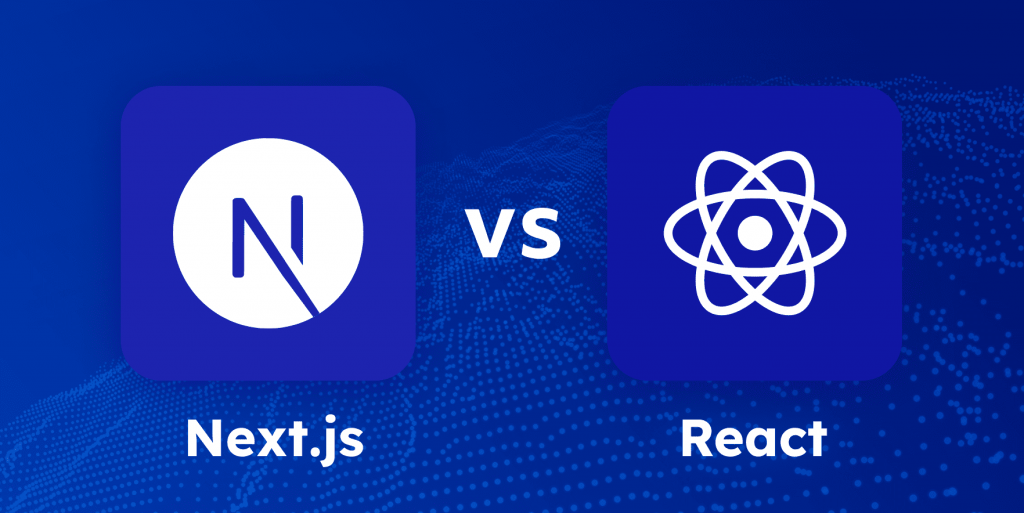
What is React.js?
React.js, simply called React, is an open-source JavaScript library developed by Facebook (now Meta) in 2013. Initially, it was designed to build single-page applications (SPAs) and user interfaces (UI) with a fast, dynamic, and interactive user experience. One of React’s notable strengths is its component-based architecture. Developers can create reusable UI components, which allow them to write code once and reuse it across different projects. Thus, it saves time and simplifies app development, debugging, and scaling in React development.
React uses JSX (JavaScript Syntax Extension), which combines HTML and JavaScript in a single file. This makes the code more intuitive and easier to read. Overall, React has an undeniable impact on web development. It has transformed how developers build applications and has led to the creation of React-powered frameworks like Next.js, Gatsby, and Remix. Today, React is a highly popular library due to its rich ecosystem of tools and powerful features for modern web development.
Here are the key features of React:
- Virtual DOM
React uses a virtual DOM, which is a lightweight in-memory representation of the real DOM. When the state of an object in the app changes, React first updates the virtual DOM and then changes only that object in the real DOM (instead of updating all objects). This approach enhances performance and makes apps faster and more responsive.
- Component-based architecture
React uses a component-based architecture, where the user interface is broken down into smaller, reusable UI components. These components are independent, manageable pieces of code that can be reused throughout the application, making development more efficient and maintainable.
- One-way data binding
One-way means that the data flows in one direction, from the parent component to the child component. In this case, changes in the data automatically update the UI, but changes in the UI do not automatically update the data. Instead, changes trigger events (such as user interactions) that update the state, which then re-renders the UI. This makes it easy to manage changes, debug, and understand data flow.
- Declarative UI
Declarative UI allows developers to describe how UI should look based on its current state, and React updates the DOM accordingly. This helps prevent common bugs and makes it easier to understand how updates happen and debug the code.
- Extensions
React offers support for extensions, such as development tools (React DevTools), custom component libraries (tailwind UI, Chakra UI, React Bootstrap), frameworks (Next.js, Gatsby), and integration with Native React. The use of these extensions greatly enhances React’s functionality. Also, these extensions enable developers to use those tools that suit their projects the best.
- React Hooks
React 16.8 version introduced Hooks (functions) that allow developers to use state and other React features without the need to write class components. In this way, developers can reuse logic between components and write more concise and readable code.
At SoftTeco, we combine the latest advancements in React with our deep expertise in software development to deliver custom solutions tailored to diverse business needs. Our React development service includes everything from architecture development to system integration and migration to support so you can build interactive, scalable, highly robust apps.
What is Next.js?
Next.js is an open-source full-stack framework, meaning it is used for both frontend and backend development of web applications. It was designed by Vercel in 2016 to extend the functionality of React and build dynamic web applications and websites with ease. Next.js provides a lot of out-of-the-box features that simplify the complex aspects of web development. At its core, it combines Server-Side Rendering (SSR) and Static Site Generation (SSG) rendering, thus allowing developers to create high-performing, scalable, and SEO-optimized websites.
Next.js works well with other tools in the React ecosystem, such as GraphQL and TypeScript, enabling developers to use their existing skills. Many top companies like LinkedIn, TikTok, Netflix, Uber, and Starbucks use this framework, which displays its popularity and reliability. Next.js is also one of the fastest-growing React frameworks due to the features and benefits that it offers.
The main features of Next.js are:
- Hybrid rendering
Next.js combines server-side rendering (SSR), static site generation (SSG), and client-side rendering (CSR) in a single application. This flexibility optimizes performance by pre-rendering static content whenever possible while dynamically rendering content only when needed. The result is an improved user experience, optimized SEO, and improved performance of web apps.
- Incremental Static Regeneration (ISR)
This feature allows developers to update static pages without rebuilding the entire site. It’s useful for content that changes frequently but doesn’t need to be rendered on every request.
- File-based routing
Next.js has an automatic file-based routing system that simplifies route creation. Developers can create routes by adding files and folders to the pages directory instead of relying on additional libraries or configurations. It reduces boilerplate code and makes it easier to maintain the app.
- API routes
Next.js allows developers to create backend API endpoints directly within their project. It therefore enables them to develop full-stack applications without the need for separate server infrastructure. This simplifies data fetching, processing, and handling, making it easier to build complex applications.
- Built-in image optimization
Next.js has built-in automatic image optimization. It automatically optimizes images by resizing them and delivering modern formats, thus improving page load times. This feature frees developers from manually managing image optimization and ensures a consistent UX across various devices.
- Serverless and edge functions
Next.js supports serverless deployment and edge functions, allowing code execution on servers geographically closer to users. This ensures faster response times and enhanced performance. Also, it reduces the need for complex server management, making applications easy to scale.
Next.js vs. React: the main differences
To understand which option will be the right tool for your web project, let’s explore the core distinctions between React and Next.js across several critical aspects.
Library & framework
First of all, we don’t compare two equal technologies. We evaluate the JavaScript library (React) and the framework (Next.js) since they serve different purposes and are used in distinct ways.
As a library, React handles only the view layer of an application. It manages the UI by updating and rendering components in response to user interactions. React is unopinionated and doesn’t dictate how to manage aspects like routing, data fetching, or API handling. Instead, developers can choose how to handle these areas and rely on third-party libraries. This allows developers to build apps according to the specific requirements of a project.
As an opinionated framework, Next.js gives developers all the tools needed to build production-ready apps. It handles routing, SSR, static site generation, image and font optimization, and more right out-of-the-box. Such an approach simplifies and speeds up web development.
Performance
React applications are primarily based on client-side rendering. Their performance is closely related to the user’s device and network connection. Although React offers a virtual DOM feature that reduces direct updates to the real DOM, client-side rendering may lead to slower initial page loads, especially for content-heavy apps. Developers can improve the performance of React apps with techniques such as code splitting, lazy loading, and memorization. But, the implementation of these strategies requires extra setup and careful optimization.
Next.js outperforms React in terms of performance due to its server-side rendering (SSR) and static site generation (SSG) capabilities. Because pages are rendered before they reach the browser, users spend less time waiting for the content to load.
Another essential feature of Next.js is that it offers optimization tools, like Image Optimization. It allows automatic optimization of images on demand based on the user’s device and screen size. It also enhances critical web performance metrics like Largest Contentful Paint (LCP) or First Input Delay (FID). As a result, faster load times and a better user experience make the website perform even better.
SEO
Websites built with React often have challenges with SEO due to its client-side rendering approach. Since content is rendered in the browser after the initial page load, it can be harder for search engine crawlers to index your site properly. As a result, this can negatively affect your search rankings, particularly for content-heavy sites. Although search engines like Google have improved handling client-side content, React apps still need extra SEO optimizations.
Next.js has built-in SEO capabilities and offers features like server-side rendering (SSR) and static site generation (SSG). They help ensure that pages are fully rendered on the server before being delivered to the client. This means that search engines can quickly crawl and index your content, thus boosting your rankings. Moreover, Next.js offers built-in tools for managing SEO, such as custom head components. This enables developers to control metadata, like title tags or descriptions, and customize them for each website page.
Configuration and setup
React is a library, so it requires a separate setup for routing, state management, and other features. You’ll often need to manually configure tools like Webpack, ESBuild (and others) or use starter templates like Vite for some boilerplate setup. React offers flexibility in how you set up your app, but it can be time-consuming for beginners or for complex projects.
Since Next.js is a framework built on top of React, it comes with many configurations out of the box. It handles routing, server-side rendering (SSR), static site generation (SSG), and API routes without needing additional configuration, unlike React.
Also, Next.js integrates seamlessly with Vercel – a platform for easy app deployment. Plus, Next.js offers automatic scaling, caching, optimized performance, and built-in support for CI/CD to streamline development workflows.
Rendering model
By default, React uses client-side rendering (CSR), where the browser downloads a minimal HTML page along with the necessary JavaScript. This JavaScript updates the DOM and renders content dynamically, enabling faster user interactions after the initial load. Only essential data is fetched, and the page updates without a full reload, thus making React highly interactive. However, since the content is rendered after the page loads, it can negatively affect its SEO and performance.
This CSR is preferable for applications that prioritize interactivity and dynamic user experiences, such as SPAs and real-time applications (e.g., gaming), where SEO is less critical. If you want to use Server-Side Rendering (SSR) with React, you will have to manually set up this or use a library like Next.js that abstracts away the complexities of SSR.
Next.js offers SSR, SSG, CSR, and ISR out-of-the-box, which makes it suitable for building diverse applications. Let’s consider its hybrid rendering methods more closely:
- Server-side rendering (SSR)
The content is rendered on the server and is sent to the browser before any JavaScript runs. As a result, the content is available immediately when the page loads. React then hydrates the page, adding interactivity. This approach is ideal for content-heavy sites that focus on SEO.
- Static site generation (SSG)
Pages are pre-rendered as static HTML at build time. This method provides the best performance because the HTML is generated once and is then reused for all users. Since it doesn’t require server-side processing, this method is great for high-traffic, content-heavy sites.
- Incremental Static Regeneration (ISR)
Static pages are regenerated in the background after being built, either on a set schedule or when requested. This method combines static page speed with dynamic content updates. You can update a site frequently without rebuilding it.
- Client-Side Rendering (CSR)
It is used to render pages entirely on the client side. Data is loaded via JavaScript after the initial page load, for example, by using useEffect. CSR can be combined with SSR or SSG to create a hybrid rendering approach that optimizes both initial load times and dynamic updates.
Thus, React focuses on client-side rendering for dynamic interactivity, while Next.js provides flexibility with SSR, SSG, and CSR, giving developers more control over performance and SEO.
Code splitting
The code splitting feature is used to improve web application performance by breaking up large JavaScript files into smaller pieces (or “bundles”), which can be loaded only when needed. Both React and Next.js support this approach, but there are key differences in how they handle it.
React offers manual control over code splitting using tools like React.lazy, Suspense and Bundlers. Developers decide which components should be split and loaded lazily, which means JavaScript is only fetched when the component is needed. However, React doesn’t handle this automatically for the entire application. Hence, developers need to set it up for each component or feature they want to load lazily.
Next.js automates the process of code splitting. By default, it splits the code for each page in the application, ensuring that users only download the JavaScript necessary for the page they are viewing. Also, Next.js supports dynamic imports using the next/dynamic function, adding additional granular control, like lazy loading specific components. This is especially useful for developers who want to load only certain parts of a rendered page.
Thus, React requires more manual setup for code splitting and lazy loading, while Next.js does it automatically without extra configurations.
Routing
React doesn’t include a built-in routing system. Developers need to integrate third-party libraries, like React Router, to manage the app navigation. While this gives developers full control over the routing logic, it also requires manual setup and configuration, which can become complex in large apps.
On the other hand, Next.js includes its own built-in file-based routing system. It is based on the file structure: each file (typically a React component) in a special “pages” directory automatically becomes a route. This makes the routing process simpler to configure and manage, as developers don’t need external libraries.
Also, Next.js has a Link component that helps optimize navigation by preloading or “prefetching” pages in the background. This makes moving between pages feel instant because the content is loaded in advance.
Expert Opinion
File-based routing is a “double-edged sword” – some people like it, others don’t. For me, it’s not that great. In pure React, you can choose the needed library and implement a routing the way you prefer. In Next.js, you’re limited to the built-in approach, even if it’s not your favorite approach.
Learning curve
React has a relatively simple learning curve, especially for developers who are already familiar with JavaScript. So, it’s recommended that you start small and gradually learn advanced concepts like state management and React hooks. But, as your app grows, you’ll need to learn additional tools that make learning harder. Also, React has an active community and rich resources for learning, such as documentation, tutorials, and videos, which provide a solid foundation for beginners and pros alike.
As Next.js is built on React, you’ll need React knowledge first. Many things are already set up in Next.js (like routing and performance optimization) that allow developers to focus more on building apps rather than configuring tools. But, as Next.js comes with additional features, like SSR and static site generation, that require extra knowledge. Thus, the learning curve of Next.js is a bit overwhelming for developers who are new to the web compared to React alone.
The comparison table of React vs Next.js
To summarize everything we’ve discussed so far, we’ve outlined a brief overview of Next.js against React in the table below:
| React | Next.js | |
|---|---|---|
| Definition | A JavaScript library | A React-based framework |
| Rendering | By default, it supports only client-side rendering (CSR) | By default, it supports CSR, SSR, SSG, and ISR rendering |
| Routing | Manual routing via libraries like React Router | Build-in file-based routing |
| Setup | Requires additional setup (tools/configs) | Minimal setup with pre-configured defaults |
| SEO | Not SEO-friendly due to CSR rendering | SEO-friendly due to SSR and SSG rendering |
| Performance | Depends on manual optimizations | High performance due to SSR rendering |
| Data fetching | Need external libraries | Built-in support |
| Image optimization | Need thirty-party libraries | Built-in |
| API support | Requires external APIs or libraries | Built-in API routes |
| Community | Large and active | Growing |
| Learning curve | Easy to learn if you know JS | Difficult without prior React knowledge |
| Use cases | Primarily for SPAs and interactive UIs | For full-fledged web applications |
What to choose: Next.js or React?
Next.js and React are not directly comparable, but they can complement each other instead. For example, developers who are familiar with React often turn to Next.js to add more functionality to their development and improve their developer experience. Due to their unique characteristics, one tool may be more suitable than another, depending on the use case.
Choose React over Next.js for:
- Flexibility and high customization;
- Enterprise-grade apps;
- Mobile development;
- SPAs and PWAs;
- Dynamic applications;
- Dashboards and other data visualization tools.
Choose or migrate to Next.js for:
- SSR/SSG functionality without extra configuration;
- Personalization;
- Simplified deployment;
- JAMstack applications;
- Full-stack development;
- SEO and performance are priority;
- Large, dynamic web applications.
Conclusion
When choosing between React and Next.js for web development, both are top candidates (not rivals) that serve different needs. React is better for highly customized and dynamic apps that need more control and flexibility. Next.js is perfect for projects that focus on performance and SEO with ready-to-use features. Both tools constantly expand their functionality and have active community support, so you’ll always have access to the latest practices and regular updates. Thus, the choice between Next.js vs React depends on the long-term needs of your project and businesses as well.
Expert Opinion
When thinking about a better approach to starting a new web project, you may pay attention to React in a SPA version, along with some SSR frameworks (like Next.js and Remix). Each tool has its own pros and cons. For example, Remix is especially suitable for ecommerce projects, while Next.js is beneficial when you need a full-stack application with built-in API (serverless architecture). React (in a SPA version) is mostly applicable when SEO and deep performance optimization are not a priority.
One of React’s key advantages is its lightweight nature, which provides flexibility and allows developers to choose additional instruments, like a routing system. From my point of view, file-based routing is a bit controversial, so being able to use any other approach is a good-to-have feature that is not supported by popular SSR solutions like Next.js. Now, more and more web applications are using modern SSR frameworks, and they are considered a default solution and a standard for web development.


Comments