Table of Contents
At first glance, a cloud migration strategy might look easy: all you have to do is plan how to move workloads from one environment to another. But once the migration process begins, companies often encounter unexpected challenges, such as delays, budget adjustments, integration issues, or misaligned expectations between teams. These difficulties usually stem from treating migration as a purely technical task, rather than the strategic business shift it represents.
If implemented correctly, cloud migration can unlock powerful advantages, including greater flexibility, real-time scalability, and smarter cost structures. But these benefits only come when backed by a clear, well-structured strategy.

In this article, we break down what a strong cloud migration strategy really looks like. You’ll learn how to align your cloud goals with business priorities, pick the right models and partners, manage risk, and avoid the pitfalls that derail so many transitions. Whether you’re planning your first migration or refining your current approach, this article will help you move forward with clarity and control.
What is cloud migration?
At its core, cloud migration involves transferring digital assets, such as data, applications, and IT processes, from on-premises infrastructure to the cloud environment. It also includes migration from one cloud provider to another. This shift allows organizations to reduce IT costs, increase the scalability and flexibility of operations, and modernize their processes.
Migration requires careful planning around system architecture, data integrity, compliance, and long-term business objectives. Hence, companies that plan cloud migration will need a solid cloud migration strategy.
A cloud migration strategy refers to a comprehensive plan that describes the process of an organization moving its digital assets into a cloud environment. It ties every step to actual business objectives, so you can prevent chaos, reduce downtime, and maximize your investment.
Cloud deployment models
Before moving to the cloud, it’s important to decide how you’ll deploy your infrastructure. Cloud deployment models define where your data and applications will reside and who manages the underlying environment. The right choice depends on your business goals, data sensitivity, compliance needs, and technical resources.
Here’s a breakdown of the four main models and how to choose the one that fits:
Public cloud
Public cloud platforms offer a shared infrastructure to multiple organizations and are managed by a provider like Amazon. While public clouds usually come with low upfront costs, the main concern is the security of your sensitive data and the lack of customization.
Public cloud platforms are architected for dynamic scalability. It’s provided by major vendors like Amazon Web Services (AWS), Microsoft Azure, or Google Cloud, and gives you access to powerful computing resources without the overhead of managing hardware. It’s an ideal choice if you’re looking for:
- Low upfront costs
- Flexible pay-as-you-go pricing
- Quick provisioning and scalability.
However, the trade-off is that you’re sharing that infrastructure with other businesses. For many, that’s totally acceptable. However, if your organization handles sensitive data, such as healthcare records, financial transactions, or intellectual property, you may encounter compliance roadblocks.
Private cloud
In contrast, a private cloud is like owning your own estate. It can be hosted on-site or by a third party, but only you control all the resources. This model provides you with full control over your infrastructure, tighter security protocols, and greater customization for niche business needs.
If your business works in a highly regulated industry like healthcare, finance, or law, a private cloud can offer the control and security you need. You manage where data lives, who accesses it, and how systems operate. But with that level of control comes responsibility. Costs are usually higher, and managing infrastructure demands skilled in-house teams to keep everything secure, compliant, and running smoothly.
Hybrid cloud
The hybrid cloud model combines advantages from both environments. Think of it as a smart blend: you keep critical or sensitive workloads in a private cloud while moving the rest to a public cloud for cost efficiency and agility. This setup is great if your needs fluctuate, or if you want to:
- Start small in the public cloud and expand gradually
- Run legacy apps privately while launching new services publicly
- Create a bridge between innovation and compliance.
Hybrid clouds offer strategic flexibility, but they also demand strong orchestration. Without the right architecture and management tools, your hybrid environment could become fragmented or hard to scale.
Multi-Cloud
The multi-cloud approach means working with more than one cloud provider at the same time. It’s a strategic way to stay agile, reduce vendor dependency, and fine-tune your setup to meet business needs precisely.
Let’s say you want the best of everything:
- You rely on AWS for its machine learning capabilities.
- You choose Azure to stay deeply aligned with enterprise tools, such as Microsoft 365 or Dynamics.
- You leverage Google Cloud for its robust data analytics engine.
Each platform has its unique strengths, and when combined, they create a balanced cloud ecosystem. Such a mix-and-match approach enhances performance, keeps you cost-effective, and adds resilience that one vendor alone may not provide.
But juggling multiple environments means added complexity. You’ll face challenges around interoperability, data consistency, and unified security. Without a carefully defined strategy, your cloud infrastructure can turn into a tangled web that is costly to maintain and difficult to scale.
That’s why successful multi-cloud setups require more than just selecting providers. You need strong governance, a clear interoperability plan, and tight alignment across teams and tools.
Benefits of cloud migration
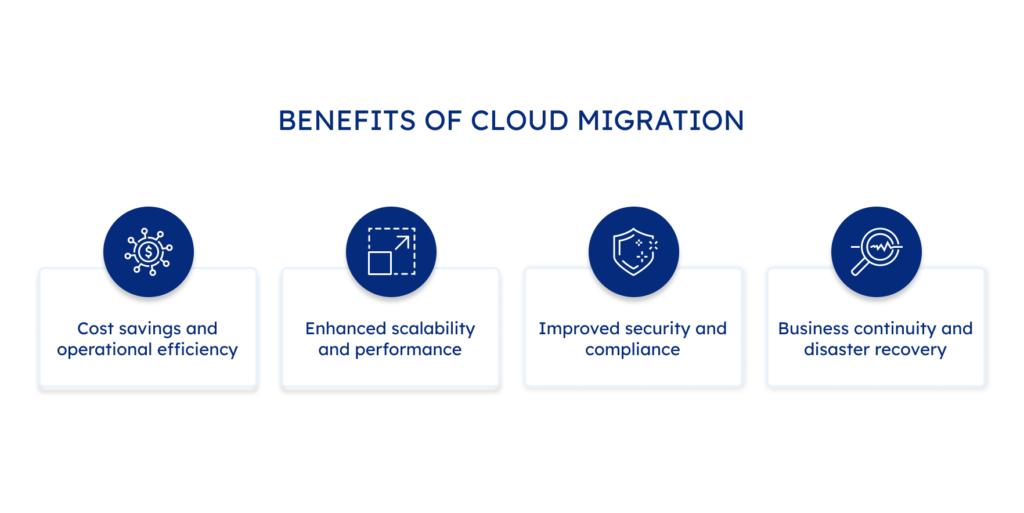
Cloud migration brings measurable value across cost, performance, security, and resilience. Below are the key benefits that organizations typically unlock with a well-structured migration:
Cost savings and operational efficiency
In the cloud, you pay only for the resources you use, which means no upfront investments and no idle servers.
Cloud platforms also reduce the ongoing cost of maintenance. Automatic updates, resource optimization tools, and infrastructure-as-code practices eliminate many manual tasks. As a result, your IT team can focus on innovation instead of upkeep, while your operations become faster, lighter, and more cost-efficient overall.
Enhanced scalability and performance
Cloud environments offer elastic scaling — the ability to expand or shrink computing resources in real time, based on actual needs. Whether you’re launching a product, managing busy times of the year, or serving users around the world at different hours, features like load balancing and auto-scaling ensure steady performance even during high demand. This flexible management of resources supports business expansion and helps maintain smooth user experiences, even when traffic fluctuates unexpectedly.
Improved security and compliance
Major cloud providers build their platforms with robust, multi-layered security, including encryption at rest and in transit, identity and access management (IAM), continuous vulnerability assessments, and threat detection systems. These built-in safeguards help protect your workloads from day one.
That said, security in the cloud follows the shared responsibility model. While providers secure the infrastructure, it’s up to your organization to protect data, applications, and user access.
Compliance is also easier to manage in the cloud. Whether you’re working with GDPR, HIPAA, SOC 2, or similar frameworks, most platforms offer built-in controls, logs, and certifications, which reduce your audit burden and keep you compliant by design.
Business continuity and disaster recovery
Unexpected downtime, caused by hardware failure, a cyberattack, or a natural disaster, can disrupt operations. But cloud solutions minimize this risk with built-in business continuity features. With automatic backups, failover systems, and data stored across multiple locations, you stay up and running even when something goes wrong.
If a server fails or a disaster occurs, your apps and data stay safe. You can recover quickly, reduce downtime, and keep serving your customers without major disruption.
Why a cloud migration strategy matters
It helps align technology with business goals
Unlike traditional infrastructure, cloud platforms give you instant access to scalable compute power, global reach, and modern technologies like AI, analytics, and automation. A well-defined cloud migration strategy turns the cloud into a business enabler, helping you enter new markets faster, launch digital services with minimal delays, and adapt quickly to changing customer demands.
Without a strategy, organizations risk investing in the wrong services, overspending, or running into compliance and integration issues. A solid plan ensures that your cloud setup supports your specific business goals, whether that means reducing time-to-market, enhancing agility, or maintaining compliance across regions.
It helps avoid costly mistakes
Jumping in without planning can lead to more expenses: prolonged downtime during switchover, inconsistent data transfer and loss, mounting costs from duplicated services, staff confusion, and misaligned priorities.
A cloud migration strategy helps prevent these issues. It sets priorities, timelines, and responsibilities and helps identify risks early on, which reduces chaos and keeps your teams aligned from day one.
A proper cloud strategy forces you to confront tough questions upfront: What workloads should move first? What’s the rollback plan? How will legacy systems integrate? Think of the strategy as a GPS: it maps the journey, highlights roadblocks, and helps you course-correct before you’re stuck.
It helps maximize ROI and minimize downtime
Every minute of downtime costs money and reputation. A structured cloud migration strategy includes detailed scheduling, fallback procedures, and testing protocols to ensure critical services stay online during the move. It also establishes success metrics early on: performance benchmarks, cost baselines, and security parameters.
In the post-migration stage, the same strategy acts as a foundation for IT infrastructure optimization. It allows you to identify overprovisioned resources, automate operations, and right-size your infrastructure based on actual usage, which may lead to long-term cost savings and a higher return on your cloud investment.
Cloud migration strategies: The 7 R’s framework
The 7 R’s framework presents seven unique strategies for migrating applications and workloads to the cloud. Each option helps you assess what to do with a specific system, whether to move it as-is, rebuild it entirely, or retire it. This framework helps companies choose the most efficient migration path for each workload based on technical complexity, business value, and cost. Let’s break them down:
Rehost
This strategy means that you migrate your existing systems to the cloud with minimal or no modification. This is a practical option when speed is the priority or when legacy systems are too complex to refactor immediately.
Rehosting is often chosen during early-stage migrations when teams need to quickly validate that the cloud works properly. While it doesn’t unlock full cloud-native benefits, it’s a reliable first step that reduces the immediate need for redesign.
Replatform
Replatforming means making small but meaningful changes, like swapping out a database for a managed service or containerizing your app so it behaves better in the cloud. The architecture remains mostly the same, but you get better automation, scalability, and cost control.
Refactor
Refactoring refers to redesigning an application’s code and architecture to fully leverage cloud-native services. This often includes breaking a monolith into microservices or using serverless components. Although refactoring requires significant development effort, it provides long-term benefits in scalability, flexibility, and maintainability. It is best suited for critical business applications that need to grow and adapt quickly.
Repurchase
In this strategy, a company swaps its current software for a cloud-based SaaS solution. Instead of managing your own system, you pay for a ready-to-use product. This is often the case with CRM, HR, or accounting systems. This method lowers the need for internal upkeep and speeds up deployment. However, SaaS tools might offer limited customization and could result in vendor lock-in.
Retire
Some systems require no migration. The IT team identifies outdated or unnecessary systems that have lost their business purpose and removes them from the infrastructure. This action reduces costs and eliminates security risks associated with unsupported software.
Retain
Not all workloads are ready for the cloud. Some systems may need to stay on-premises due to regulatory requirements, technical limitations, or unclear business value. These systems can be retained temporarily and revisited in the future. Retaining apps supports a hybrid approach but requires clear planning to avoid integration issues.
Relocate
This strategy applies in scenarios where organizations must perform large-scale data center exits. IT teams transfer complete infrastructure stacks, such as virtual machines, system images, and entire network configurations, into a cloud environment. They typically use virtualization-focused solutions like VMware Cloud on AWS or Google Cloud VMware Engine to ensure compatibility and continuity.
6 cloud migration steps
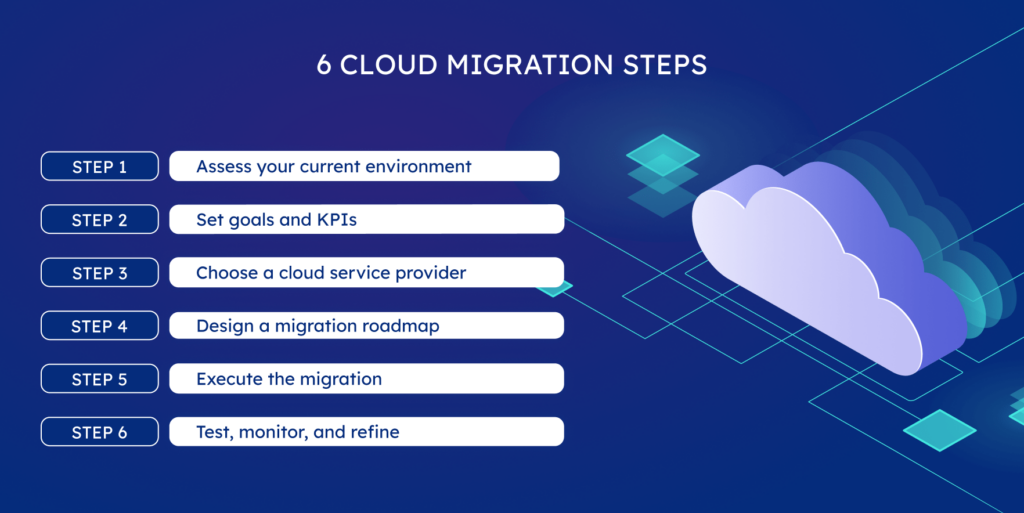
Step 1. Assess your current environment
The migration process begins with a complete inventory of servers, applications, data flows, network setups, and dependencies. When your IT, compliance, and business teams collaborate, it becomes easier to grasp the importance and interconnectedness of each workload.
Step 2. Set goals and KPIs
Set clear KPIs to track how well your migration is going. They can include the number of migrated systems, migration velocity, rollback rate, post-migration performance, and cost optimization. Moreover, these metrics help detect issues early and fine-tune your approach on the fly and ensure the migration stays aligned with your technical and business goals.
Step 3. Choose a cloud service provider
When weighing the benefits that numerous providers deliver, factors such as their security measures, compliance certifications, uptime records, global data center presence, and ease of integration become critical.
Your team should also evaluate how well the cloud provider fits into your current setup. Look at how easily their platform connects with your existing infrastructure. See if the provider supports hybrid or multi-cloud setups, and if they offer tools or services to help with migration. This can save your team time, reduce mistakes, and make the whole move to the cloud much easier.
Don’t forget to review their pricing options. Whether it’s pay-as-you-go, reserved capacity, or extra charges for moving data out of the cloud, if you know the cost structure upfront, you will plan better and avoid budget surprises later.
Step 4. Design a migration roadmap
At this stage, your team should decide which applications and systems to move first, based on their business value and technical complexity.
Your migration roadmap should cover prioritization, planning, and risk management. Classify your systems and sort them by business value, complexity, and dependencies (like databases or third-party integrations). Then sketch a phased timeline that assigns owners, milestones, and resource needs (personnel, tools, budget) to each migration wave.
A solid migration roadmap builds in security measures. For example, routine backups safeguard your data, sandbox testing identifies problems before going live, and clear rollback procedures enable quick recovery in case of errors. These measures reduce disruptions and maintain smooth operations, even if a deployment fails.
Step 5. Execute the migration
We recommend starting the process by migrating low-risk assets to the cloud and closely monitoring their performance to ensure optimal results. You can consider it a pilot migration, the main goal of which is to test and monitor the migration process. You can then gradually migrate remaining assets, but don’t forget to constantly validate and test security configurations and data integrity.
Using trusted tools like AWS Migration Hub, Azure Migrate, or Google Cloud Migrate can make a real difference when it’s time to move. These platforms help your team stay on track, reduce the chance of costly mistakes, and ensure each piece of your system lands where it should. When execution runs smoothly, you can set up your cloud environment for long-term performance, resilience, and growth.
Step 6. Test, monitor, and refine
Once your workloads land in the cloud, your migration process doesn’t end. At this stage, performance testing confirms whether your new setup can truly support the demands of your users. And tools like Apdex scores, real-time monitoring dashboards, and log analyzers provide early signals when something is amiss, whether it’s a sluggish API call or a spike in memory usage.
This post-migration stage appears as follows:
Monitoring performance and cost usage
You need to know what’s happening where, when, and why. Tools like AWS CloudWatch, Azure Monitor, and Google Cloud’s Operations Suite provide real-time data on performance metrics, including system health, latency, error rates, and resource usage. Due to this knowledge, your team can respond promptly, identify possible problems early, and change tasks before the situation worsens. In addition, you will keep track of both the results and the funds being used.
Implementing cloud governance policies
With systems stabilized, governance comes into focus. This means putting policies in place that define who can access what, how data is handled, and how resources are deployed. Tools like AWS Organizations or Azure Policy allow for structured role management, tagging, and cost allocation. In general, strong governance ensures compliance with internal standards and external regulations, and at the same time, it prevents configuration drift and shadow IT.
Continuous improvement in the cloud
As new services emerge and business needs change, your cloud setup should evolve too. That might include modernizing specific workloads, automating backup routines, or introducing CI/CD pipelines to accelerate development. Continuous improvement keeps your systems agile, secure, and ready for the future, without falling into the trap of “set it and forget it.”
Common cloud migration challenges
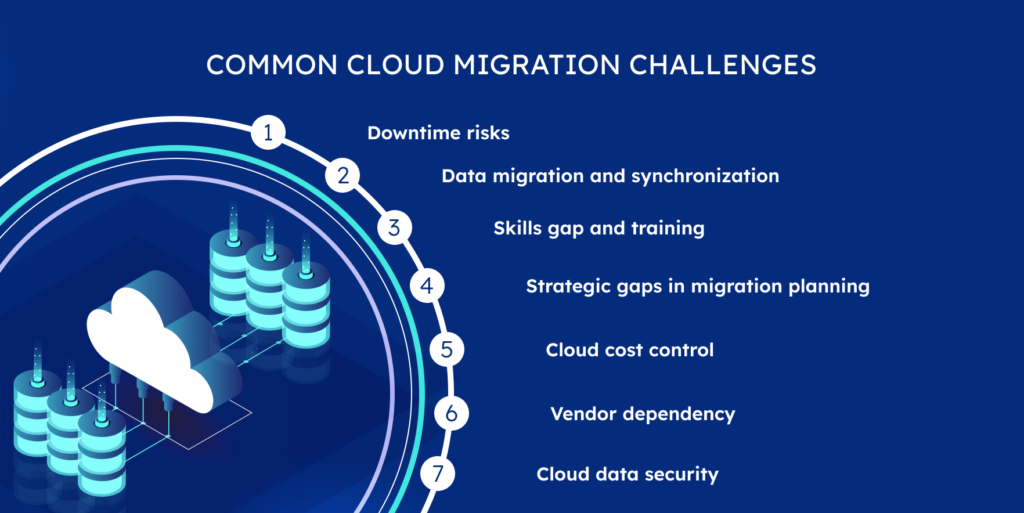
Downtime risks
Unexpected downtime often happens when teams try to switch everything at once, i.e., they turn off on-prem systems and launch the cloud environment in a single move. The risk typically arises when legacy systems are shut down before the cloud environment is fully tested and validated. As a result, if something goes wrong, there’s no immediate backup, which can lead to service outages, lost revenue, and frustrated users.
To reduce this risk, it’s best to use phased rollouts that gradually shift workloads while keeping core systems operational. Implement real-time data replication and live migration tools to keep data synchronized during the transition. Combine this with sandbox testing to safely validate each phase and automatic failover systems to ensure service continuity if issues arise. This is how you can move to the cloud without putting your business operations at risk.
Data migration and synchronization
Transferring data securely and accurately presents one of the most complex challenges of cloud migration. Issues like data corruption, semantic errors, and large volumes pose threats to integrity and compliance. To solve these problems, use backup-first approaches, perform multi-stage data validation, and employ incremental sync strategies before committing to cutover. These steps reduce data loss, latency, and compatibility issues and help maintain consistent systems throughout the migration process.
Skills gap and training
If your in-house team lacks hands-on experience with cloud architecture, security, or cost management, you’re not alone. This kind of skills gap is one of the most common reasons cloud migrations get delayed, budgets overrun, or environments end up misconfigured.
But you don’t have to solve it alone. You can partner with a company that provides cloud migration services, as it gives you access to seasoned experts who can guide your team through best practices, lead workshops tailored to your workflows, and help you avoid critical missteps.
At the same time, many companies can invest in cloud certification programs (AWS, Azure, GCP), role-based training, and peer mentorships. Together, these efforts empower your team to move faster, make smarter decisions, and confidently manage your cloud environment long after the migration is complete.
Strategic gaps in migration planning
Every application comes with its dependencies, security rules, and performance targets. When teams skip a tailored cloud migration strategy, workloads end up in ill-suited environments, and project goals become unclear.
A more effective approach starts with a detailed plan. First, define the business case for each workload. Next, rank those workloads by priority. Finally, map each one’s technical needs to your organization’s long-term objectives. By breaking migration into phases, you ensure that every application and dataset reaches the cloud in the most efficient and secure way possible.
Cloud cost control
Many migrations fail to establish KPIs for spending thresholds, usage patterns, or cost-saving targets. As new cloud services emerge and usage grows, budgets grow, and it gets harder to measure ROI. Clear budget targets tied to actual resource use make a big difference. You should use built-in cost dashboards or third-party tools, as they give you a real-time view of spending. Pair that with alerts for unexpected spikes and regular budget check-ins, and your cloud costs stay under control.
Vendor dependency
While using a single cloud provider might seem efficient due to their proprietary APIs and tools that speed up development, it can also have limitations.
Once you’re locked in, switching providers often means rewriting code, reformatting data, and rethinking architecture. That kind of vendor dependency limits your flexibility and can slow you down just when agility matters most.
In this situation, blend multiple clouds or adopt a hybrid setup. With open-source tools and container platforms like Kubernetes or Terraform, you create a layer of flexibility that prevents your systems from vendor lock-in. Your team can mix and match the best services from different providers, keep workloads portable, and maintain the leverage to shift or renegotiate if your business needs change.
Cloud data security
Cloud providers supply robust security tools, but configuring them correctly falls on your shoulders. You should enforce encryption in transit using TLS and VPN tunnels to keep data private between on-premises systems, devices, and cloud services. For data at rest, enable AES-256 encryption and use a dedicated key management service to store and rotate keys securely. Layer on strict identity and access controls, continuous security monitoring, and automated key rotation to build a defense-in-depth model that protects your data and ensures compliance.
What factors influence cloud migration costs?
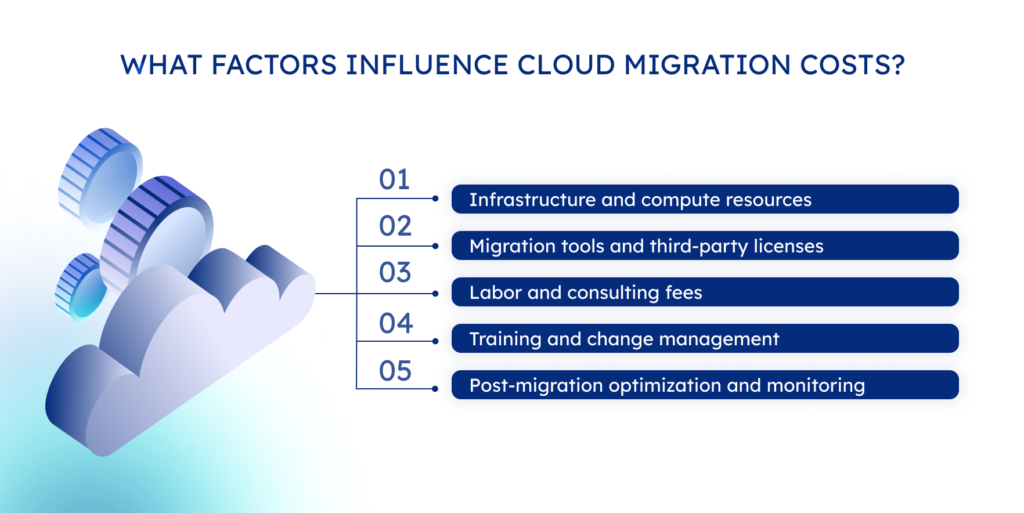
Let’s walk through what really drives cloud costs and where hidden expenses often sneak in.
Infrastructure and compute resources
Cloud providers charge for every virtual machine (VM), container, or compute instance you deploy. The bigger the instance and the longer it runs, the more it costs. Oversized VMs, unused environments, and redundant systems quietly inflate your bill. Therefore, you should plan to allocate right-sized resources based on actual usage patterns to keep costs under control.
Migration tools and third-party licenses
Many cloud migrations need tools for data transfer, orchestration, or application modernization. These tools can come with licensing costs or pay-as-you-go pricing models that aren’t always clear at the start. Moreover, the cost of enterprise software (like databases or operating systems) may shift depending on the cloud deployment model. Check licensing terms early to avoid unplanned expenses.
Labor and consulting fees
Unless your internal team is fully cloud-proficient, you’ll likely need external support, whether it’s temporary consultants, a dedicated migration partner, or a company offering cloud migration services. These professionals reduce the risk of failure and accelerate delivery, but they come at a price. Still, expert guidance often costs far less than redoing a failed or incomplete migration.
Training and change management
Cloud migration often requires your team to develop new skills in areas like DevOps, cloud security, cost control, and automation. We recommend investing in certifications and training (e.g., AWS, Azure, GCP) to build internal expertise and reduce your reliance on outside consultants. Though this increases initial costs, it sets your organization up for long-term self-sufficiency.
Post-migration optimization and monitoring
To avoid unnecessary spending after the migration, you’ll need cloud cost monitoring tools, usage reports, and resource tagging systems in place. Initial cloud bills often include over-provisioned resources, duplicated workloads, or idle test environments. Optimizing in the first few weeks can reduce ongoing cloud expenses, especially if you implement auto-scaling, reserved instances, or spot pricing models.
Dealing with hidden migration expenses
Even with a solid plan, it’s easy to overlook hidden costs that don’t appear in your initial projections but emerge once migration begins. These indirect costs include:
- Orphaned resources, such as unused virtual machines or unattached storage volumes, which quietly accumulate costs.
- Licensing surprises occur when legacy software requires new contracts under cloud terms.
- Security and compliance integrations, which may involve separate tools or services to meet regulatory standards in the cloud.
- Data transfer inefficiencies, especially during lift-and-shift migrations or when syncing hybrid environments.
How to avoid hidden migration costs?
Make sure your team knows how to track expenses. One simple way is to use tags that show which team or project is using each cloud resource. You can also set alerts that warn you when costs suddenly increase.
There are helpful tools that show where your money is going. AWS has Cost Explorer. Azure and other cloud providers have their own dashboards. Some companies use independent platforms (called FinOps tools) to get an even clearer view.
And here’s something important: managing cloud costs isn’t just something your IT team should worry about. Finance, engineers, and business managers all need to be involved. When everyone understands how cloud usage affects the budget, your company can make faster, smarter decisions and avoid surprises later.
Conclusion
Strategy is the line between a successful cloud migration and a costly failure. Too many organizations dive into the cloud hoping for speed and savings, only to face delays, security gaps, and runaway costs. Why? Because they treated cloud adoption as a technical switch, not a business transformation.
A well-defined cloud migration strategy reframes the entire process. It acts as a safeguard against costly downtime, a framework for prioritizing workloads, and a bridge that connects IT execution to business goals. That’s why companies can reap a great deal of benefits if they turn to a specialized cloud migration consulting provider to get expert guidance and avoid costly missteps. Ultimately, your long-term success in the cloud depends on the tools you select and how you design your cloud migration strategy.
Expert Opinion
As mentioned in the article, migration is a strategic business initiative rather than a simple technical transition. This perspective is crucial, as many real-world projects fail due to poor alignment between IT execution and business objectives.
In addition, the 7 R’s framework is widely adopted for good reason. By evaluating each workload individually, teams avoid the risks of a one-size-fits-all lift-and-shift approach. However, strategies like “Refactor” often seem simpler on paper than they are in practice. Refactoring typically exposes hidden technical debt that remained invisible in tightly coupled, on-prem systems.
And one area that deserves even more emphasis is the use of infrastructure as code (IaC). IaC should ideally be implemented from the very beginning of the migration process. When combined with automated pipelines, it greatly improves consistency and repeatability across environments. It also enables static code analysis, cost estimation, and version control, which reduces surprises during the provisioning process.
Disaster recovery (DR) planning is crucial for any cloud architecture. Unlike traditional setups, cloud services provide specific DR options at the service level instead of the system level. This requires teams to carefully set up replication, backups, and failover processes across different zones or regions. To ensure these setups are effective, it’s beneficial to use chaos engineering to simulate real failure situations. This way, recovery plans become more efficient in practice.


Comments