Uninterrupted service is now a baseline expectation. Whether it’s a banking app, a video platform, or an online store, users expect everything to work instantly and without interruption. So, downtime is no longer just an inconvenience — it’s a real risk to business, reputation, and user trust. That’s why zero downtime deployment is now a core strategy for any team serious about stability and scale.
In this article, we will explain what is zero downtime deployment, its benefits and challenges, and explore the strategies, best practices, and tools that make it possible.
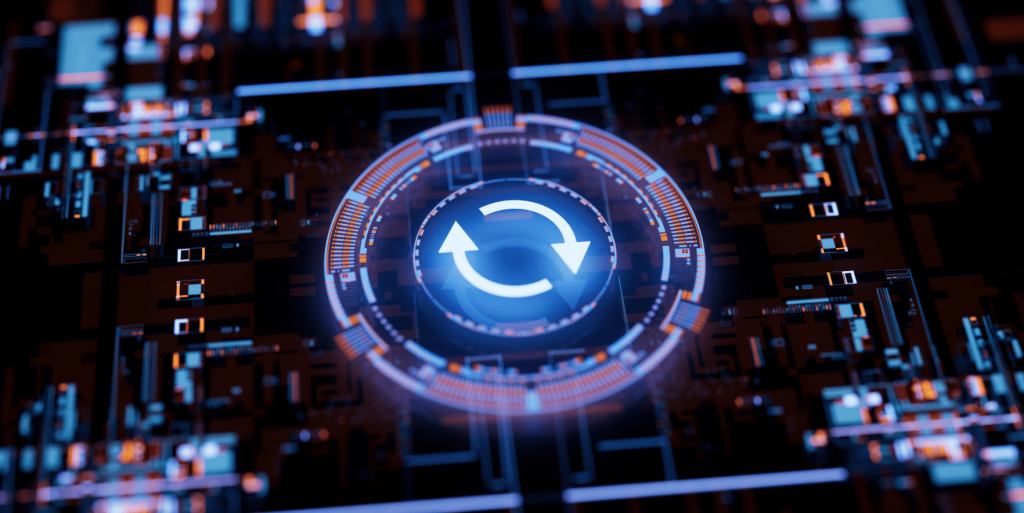
What is zero downtime deployment?
Zero downtime deployment (ZDD) is a deployment strategy that enables the release of software updates or infrastructure changes without causing any service interruption to users. The goal is simple: updates should be invisible to the end user. Whether it’s a minor bug fix or a major feature rollout, the system keeps running.
Zero downtime isn’t just about uptime percentages. It’s about ensuring that every deployment avoids failed transactions, broken sessions, or service hiccups.
Why zero downtime deployment matters
Zero downtime is a cornerstone of modern DevOps practices. It complements Continuous Integration/Continuous Deployment (CI/CD), allowing organizations to automate and streamline delivery pipelines without user-facing breaks. Users grow to trust platforms that are always there when needed. A single downtime incident, particularly in sensitive domains (like healthcare, ecommerce, banking, or cybersecurity), can harm brand perception for a long time.
Of course, downtimes and outages can happen for different reasons. However, it doesn’t change the fact that it is a solid business concern. In 2014, Gartner estimated that downtimes cost companies $5,600 per minute. For example, due to a 12-hour Apple store outage in 2015, the company lost $25 million.
Today, the numbers are even higher. In 2024, Splunk released its “The Hidden Costs of Downtime” report and interviewed top executives from Global 2000 companies. According to the report, downtimes now cost companies approximately $9,000 per minute. Not to mention that you lose not only revenue but users. Bringing back their trust and redeeming the company’s reputation is also a costly venture.
Aside from saving companies from financial losses, zero downtime deployment brings a lot of other benefits. That includes:
- Faster release cycles: Teams gain confidence to release smaller and more frequent updates. This means quicker feedback loops, accelerated innovation, and better agility in responding to market needs.
- Reduced risk: Deploying small changes more frequently limits the blast radius if something goes wrong. This enables faster root cause analysis, easier rollbacks, and lower recovery time.
- Operational efficiency: If your platform serves a global user base, there’s no good time for maintenance windows. ZDD removes the need to schedule downtime, enabling updates around the clock. Teams avoid the overhead of working odd hours or managing complex communication plans with stakeholders. Deployment becomes a regular, non-disruptive routine.
- Enhanced user trust: Seamless user experience builds confidence. Users can rely on your service even during development transitions, which is particularly important for customer-facing platforms.
How zero downtime works
To achieve zero downtime, deployments must be carefully planned and executed while the system continues to serve users. Here’s a simplified look at how it works in general:
- Preparation. All code changes, infrastructure updates, and database changes are prepared in advance. This includes making sure updates are backward-compatible and safe to run multiple times.
- Parallel deployment. The new version of the app is deployed alongside the current one, either in a separate environment or on the same servers.
- Gradual traffic shift. A small portion of user traffic is routed to the new version to test it in real conditions, while most users still use the stable version.
- Monitoring and health checks. The system continuously checks for problems like slow performance or errors. Monitoring tools help detect issues early.
- Cutover or rollback. If the new version works well, all traffic is switched over. If not, traffic is sent back to the previous version.
- Final checks. After the switch, logs, and metrics are reviewed to confirm everything is working correctly.
Common zero downtime deployment strategies
There are several strategies used to enable zero downtime. Each has its trade-offs, and choosing the right one depends on your application’s architecture, scale, and team maturity. Let’s consider some of the core strategies in detail.
Blue-green deployment
In a blue-green deployment, you have two production environments (blue and green) that exist simultaneously. Only one environment (blue) is live at any given time; the other is idle and ready to receive the next deployment. The new version of the system is deployed to the idle environment (green) while users continue to interact with the live one (blue). Once the deployment to green is complete and passes all checks, traffic is rerouted from blue to green. If you discover any problems in the process, you can quickly switch back to blue.
Blue-green is ideal when your application must stay available at all times (ecommerce platforms, financial systems, SaaS products, etc). Because the new version is deployed to an idle environment, users experience no service disruption. Moreover, if your team deploys changes less frequently but in larger batches (monthly releases), blue-green offers a safer way to test and cut over the entire update at once.
Rolling updates
Rolling updates are one of the most frequently used strategies for achieving zero downtime during deployments. This method involves gradually replacing instances of the old application with instances running the new version so the system stays available while the update is in progress. Unlike blue-green deployment, rolling updates don’t require a duplicate environment.
These updates are often managed by orchestration tools like Kubernetes, making the process consistent and efficient. Any issues can be caught early during the phased rollout, minimizing risk. However, if a serious issue is discovered late in the process, reverting may be difficult. Moreover, the system may temporarily run a mix of old and new versions, which can cause issues if they’re not fully compatible.
Canary releases
The canary release strategy pushes a new version to a small subset of users first. If all goes well, the rollout will continue gradually until the new version serves all users. This approach allows developers to monitor the system in real time, collect performance metrics, and gather user feedback under actual production conditions — without exposing all users to potential bugs or failures.
In other words, canary releases allow you to test how new features or configurations impact performance, error rates, or user behavior, enabling data-driven rollouts. This strategy is ideal for controlled experiments. You can compare performance or engagement metrics between users on the old and new versions before committing to a full release.
Feature flag toggles
Feature flags, also known as feature toggles, are conditional statements in the code that allow developers to enable or disable features without requiring a redeployment of the application. Think of a feature flag as a switch: when the switch is on, the feature is active and visible to users; when it’s off, the feature is hidden, even though the underlying code has already been deployed.
With feature flags, teams can deploy new features to production without exposing them to users immediately. For example, if a company is launching a new user interface, they can deploy the code but keep the feature toggled off until they are ready for users to see it.
Zero downtime deployment best practices
There are several best practices developers should follow to execute flawless zero downtime deployments. That includes:
- Planning and staging your releases. Before deploying to production, every release should be carefully planned and tested in a staging environment that mirrors your live system. This helps identify bugs, compatibility issues, or performance bottlenecks early on. Define clear goals for the deployment, including success criteria and rollback triggers.
- Automating rollback mechanisms. Despite best efforts, deployments can fail — so having an automated rollback process is essential. These mechanisms should detect critical failures and trigger a reversion to the last stable version without manual intervention. Automating this step reduces response time and limits the impact on users.
- Load blanchers and proxies. Load balancers and reverse proxies route incoming traffic to healthy application instances only. During deployment, they can gradually shift traffic to new instances to reduce risk and ensure a smooth transition. If any new instance fails, it’s automatically removed from the traffic pool. This traffic control is key to maintaining uptime while changes are rolled out.
- Monitoring and observability during deployment. Observability tools help teams track system health in real time using logs, metrics, traces, and dashboards. Monitoring performance indicators like latency, CPU usage, error rates, or failed requests allows quick detection of deployment issues. With automated alerts in place, teams can act immediately if something goes wrong. This visibility is critical to making informed go/no-go decisions during rollout.
- Ensuring backward compatibility with database changes. Database changes must be compatible with both old and new versions of the application to prevent downtime. For example, instead of deleting a column right away, it’s safer to first add a new column, let both versions use the database, and only remove the old one after full migration. This phased approach prevents schema-related crashes or data inconsistencies. It also supports smoother rollouts, especially when doing canary or rolling deployments.
Challenges in achieving zero downtime
Even though zero downtime deployments bring numerous benefits, achieving them can be pretty challenging, especially when working with vast amounts of data. Here are some of the difficulties teams may face, along with key factors to consider when planning for zero downtime.
State management and session persistence
One of the foremost challenges in zero downtime deployments is managing state and session persistence. In many applications, user sessions and states need to be maintained during updates. When an application is updated, ensuring that user sessions do not get interrupted or lost is crucial for providing a seamless experience. This can be particularly challenging in stateless architectures, where sessions might be distributed across multiple servers.
To tackle this issue, developers often implement session replication or sticky sessions. However, these strategies can introduce latency and complexity. For instance, if sessions are not properly synchronized across servers, users might experience inconsistencies, leading to a frustrating experience.
Deployment costs
Achieving zero downtime often comes with increased operational costs. The need for additional infrastructure to support redundancy—such as maintaining two versions of an application simultaneously can strain budgets. Organizations must weigh the benefits of uninterrupted service against the financial implications of maintaining multiple environments.
Furthermore, training staff on new tools and strategies necessary for implementing zero downtime deployments can add to costs. Organizations must invest in upskilling their teams to navigate these complexities effectively, which can be a significant financial commitment.
Handling schema migrations safely
Database schema changes pose a unique challenge in the context of zero downtime deployments. Making alterations to a database schema while the application is running can lead to inconsistencies or downtime if not managed correctly. For instance, if an application expects a new column that has not yet been added to the database, it could crash or produce errors.
To mitigate this risk, organizations often adopt a strategy of backward-compatible changes, where new features are introduced gradually. This allows the application to operate with both the old and new schema versions during the transition period. However, the complexity of managing these migrations safely increases the risk of errors and requires careful planning and testing.
Coordination across distributed systems
Ensuring that all components are updated simultaneously without causing service disruption requires robust orchestration strategies. The challenge is magnified when different teams manage various services, as miscommunication or lack of synchronization can lead to cascading failures.
To address these challenges, organizations can leverage tools designed for service orchestration and monitoring. Implementing practices such as canary deployments or rolling updates can also help minimize risks by allowing teams to test new versions incrementally rather than all at once. However, these strategies require a high level of coordination and collaboration across teams to be effective.
Expert Opinion
ZDD is becoming not just a desirable option, but a necessary requirement in today’s software development landscape. I believe that particular attention should be paid to testing and rollback mechanisms — an automated rollback can save a company’s reputation and finances.
The choice of a specific deployment strategy depends on the application architecture and the team, so there’s no one-size-fits-all solution. Regardless of the chosen approach, investing in deployment automation tools is essential for successfully implementing ZDD. Automation tools help simplify and accelerate the deployment process, reduce the likelihood of errors, and ensure repeatability and predictability of outcomes. These investments pay off by ensuring stable and reliable application performance and maintaining business competitiveness.
Tools that enable zero downtime
Achieving zero downtime requires more than just good practices — it demands the right tooling. Modern DevOps and cloud-native tools help automate, orchestrate, and monitor deployments to ensure seamless updates. Here are some of the essential tools that you can use for zero downtime deployment:
- Jenkins. It is a widely used, open-source automation server that allows you to build flexible CI/CD pipelines. It supports a broad range of plugins, making it easy to integrate with version control systems, testing frameworks, cloud services, and deployment tools. For zero downtime, Jenkins can automate multi-step deployments including blue-green, rolling, and canary releases. It’s best suited for teams that need high customization and control over the deployment process.
- GitHub Actions. GitHub Actions is a CI/CD tool built directly into GitHub, ideal for teams already using GitHub for source control. It allows you to define workflows as code and trigger them based on repository events (like a push or pull request). You can use it to automate deployments with staging, testing, and traffic shifting. While simpler than Jenkins, it integrates well with Docker, Kubernetes, and cloud providers to support zero downtime strategies.
- Kubernetes. Kubernetes is a container orchestration platform that natively supports zero downtime deployments through features like rolling updates, canary deployments, health checks, and auto-scaling. It allows you to update services incrementally while keeping them available. With built-in liveness/readiness probes and traffic routing, Kubernetes helps ensure updates happen without impacting the user experience.
- ArgoCD. It is a declarative GitOps continuous delivery tool for Kubernetes. It syncs the desired state of applications (stored in Git) with the live state in your Kubernetes cluster. This enables safe, automated rollouts with version control, rollback options, and approval gates. It’s particularly powerful for zero downtime deployments in Kubernetes environments using strategies like progressive delivery or canary releases.
- AWS CodeDeploy automates code deployments to Amazon EC2 instances, on-premises servers, Lambda functions, or Kubernetes clusters. It supports blue-green deployments, rolling updates, and canary strategies with built-in health monitoring and rollback features. It integrates smoothly with AWS services like CloudWatch and Auto Scaling, making it easy to maintain availability and performance during deployments.
- Docker Swarm. It is a lightweight container orchestration tool that makes it simple to deploy and manage services in a cluster. It supports rolling updates out of the box, allowing services to be upgraded one task (container) at a time. It’s a good choice for smaller teams or simpler applications that don’t need the complexity of Kubernetes but still want basic zero downtime features.
Final thoughts
Zero downtime deployment isn’t magic. It’s the result of careful engineering, good tooling, and mature processes. It takes work — but the payoff is huge: faster development cycles, happier users, and more resilient systems. Whether you’re operating at startup scale or managing a global platform, the ability to deploy safely and silently is a competitive advantage.
However, implementing zero downtime deployment can be complex, especially in environments with legacy systems, tight coupling, or limited automation. In such cases, you don’t have to do it alone. You can always turn to a trusted DevOps service provider to help design, build, and maintain robust deployment pipelines tailored to your needs.


Comments