There are approximately 1.96 million downloadable apps in the App Store and 2.87 million apps in the Google Play Store today. So it’s safe to say that users are really hungry for content and expect a convenient mobile app for every aspect of their lives. This is some great news for app developers and publishers since their products will most probably be relevant and in demand.
But there is one thing that mobile app owners often overlook, thus passing up an opportunity to grow the audience and make the app popular outside its home country. We are talking about localization, a complex yet highly rewarding process of winning an international audience. In this article, we discuss how mobile app localization differs from internationalization, what steps are included in a localization strategy, and how to ensure your app is ready to go global from the start.

What is mobile app localization?
Mobile app localization (l10n) is the process of adapting all elements of your app to the cultural and linguistic requirements of a specific locale. In simple terms, it means adapting your app to users from different countries and cultures, taking into account specific requirements that they may have for the app’s look and feel.
The first thing that comes to mind when talking about localization is app translation. While translation indeed is a huge part of localization, it’s not the only thing to take care of. App localization also includes such things as adjusting images, using different colors and fonts, and sometimes even adding a whole new functionality.
If you need an example, think of the color red. In Europe, red is usually associated with warning and danger, while in China, it symbolizes luck. Hence, you will probably add more red to your app when adjusting it for the Chinese audience.

Localization vs internationalization
Now that we’ve answered the “what is app localization?” question, let’s move on. An important thing to talk about is the difference between app localization and internationalization. While these two processes are often interchangeable, they are separate and different – yet, people tend to confuse them. Hence, to successfully adapt your app for the international market, it’s important to understand both localization and internationalization.
Internationalization (i18n) is the process of creating software that can later be adapted to different languages and cultures. That means internationalization takes place in parallel with the software development process, since it is performed by software engineers. Examples of app internationalization are:
- Use of Unicode character encoding
- Avoidance of hard-coding text, data, time, etc.
- Creation of placeholder keys
- UX design with localization in mind
- Enabled cultural formatting
By now, you may ask, why do I even need to bother if I can simply adjust my app later on? The thing is, if the app is not prepared for future application localization in advance, it will be incredibly time and resource consuming to later localize it. Internationalization, on the other hand, prepares the app’s codebase for receiving different configurations that are based on target languages. So when the app is internationalized, parts of the code are replaced with key placeholders that automatically retrieve the target language upon the need and no engineering changes are required. And since internationalization is a one-time investment, the more languages you add to the app, the bigger your ROI will be!
Why do businesses need mobile app localization?
There are many advantages in going global, though they might not seem so obvious from the start. Below, we list the main reasons why businesses decide to localize their apps and how exactly this decision benefits them.
Enter new markets and expand the audience
Though English is considered the universal language, the majority of users still prefer their native language when it comes to content consumption and use of software products. Hence, if you want to attract users from other countries and expand your market reach, localization is a sure way to do so.

Obviously, a market entry should be carefully planned beforehand. By that, we mean conducting a thorough research that will help you evaluate how well your app might perform in specific countries and how a new market entry can boost your revenue and reach.
Boost user engagement
If you already have an app, you probably have international users, too. However, their engagement might be low or medium simply because they are not motivated to explore all the content that your app offers. Also, the tone of voice of your content and visuals may be confusing (and sometimes even offensive) to people from certain cultures.
Mobile localization resolves these issues by helping the app “talk to users” in a tone and language that they are used to. In this way, the app instantly becomes more attractive and user-centric and encourages users to fully engage with it. Needless to say, high engagement results in higher conversions.
Increase revenue
If users frequently and actively interact with your app, they will be more likely to spend money on in-app purchases or view paid ads. Hence, the more attractive your app is to users, the higher your revenue will be! Localization helps monetize user engagement by helping users from different countries understand why they should spend money and how exactly they will be rewarded. As well, users tend to spend money on products that they love, and we’ve already discussed that localization is a great way to increase user satisfaction and engagement.
Types of mobile app localization
Localization is a complex process that involves many steps and requires lots of time and resources. Not all businesses can afford that – this is why app localization comes in two forms, MVL and full. Let’s look at each in detail.
Minimum viable localization
Minimum viable localization, or MVL for short, means that you do not localize the full app but only its critical parts and components, such as text, app store metadata and descriptions, and sometimes images. During the MVL process, you do not redesign the app’s UX and may not even translate all the text in the app – just the biggest elements that are critical for understanding by all audiences.
MVL is perfect for startups and those businesses that prioritize short time-to-market. By partially localizing the app, you’ll still appeal to various audiences, though UX in this case will be somewhat limited. Note though that with MVL, you don’t just randomly select the app’s components for localization. Minimum viable localization implies localizing the key elements:
- Keywords
- App description
- Metadata
- Main content within the app
Full localization
After testing how well the international audience receives your app, you might want to consider full localization as the next logical step. Full localization is usually a natural process for companies that see rapid growth and market expansion. If you need examples, think of Airbnb or Uber. These companies went beyond simple app translation and instead, delivered a whole new user experience for each region.
So what does full localization mean? In addition to translating the app’s content and adjusting its images and icons, full localization also includes:
- Adding certain functionality to the app or adjusting UX in accordance with the audience
- Performing marketing activities to build a solid online presence in a new market.
A good example of great localization is the implementation of an Airbnb partnership program in Japan with an aim to facilitate the process of listing properties for potential hosts. As you can guess, it was not a matter of a few days and took lots of effort and time. But as a result, Airbnb successfully entered the Japanese market through adjusting its current processes to the specifics of the country and its rules and regulations.
If a business can afford it, the best advice for full localization would be to hire separate marketing managers for each region that you want to cover.
Main steps of preparing your mobile app localization strategy
If you already plan localization but are not sure where to start, the steps listed below will guide you. Though this plan will require adjustment for each individual app, it will give you a good idea of what is included in localizing all app’s elements.
Create a localization strategy and set the right KPIs
Since localization is a complex and multi-faceted process, you’ll need a solid strategy to follow. You can base it on your answers to the following questions:
- What markets do I want to enter?
- Will my app be international from the start or do I want to target a specific region first?
- What app elements will I localize in the first place?
- What localization tools or service providers do I need?
- How will the localization process be set up?
- What KPIs do I want to track and achieve?
- How will the app be tested?
Obviously, this is not a full list of questions to be answered, but you got the idea: define the desired markets, select the right tools, assign the right people to manage the process, and monitor set metrics.
Tip: plan on how to integrate localization into the development process so it becomes part of the SDLC.
Select a suitable localization tool
There is a variety of app localization platforms out there, examples including Localise, Alconost, Protranslate, and many others. While each platform has a set of specific features, there are also those features that are expected from any good localization platform:
- Collaboration: an effective localization platform should enable collaboration for different departments, so the localization process remains transparent and smooth.
- Translation memory: it is a database that pairs text segments (strings) in a source language with counterparts in target languages. Translation memory allows easy reuse of strings across various projects and ensures translation consistency.
- Glossary: glossaries are used to provide context to users. They explain what each term means and how exactly to translate it.
- Automation: some processes involved in the localization processes can and should be automated. Examples include string extraction or screenshot generation. An effective localization platform should provide automation to speed up and facilitate the whole process.
- Instant updates: a useful feature when your app frequently receives updates. With OTA (over-the-air) SDK, a powerful localization platform will enable you to update the app’s content and translations instantly.
- Integrations: an ability to easily integrate with other tools in use is essential, as it allows maintaining a consistent and uninterrupted workflow. Hence, ensure that your selected platform integrates with such tools as Jira or Slack.
- Good UX: a great localization tool should not require technical expertise to work with it. Hence, it should be very user-centric and intuitive, aka have great UX. This is another important feature to look for in a localization platform.
- Artificial Intelligence: though not a must-have, AI is definitely a big helper when it comes to content translation. So if a platform has it, that’s a really solid advantage.
We’ll talk about the main benefits of using a localization platform a bit later – now, let’s move on with your localization process.
Implement internationalization
We’ve already discussed app internationalization, but since it’s an integral part of localization, let’s review one more time.
Internationalization sets the base for further localization and saves you a great deal of time and effort. Since it is performed by software developers, it’s logical to start internationalization activities alongside the development process, so the two go in parallel.
Here is a list of some activities involved in internationalization:
- Store UI strings in resource files: instead of storing these strings in the code, remove them to resource files, so the strings can later be easily accessed and modified as needed without changing the code.
- Store time, data, and currency in variables: if you hard-code these elements, you will have difficulty modifying them for various languages later on. Instead, store them in variables for dynamic strings building in the future.
- Structure app strings with pluralization in mind: different languages have different pluralization rules so naturally, your app strings should be structured in accordance with these rules to avoid UI failures in the future.
- Use the Unicode UTF-8 encoding: by using this standard, you will make sure that your app supports a variety of languages and properly displays all needed characters.
Adapt UI for localization
When talking about user interface localization, many people think only about text and image translation. However, there is much more to UI localization than simple translation.
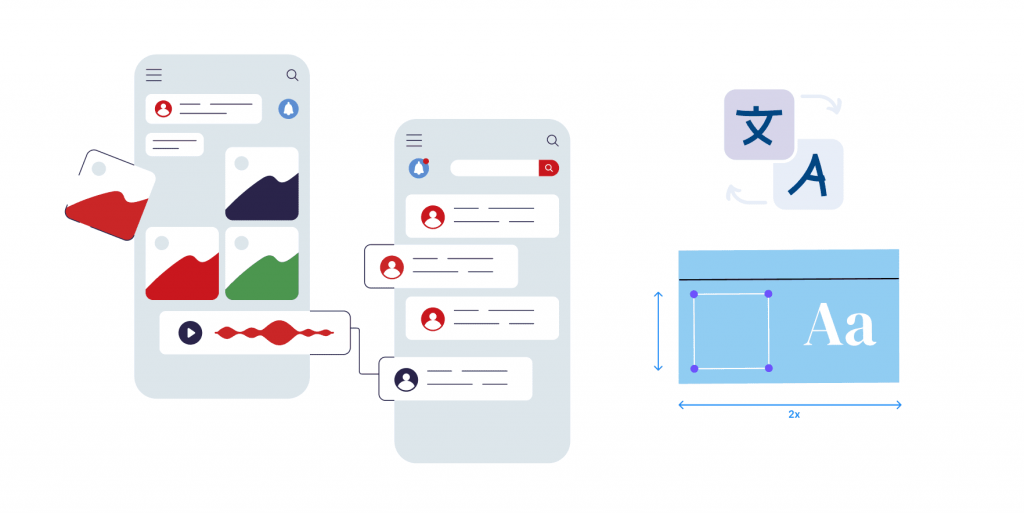
First, you need to consider spacing. While strings in one language may be quite short, their translation may be 2X longer – and you need to prepare the user interface for that to create a consistent user experience.
Second, ensure that your app supports both right-to-left and left-to-right language directions. This is critical because if the app is not ready for both directions, a sudden change may break the design. It includes wrong placement of buttons and incorrect navigation flow – so you surely want to avoid that.
Lastly, it’s a good idea to integrate Figma (or another tool that you work with) and your localization platform to streamline the localization process and avoid bottlenecks during design creation.
Expert Opinion
Localization in mobile app design is key to reaching a global audience. It’s more than just translating text; it’s about adapting design elements to fit local customs, languages, and expectations. Releasing an app in different countries means understanding their cultural specifics, much like how movies change titles and texts for international viewers.
Tailoring your app to different markets shows respect for your users’ cultures and builds a stronger connection with your global audience. Consider text length, writing direction, tone, and data formats to improve user experience. Symbols and images should be culturally relevant, and regular updates are needed to keep the localization effective.
By focusing on localization, you ensure users worldwide feel understood and valued, enhancing their experience and satisfaction with your app. From my experience in UX/UI design, this thoughtful approach to localization can significantly boost user engagement and retention.
Translate the copy
An average app contains lots of copy, including microcopy (notifications, error messages, CTAs, etc.). All that has to be translated properly to create a comprehensive user experience. And while it sounds simple, there are several things to keep in mind.
One of the biggest pitfalls of app localization is translation inconsistency, meaning, certain terms are translated differently in different languages. To avoid that and to ensure that the correct meaning of the term is retained, localization platforms offer such features like glossaries and translation memory.
Another critical thing when working on your copy translation is providing enough context for translators. Since it can be difficult to understand the meaning of a string out of context, translators need information that fully explains the meaning of the string. Otherwise, there may be confusing translation fails. An example of such is an error in translating the non-modular cement for knee prosthesis in Germany in 2006-2007. Incorrectly translated as just “non-cemented”, the product failed many surgeons since they believed they didn’t have to use cement for the surgery. The result? 47 people had to undergo another knee replacement since the first surgery failed.
Don’t forget image localization
Along with copy, imagery plays a big role in attracting and engaging users. Hence, if you want to go global, you need to make sure that both text and images adhere to the cultural norms and standards of the specific region.
It goes without saying that all text on images needs to be translated. To make it easier, separate text from images by creating a separate and customizable text layer for developers to work with. In this way, you will avoid extra work and will make sure that everything is displayed correctly.
Also, perform extensive research to make sure that all imagery and visuals of your app are okay to display for this specific audience. A good example is localization of one Chinese game for the Russian audience. The game featured a special event for Mother’s Day and asked players to collect flowers. Sounds cute, right? The problem is, the Chinese game displayed an even number of flowers in vases, which is considered bad luck in Russia. Such small details can ruin the whole user experience, so double-check all colors, fonts, and images in use and make sure that they align with the target audience.
Perform extensive testing
Finally, once everything is translated and adapted to the desired region, it’s time to perform testing. In terms of localization, you test not only how the app performs – but how well you translated all needed strings and how good the UX is in general. There are two main things to take care of during this step:
- Linguistic testing: the main goal is to ensure that all app strings are translated correctly, all UI elements are translated, and overall, nothing is left behind in terms of translation.
- Functional testing: aims to test whether the app performs properly and whether it provides expected level of user experience. During functional testing, you might detect such issues as incorrect layout, so do not overlook it.
Expert Opinion
When talking about localization testing, QA engineers focus not only on the translation itself, but also on contextual accuracy and linguistic quality of the content. Testers also need to verify
that the product is culturally appropriate and provides a positive user experience in different locales. At the same time, in the scope of functional testing, QA engineers pay attention to such things as form validation, input validation, and region-specific features and regulations. As you can see, the scope of work is really wide.
For effective app localization, it is essential that QA engineers collaborate closely with experienced translators (or native speakers), and localization experts who understand the cultural and linguistic nuances of the region. For the testing phase, beta-testing is recommended as a frequent and useful practice that should be carried out by a group of native speakers within the target users.
Automation may also be extremely helpful as it can cover a significant portion of localization testing, but it’s crucial to acknowledge that some aspects, such as cultural and context appropriateness, still require human involvement.
Expert Opinion
When talking about localization testing, QA engineers focus not only on the translation itself, but also on its impact on the content and user interface. Testers also need to know the cultural characteristics of the regions. Localization is not just about display. In the functional part, there is also a lot of work for a quality specialist. The very first thing that needs to be checked is the initial choice of locale and the possibility of changing it, then checking the form, checking the input, not forgetting about numbers (a prime example is Indo-Arabic numerals) and unique special characters (for example, the initial question mark).
For better localization, it is important to collaborate with native speakers or localization experts. It is also useful to conduct beta testing with a group of native speakers. It is these users who can provide the most accurate information about things like naturalness or tone.
Today, there is a lot of talk about test automation. In my opinion, localization testing is one of the most difficult areas to automate. This has to do with the nature of the product being tested: “Does it sound natural?”, “Does it match the user experience?” And also only a person is able to see an error in the context of translation.
A word on localization platforms and their benefits
We’ve briefly talked about localization platforms and the core features that they should have. Since such platforms are important for the localization process and bring numerous benefits to businesses, let’s discuss them in a bit more detail.
A localization platform is specialized software that automates and speeds up the localization process. It is essential for global businesses and is overall very helpful as it resolves a number of localization challenges, like lack of transparency, lack of context, or translation updates. The main benefits of using localization platforms are the following.
Easy collaboration and data sharing
Localization involves several professionals: developers, designers, copywriters, and marketers. These departments need constant and transparent communication, and a good localization platform provides that. Any member of the team can leave a comment or a request for clarification, and the responsible person will immediately receive a notification and reply to the issue.
Facilitated project management
A localization platform provides a comprehensive overview of the whole project at a glance and thus greatly facilitates project management. At any time, you can access project metrics, monitor the status of tasks, and keep track of the budget—all from one place.
Higher velocity and shorter time-to-market
Due to the powerful features of a localization platform, businesses can significantly speed up the process of adapting their apps for local markets and thus decrease time to market. These features include task automation, the availability of glossaries and translation memory, collaboration options, and many more.
Reduced costs
Implementation of any new software is usually done with an aim to reduce operating costs, and the localization platform is no exception. Due to its automation and efficiency, it saves you from mundane and lengthy manual work as well as allows performing comprehensive testing throughout the localization process. In this way, you reduce costs that are usually associated with post-launch debugging and manual translation.
Localization of app’s updates
One more important advantage of using a localization platform is that all app-related content instantly gets translated. This is especially relevant for translating updates since they are normally released frequently, and it’s important that users in all regions receive well-localized updates. Due to the centralization of all activities in one platform, you can easily translate the content as soon as it’s ready.
Mobile app localization tips and best practices
We’ve talked a lot about what localization is and how it is normally introduced into your processes. Now let’s discuss app localization best practices and tips, that will help you make the localization process even smoother. Though these tips are not so common, yet many companies use them and claim their efficiency.
Consider community localization
While this advice is more relevant for gaming apps, you might still want to consider it. Community localization means exactly what it sounds like: you provide copy to the community, and native speakers contribute to its translation. This type of localization may be free or paid, depending on how you want to conduct it. But its biggest benefit is that you get translation by those people that would actually use the app and know the nuances of the target language.
Now, you might ask where to find native speakers for community translation. You can simply start with such platforms as Reddit or Quora, or search for specialized sites dedicated to community translation.
Use pseudolocalization
Pseudolocalization is among the biggest app localization tips. It is an amazing practice that can help you quickly test how well your app’s UI is adapted and ready for localization without putting the actual translated text in it. It simulates real translation by automatically replacing text with placeholder characters. Note though, that during pseudolocalization (dummy localization), the non-translatable characters are intact so you test only those elements that need to be translated.
Pseudolocalization mimics various scenarios that can happen when translating from one language to another: the change of the text direction, increased (or decreased) text length, or use of special characters. If you need an example, try to decipher the following:
[Öŕðéŕ þļåçéð šûççéššƒûļļý!————- П國カ내]
That’s right – this is an example of pseudolocalization for the “Order placed successfully” message. As you can see, the first string is significantly longer, features special characters and even has a different height. Such issues may occur during real translation, so it’s important to know whether your UI remains consistent or will break.
Another example from a free online pseudolocalization tool that you can test to get a better understanding of how the whole thing works:
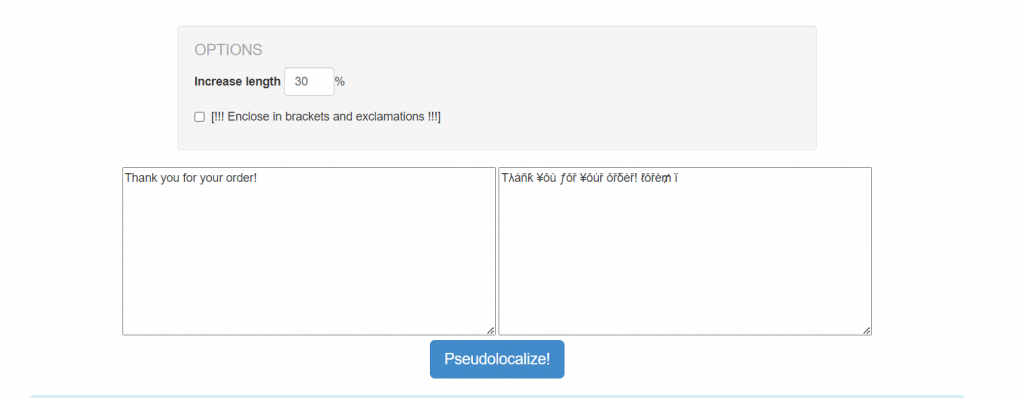
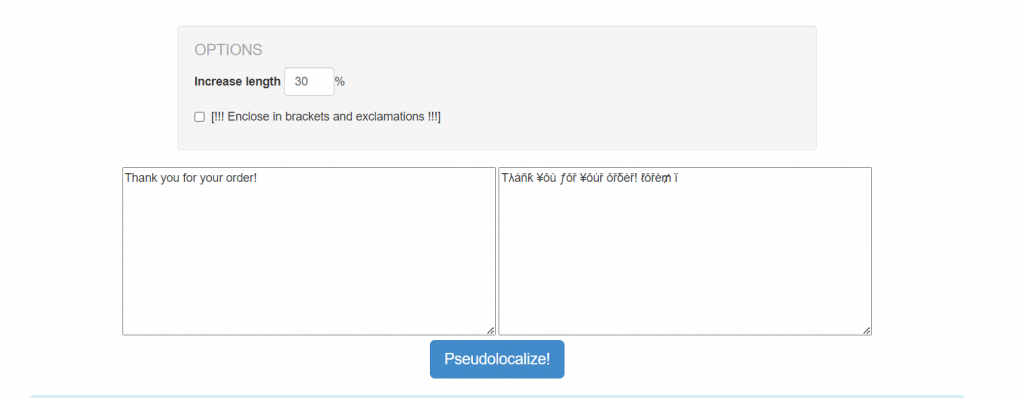
Pseudolocalization helps detect the following i18n issues:
- Embedded strings: the ones that cannot be translated;
- UI failures due to unexpected change of the text size;
- String concatenation: when two strings are kind of “glued” together in one, which results in incorrect translation and broken sentence structure;
- Lack of support for multiple character sets.
In a nutshell, pseudolocalization allows testing the app’s UI while the text is not fully translated yet. This facilitates the app localization workflow and allows you to fix issues with the strings and UI in parallel with translation, so translation doesn’t wait for these issues to be resolved.
Double-check machine translation
Artificial intelligence and machine translation are great aid in localization and today, the biggest localization platforms are equipped with these technologies. While they contribute to faster translation, they also may bring in inconsistencies and errors, since a machine cannot comprehend the context as well as we do. Thus, the biggest mistake that a company can do is fully rely on machine translation without double-checking it.
An example to learn from is when Microsoft localized the Xbox gaming console for the German market with the help of machine translation. As a result, the “Save” (i.e., storing) button was incorrectly translated as “Save money”, which obviously caused lots of confusion. Hence, lesson learned: use machine translation to speed up the localization process but make sure that this translation is checked by real people, too.
Use different locales
In the world of localization and internationalization, locale is a well-known concept that helps big international brands win global audience. While many confuse locale with language, these two concepts are completely different – here is how.
Mozilla defined locale as a “set of language- or country-based preferences for a UI”. That means, a locale is localized content of a website or an app + localized UI + localized settings = adherence to the preferences and requirements of a target audience.
The most obvious example of the use of a locale is switching to a specific region during online shopping. The language of the store may remain the same (English in most cases), but you will see the currency and other elements tailored to this specific region. Here are the main ways of using a locale:
- 1 language, different locales: your app may retain its content in English but will have localized content for each country that you target.
- 1 locale, different languages: think of Belgium. The country has 3 official languages (French, German, Dutch), so you need to provide Belgian users with different language options while such details as timezone and currency remain the same for all languages.
- 1 locale, 1 language: this one is simple. For each target country, you provide its official language and localized content. Meaning, French for France and English for the UK.
The question you may ask is what exactly is included in the locale to take care of? Here are the core app elements to localize for each locale:
- Currency and price
- Shipping terms (for ecommerce apps)
- Services
- Local rules and regulations
Consider merging Android and iOS keys
When you develop an app for both iOS and Android platforms, it’s common knowledge that two platforms double the required effort. Thus, if you plan localization, you will obviously need to localize both apps – and keys merging is one of the ways to speed up the process.
These two platforms often have different naming schemas: for example, LoginButton for iOS vs login_button for Android. To eliminate repetitive translations, it’s recommended to merge such keys into a single entry.
Essentials of ASO localization
Finally, one more thing to cover is app store optimization and localization. A localized app store description contributes to better visibility in the app store and tends to better engage users since they are attracted to the descriptions in their native language. Now, the big question is what exactly you need to localize when it comes to ASO?
The key elements of ASO are:
- Keywords: the ones that users use to search the app store and find new apps;
- Metadata: involves app description, title, subtitle, etc.
- Screenshots: images from your app, especially the ones featuring text;
- Icons: you need to consider whether your icons are appropriate for specific regions and whether they are adjusted for both iOS and Android requirements;
- User-generated content: implies reviews and ratings that users leave;
- Units of measurement: if your app uses such units of measurement as pounds, it’s a good idea to convert them into kilograms for European users.
As you can see, there are lots of aspects to consider even after the app itself is translated and localized. Thus, before publishing, make sure that the app 1) adheres to the specific requirements of either the App Store or the Play Market (i.e., description length) and 2) appeals to users in the target country.
Bonus: a list of the most popular localization platforms
Now that you know how to localize an app, it’s time to talk about the top localization platforms that you might want to consider for your next localization project.
Localise
Localise is probably the most known localization platform out there, and for a good reason. It boasts to be a one-stop solution for all your localization needs and offers a rich functionality with all essential localization features. Also, Localise has a built-in AI translation, which is a great advantage for those who prioritize fast translation.
The pricing of the platform comes in 4 plans:
- Start: $120/month. Great for small companies and teams. The biggest drawback is that this plan has very limited functionality and lacks such essentials like glossary or translation history.
- Essential: $230/month. Has all Start features plus advanced functionality and better project management. Suitable for both small and medium-sized companies.
- Pro: $825/month. Offers highly advanced localization functionality.
- Enterprise: contact the reps to learn about the price estimate. Suitable for large enterprises and businesses in highly regulated industries.
Crowdin
Another big player in the field of localization, Crowdin defines itself as an AI-based, enterprise-grade localization platform. With more than 600 apps and integrations, this platform offers seamless and holistic localization for your content across platforms and provides easy and intuitive onboarding.
As for the pricing, the plans are:
- Free: that’s right, Crowdin offers a free plan for those just starting with localization or for small projects. The plan allows working with up to 60,000 hosted words and offers a basic yet effective functionality (i.e., auto-glossary, machine translations).
- Pro: $59/month. Offers an unlimited number of public and 2 private projects and provides rich functionality but does not allow collaboration.
- Team: $179/month. The plan is intended for collaboration and sharing and allows inviting managers and team members to work on your localization projects.
- Team+: $450/month. This plan allows getting an own private organization, gathering teams, and working on private projects at a larger scale.
- Business: same as with Localise, the Business plan by Crowdin is calculated individually upon the request and is intended for big enterprises.
Phrase
One more localization platform worth mentioning is Phrase (former Memsource). The official website claims that it is a world leader in translation technology and features such clients as Puma, Uber, and Tripadvisor (which is pretty impressive). As for its functionality, it has a rich selection of products: Phrase Custom AI, Phrase Data, Phrase Orchestrator and more. For detailed information on the platform and its products, please visit the official website.
Now, to the pricing plans:
- Starter: $135/month. Includes 7 Phrase products and basic platform capabilities, plus integrations with GitHub, Bitbucket, and more.
- Team: in addition to increased platform functionality, this plan provides access to all Phrase plans and offers more integrations.
- Business: $4,395/month. Comes with highly advanced features and access to all Phrase products.
- Enterprise: the pricing is customizable and is discussed with the Sales representative.
Summing up
Mobile app localization is a tedious yet necessary process for any business that wants to go global. To avoid any mistakes during the app translation and after its launch, we highly recommend working with specialized tools and reliable professionals, so your app is 100% ready for any new region that you are about to enter.


Comments