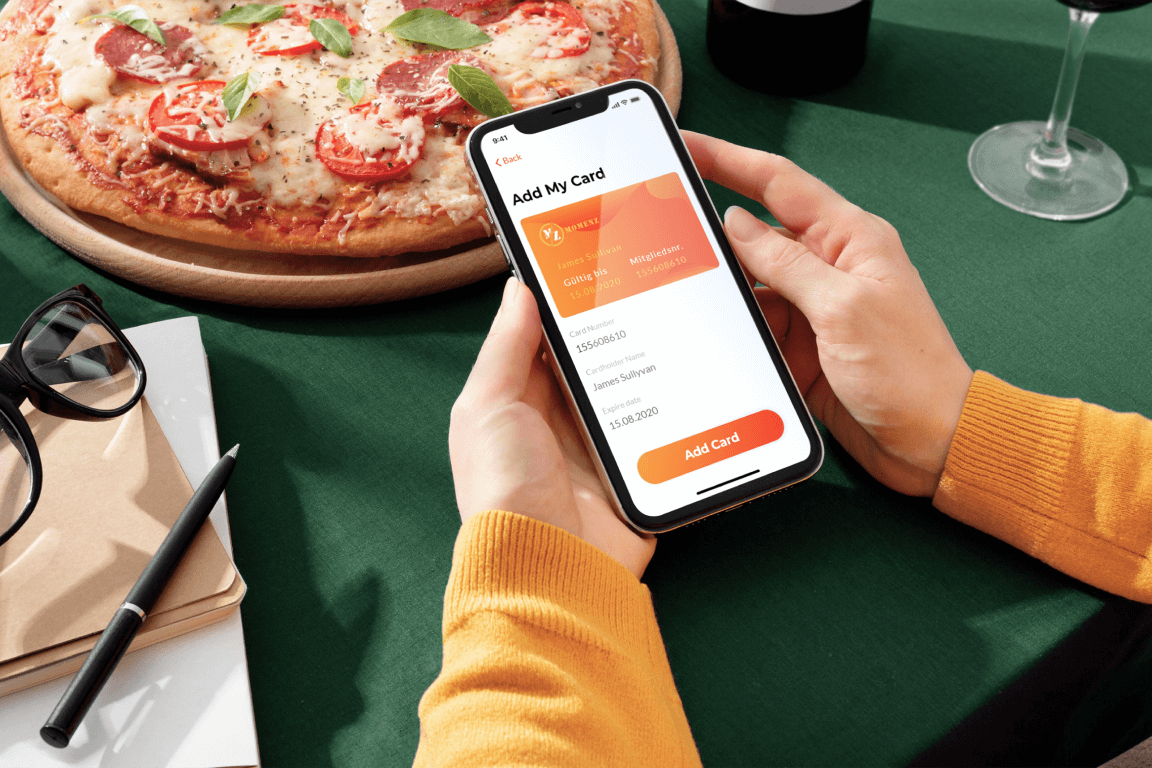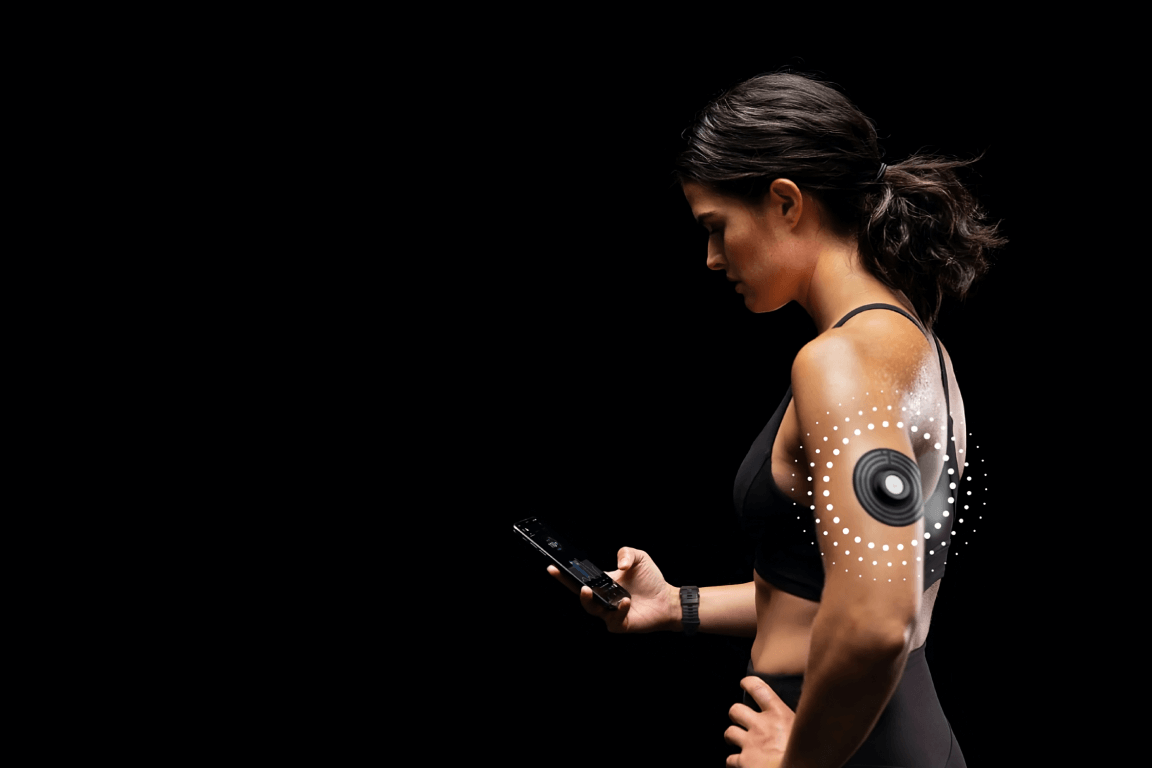Kotlin Development Company
As a Kotlin development company, we at SoftTeco possess in-depth knowledge and hands-on expertise in leveraging the power of Kotlin to deliver exceptional Android applications for our clients.
Why Choose Kotlin for Android App Development?
Native Android apps can be delivered either on Java or on Kotlin, and the latter is becoming more and more popular. So why should you opt for a newer language when you can go with a time-tested Java?
Here are some key reasons why you might choose Kotlin for your native app development:
Increased Productivity
Kotlin offers a concise syntax, reducing the amount of code you need to write. This means faster development cycles and increased productivity for your team.
Safety and Reliability
Its null safety feature helps prevent null pointer exceptions, a common source of crashes in Java apps.
Official Language for Android Development
Google officially endorsed Kotlin as a first-class language for Android app development.
Cross-Platform Development
It can be used for cross-platform mobile app development, which allows developers to share code between Android and iOS applications.
At SoftTeco, we leverage the power of Kotlin app development to create innovative and high-performing native Android applications. Our team of Kotlin experts has a deep understanding of the language and its ecosystem, allowing us to deliver exceptional solutions that meet your specific requirements.
Calculate Team Cost
Get a free and instant team cost estimate in just 4 easy steps. Answer a few quick questions to see an approximate sum based on hourly rates and time required. Try it now!
Kotlin Development Services That SoftTeco Offers
Custom App Development
Our custom app development services cater to businesses of all sizes and industries. SoftTeco understands that each business has unique requirements, and we tailor our Kotlin app development services to meet those needs. Our team of experienced developers is dedicated to collaborating closely with you to gain a deep understanding of your goal and deliver a fully customized application that seamlessly aligns with your distinct business objectives.
Kotlin App Migration
If you want to leverage the benefits of Kotlin for your existing Android app, SoftTeco can help you with application migration. Our skilled developers will seamlessly migrate your legacy app to Kotlin, ensuring a smooth transition without any disruption to your business operations. With Kotlin’s concise syntax and interoperability with Java, SoftTeco can help you unlock the full potential of your application.
Application Optimization
SoftTeco offers optimization services to enhance the performance and user experience of your Kotlin app. Our team will conduct a thorough analysis of your app’s codebase and identify areas for improvement. We will then optimize your app’s performance, reduce load times, and address any bottlenecks to ensure a seamless user experience. The main goal here is to help you deliver a fast, responsive, and reliable app that keeps users engaged.
Support and Maintenance
After the successful development and deployment of your Kotlin application, SoftTeco offers comprehensive support and maintenance services. Our dedicated team of professionals is available to address any issues, provide timely updates, and ensure your app remains up-to-date with the latest industry standards. With our support and maintenance services, you can focus on your core business while we take care of your app’s ongoing needs.
Kotlin Integration
As a Kotlin app development company, SoftTeco can seamlessly integrate Kotlin into their existing software ecosystem. Whether you want to integrate Kotlin with your Java-based applications or leverage compatibility with Android, our experienced developers will ensure a smooth integration process. SoftTeco will help you harness the power of Kotlin’s modern features and improve the overall efficiency of your software.
Benefits of Kotlin App Development
Ease of Use
Interoperability
Solid Security
Support from the Community
Ease of Use
Kotlin is designed to be user-friendly and easy to learn, making it an ideal choice for both seasoned developers and beginners. Its intuitive syntax and comprehensive documentation enable you to write clean and concise code with ease.
Interoperability
One of the standout features of this language is its seamless interoperability with Java. You can easily integrate Kotlin into your existing Java projects and leverage your existing Java codebase while taking advantage of Kotlin’s modern features.
Solid Security
Security is a top concern for any developer, and Kotlin got you covered. With its highly secure features and robust architecture, this programming language ensures that your applications are protected from potential threats and vulnerabilities.
Support from the Community
Kotlin has gained immense popularity since its release, and its vibrant community continues to grow. You’ll find a wealth of resources, tutorials, and libraries to help you get started and overcome any challenges you may face.
Why Choose SoftTeco’s Kotlin App Development Services?
Choosing SoftTeco for your Kotlin development needs comes with a range of advantages:
Expertise
Our team of Kotlin developers has extensive experience in building successful applications across various industries.
Quality
We follow industry best practices and rigorous quality assurance processes to ensure that your app is of the highest standard.
Flexibility
We adapt to your project requirements, whether you need a dedicated team or require resources on-demand.
Timely Delivery
Our team understand the importance of meeting deadlines, and our streamlined development process ensures on-time delivery without compromising on quality.
Cost-Effectiveness
SoftTeco’s competitive pricing model ensures that you get the best value for your investment.
What our clients say
Our Project Portfolio
Calculate Team Cost
Get a free and instant team cost estimate in just 4 easy steps. Answer a few quick questions to see an approximate sum based on hourly rates and time required. Try it now!