Table of Contents
Any website owner has to think about website redesign at some point. Whether it’s about increasing the number of conversions or updating the site’s appearance, redesign is something that needs to be done from time to time.
We have assembled this redesign guide to help you understand when is the right time for the redesign and how to approach it. And if you have an example to share, feel welcome to comment on the post!
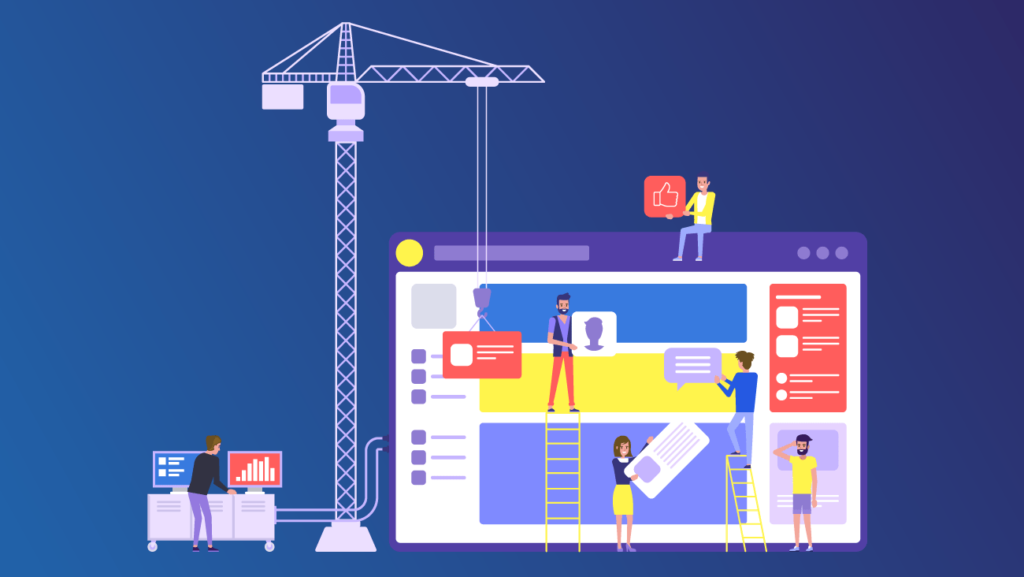
How to start a website redesign: the main steps
Below are the main steps that one needs to follow in order to perform a successful website redesign. Obviously, the redesign process should be performed by a knowledgeable designer. Hence, if you lack an in-house specialist, we recommend reaching out to a reliable provider with solid experience in UX/UI. And now, let’s more on to the website redesign process!
Understanding the redesign concept and its importance
A website redesign is a process of changing your website in terms of code and appearance. This may include a completely new visual identity, change of the color palette, new visual elements, implementation of a new CMS system, addition (or elimination) of functionality, etc.
It is important not to confuse the two terms: redesign and refresh. When you redesign the existing website, this process covers many areas (i.e. the website code, its modules, UX elements) while a refresh is a slight tweak of a website. With the refresh, the site’s core structure and functionality remain the same and you might change only the colors of the site or some visual elements.
Why do site owners perform redesign? The main goal is to improve usability and conversions. If your website is outdated, has bulky code and complex navigation, does not correspond to users’ needs, and takes too much time to load, it will discourage the users from browsing the site. As a result, you will lose clients and revenue.
Thus, the main goals behind the redesign are:
- Better usability
- Increased number of conversions
- Better user engagement
- Better website performance
- Better website visibility in terms of SEO
As you see, the website redesign has multiple benefits – but it also hides several pitfalls that must be considered.
Below are the five essential steps of the website redesign. They will help you build a solid redesign base and will also help mitigate possible risks.
Set your goals
Since the website redesign has a significant impact on future website performance, it is absolutely necessary to set clear and measurable goals before starting the redesign process. The examples of the measurable goals would be:
- Increase the number of visits to a certain page
- Reduction of a bounce rate
- Increase the number of sales
Such goals can be easily measured and analyzed and they help monitor whether you are doing the right thing. As well, these goals will help you decide whether you need to redesign the existing website or simply refresh it.
Evaluate the current website state
As we mentioned above, the website redesign may contain certain pitfalls and the biggest one is harming the site’s SEO. When you fix well-performing pages, it will inevitably lead to a SEO disaster (such as ranking loss).
To minimize the chances for the mistake and to keep your best-performing pages safe and intact, it is important to evaluate the current state of your website and each page particularly. You will need to analyze the monthly performance of the website with the following metrics:
- Bounce rate
- The number of unique visitors
- Time spent on a page
- The number of conversions
- Best-performing keywords
- Best and least performing pages
This analysis will give you an overview of how your website performs in general. Does it attract enough visitors or do you experience a higher bounce rate? What are your best-performing pages and which ones seem to stop the users from exploring the site?
Analyze users’ paths
Google Analytics is a marketer’s best friend. This tool provides incredibly deep insights into the users’ behavior and can shed some light on what stops your users and what encourages them to browse the site further.
Here is how you can analyze the users’ path in GA:
- Go to your account and set 3 (or more) months as a time range. The bigger the range is, the more accurate the outcome will be due to a bigger amount of data.
- Go by the following route: Behavior > Site Content > Landing Pages. This section will inform you on what exact pages people land when they come to your website. And don’t think of a homepage only: it may be a blog, a section with services, or even a page with your contacts.
- Select the top-50 pages, export the data, and upload the report to Google Forms or Excel.
Once you upload the data to the spreadsheet, you can organize it as needed, calculate the percentage of traffic for each page, and understand what kind of user journeys your visitors make on your site.
It is important to note that you should be able to analyze the presented data and understand the dependencies between different data sets. For example, it may turn out that mobile devices bring little traffic in comparison to desktop – but it might also be that mobile devices generate much more revenue with a smaller amount of traffic than desktop devices.
Eventually, you will be able to sort the pages into 4 categories:
- Low traffic with high conversions (can be redesigned but with caution)
- High traffic and high conversions (redesign only if really needed or do not change at all)
- Low traffic and low conversions (feel free to redesign as you want)
- High traffic, low conversions (redesign with an aim to increase conversions)
Remember that if you apply heavy redesign to the converting pages, it may ruin the website performance and will do more harm than good. Hence, never rush into changing everything: start with small changes and gradually build your way up to bigger changes.
Study your users
We’ve spoken about the importance of redesign and website analysis – now it’s time to discuss the key element of any website redesign process. We are talking about website visitors.
It is crucial to know who visits your website because this knowledge will help you understand the motivation behind the actions. For example, what exactly attracts people to your site and what do they look for? These and many more questions need to be answered.
Create a buying persona
A buying persona is a generalized character that represents your average customer. When you create a buying persona, you think about their age, gender, occupation, hobbies, interests, and other factors that form the person’s online behavior.
In order to create a buying persona, you need to list down the general features (age, gender, country of residence) and then try and add more personalized details to this image. In this way, you will be able to come up with the possible habits of this person and thus better understand the motivation that encourages them to study your website.
As well, remember that you may have more than one buying persona for your business. In this case, you will need to analyze each in order to offer suitable and relevant information and/or services.
Understand the key drivers
The next key factor to consider is the driver behind one’s behavior. In other words, you need to clearly understand the purpose of a user who visits your page and what this person is looking for. There are so many website redesign examples when a website looks great but doesn’t serve the intended purpose and thus has a low number of conversions.
Google defines 4 main motivators:
- I want to know
- I want to go
- I want to do
- I want to buy
Let’s see them in more detail.
“I want to know” category comprises those people who wish to learn about your brand or product – for example, after seeing a commercial.
“I want to go” people want to visit a physical location of a brand and they often use a “near me” function on their smartphone.
“I want to do” category wants to know what they can do with your product. These people watch “how-to” tutorials and need fresh ideas for doing a certain task.
Finally, “I want to buy” people are actually ready to buy from you and they visit your website with a certain intention.
Of course, these are only generalized motivators – but they can serve as a solid base for understanding your specific visitors.
Take care of the best-performing pages
As we said above, some of your pages may not need redesign at all as they perform well and are SEO-optimized. Thus, you need to take certain actions to ensure these pages are protected.
Create 301 redirects
This is a really efficient method to prevent site visitors from running into a 404 error and to inform search engines that the content has moved to a new page.
When a user tries to access a page by an old URL, a 301 redirect will send them to the same page but with a new URL that you assigned. In this way, the user experience is not harmed. As well, a 301 redirect informs search engines that a new page can be assigned with the same ranking.
A piece of advice – do not forget about backlinks! When redesigning a website, it’s easy to break them so apply 301 redirect to them as well.
Take care of XML sitemap
An XML sitemap contains all important pages of your website and helps Google understand the site structure and crawl these pages. So if a page is missing from a sitemap, chances are high Google won’t notice it.
Once you complete the redesign process, you will have to update the XML sitemap and upload it to Google so that Google can “see” and crawl your updated website.
Remember about page titles and meta descriptions
Page titles and meta descriptions help search engines understand what the page is about and what kind of content it contains. When redesigning, you can either transfer them from your old website or create new ones. But either way, every page must be SEO optimized in order to be visible for search engines.
As well, do not forget to add relevant and high-ranking keywords to your pages. This will increase the site’s visibility and will help attract visitors.
Determine the metrics to use
During and after the redesign process, you need to constantly monitor how the applied changes impact the site performance and the user engagement. Thus, you need to determine which metrics you will be using. Note that the chosen metrics will depend on your goals. If you want to increase sales, you will need to monitor the number of conversions and sales. And if you want to increase customer engagement, you may watch the bounce rate and the time spent on a website.
Here are some metrics to choose from:
- Number of conversions and/or sales
- Bounce rate
- Revenue
- Customer Lifetime Value
- Traffic sources
- Average page time
- Number of sessions
There are dozens of metrics to choose from but be sure to choose the ones that will answer your previously defined questions.
Redesign tips to keep in mind
We tried to cover the most important aspects of the website redesign but there are also many more things to consider. Below you will find a few tips to keep in mind when performing the redesign.
Do not aim to redesign everything
Remember what we talked about in the beginning? The redesign process does not necessarily mean changing everything – it might be a few minor changes if needed. So in order to actually improve the performance of your site, first analyze it and start with some small changes. And do not try to chase the latest UX trends or compare your site to the competition. Any change that you apply should be based on the data and analysis. There are website redesign examples that went terribly wrong – all because the site owners did not approach the redesign process with strategy and analytics in mind.
Be user-centric
Your website should offer the users what they need – never forget that. So when you plan any changes, make sure they are user-centric. As well, do not rely on the general statistics or trends but on your specific users and their preferences.
For example, you may have a quite outdated-looking page which, surprisingly, brings in lots of traffic and displays a high number of conversions. You would not want to lose the visitors and conversions by making the page more attractive in terms of design.
And obviously, make sure that your website corresponds to some general UX standards like having a cart icon in the top right corner or having contacts in the footer. The less time the user spends searching for information, the higher the chances are that the user will complete a conversion.
Align metrics with goals
One important thing to remember when measuring the performance of your site – a specific metric can be either a sign of success or failure depending on your goal.
Say, your old website had confusing navigation and it took too much time for the users to find the needed information. After the redesign, users land exactly on the page they need – so the bounce rate will increase since they do not have to browse the whole website anymore.
In this example, an increased bounce rate is an indicator of the redesign success – but if you had another goal, it would be a sign of a poor redesign.
Thus, pay double attention to the metrics that you use and always align them with your set goals.
Final word
Website redesign is a long-term and comprehensive process that requires a significant amount of time and resources. It is an absolute necessity to approach redesign well-prepared and to clearly understand the redesign goals. For instance, you can use any website redesign planning guide that is available on the Internet if you feel it’s too challenging to create your own.
And obviously, the process will go faster and smoother if you find a reliable development team that will not only carry out your requirements for website design services but will also be able to suggest improvements that will benefit the site in the future.


Comments