Table of Contents
With a widespread transition to remote work, video conferencing is an unfamiliar medium for many workers. Even though it’s seemingly easy, it still demands professional attitude from all the participants. However, those people that are not used to it may not be aware of the common video conferencing etiquette and rules that are obligatory to follow.
In this article, we collected the best tips for remote conferencing that will help you ensure that your next meeting goes as smooth and productive as possible.

Prepare in advance
The big difference between a video conference and a physical meeting is that video conference demands a higher level of attention from all the participants. So in order to set everyone in the right mood and make sure that all the important issues are discussed, it is obligatory to prepare for the video conference in advance.
A person responsible for leading the conversation should make an agenda with topics for the discussion. This agenda should be sent to the participants before the meeting so they have enough time to review it.
As for the participants, they should prepare a list of questions that they would like to ask and the possible ideas or suggestions. Such preparation is needed in order to keep the video conference organized and valuable and to eliminate any time-wasting.
Watch your environment
During remote work, many people tend to relax and work in their living rooms, bedrooms, or kitchens. While it’s completely fine that everyone works from the most comfortable place, a video conference demands to choose an appropriate setting.
Bright images on the walls or a messy bed can be a big distraction for other participants of the conference. Therefore, it is recommended to choose a neutral setting that will be as professional as possible in a home setting.
An important thing to consider is lighting. Try going for natural lighting but do not sit in front of a window – this will make your image dark and unrecognizable. If possible, sit in front of the window or test how artificial lightning looks on the web camera.
Look professionally
The biggest trap that many remote employees fall for is participating in a video conference dressed in familiar home clothes like pajamas. Of course, pajamas are a bit of exaggeration but still, many people tend to forget about the professional attire when having a video call with colleagues.
So the first thing to keep in mind when preparing for a video conference is to look as professional as you would in the office. This doesn’t imply wearing a blouse, a jacket, and a pair of trousers but at least, consider wearing a neutral-looking shirt or T-shirt.
As well, remember that during the call, the camera captures everything you do, including drinking water, scratching head, or other activities that we do not even notice while being at home. So while being on the call, try to avoid doing anything that would display you as a non-professional and careless person.
Test the equipment beforehand
Albeit great technological advances in the field of telecommunications over the last decade, it can still prove unreliable and requires double-checking. Thus, before attending the meeting, test the microphone and the camera and see whether everything is fine. Even though it’s a relatively small consideration, it might still cause inconvenience for other participants and consume time.
Make the meeting comfortable for everyone
In order for the conference to be productive and bring value to the attendees, it is important for everyone to behave professionally. Here are a few things that you can do and that can make a big difference.
First, always arrive on time. Of course, it’s easy to get distracted and lose track of time when you are at home so you might try setting notifications or reminders. As well, early arrival will allow you to test the equipment (see the point above) and quickly fix any issues.
During the conference, maintain eye contact and avoid multi-tasking. It’s a big temptation to answer emails or craft a business proposal while on the call but people will notice that. In addition, multi-tasking might distract you from the conversation and you can miss crucial points.
Another important thing that many people overlook is the muted microphone. Consider putting the microphone on mute if there is background noise or an echo. However, do not let the muted microphone make you less involved in the discussion.
Best tools for video conferencing
There are many available video conferencing tools out there so we decided to share our most favorite ones. These tools are free and they display great quality of sound and image:
- Google Hangouts
- Skype
- Zoom
- FreeConference
- Slack Video Calls
When choosing a video conferencing tool, consider the number of participants, the option to share the screen, and the additional features. While Hangouts or Skype are good for relatively small teams, Zoom can handle up to 100 participants. As for the additional features, Google Hangouts is connected to your Google Calendar and provides a link to join the meeting which is really convenient.
Final word
Remote work implies certain challenges such as self-organization, adherence to deadlines, and professional attitude during the working hours. While such things like video conferencing etiquette or organization of a workplace at home may seem minor, they impact your productivity so you would want to follow the guidelines in order to retain excellent work results.

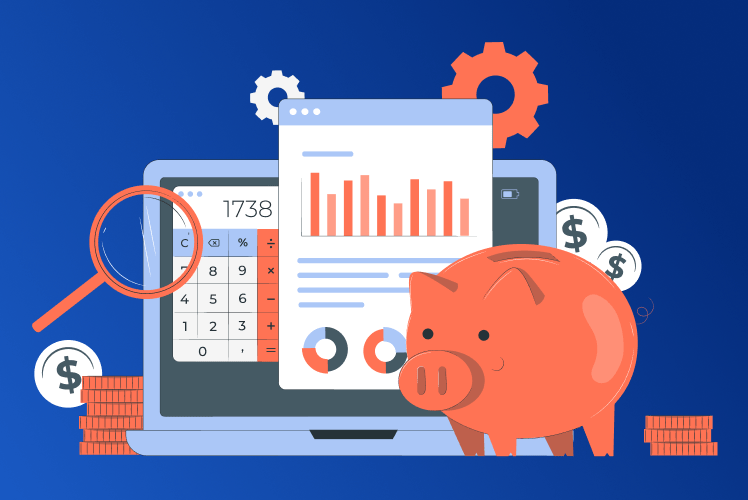

Comments