Table of Contents
It rarely happens that only one developer works on the code but even in this case, nobody just writes a perfect code from start to finish with no changes applied. Under that logic, we can say that developers need a tool to monitor the changes applied to the source code and see who and when made a certain change.
Source code management is a software that lets the developers manage the code and ensure that nothing is lost and each implemented change is trackable. And considering the amount of code on a single project, having such a tool at one’s disposal is an absolute must-have.

Even though source code management should be a common practice in any development team, we felt like we can still address the topic and remind the readers about the importance of using the right SCM tool. As well, in this article, we highlighted several best practices for source code management that might be useful for both junior and experienced developers.
Source code management: an overview and main features
As we already said, source code management is a software tool that helps developers manage the code, implement and monitor changes, track them down, see the person responsible for the changes and do rollbacks.
Why is SCM so important? Imagine a project with a few developers who work on a shared code. In this case, it is vital to know who makes specific changes because these changes may be conflicting, result in errors or there may simply be a need to roll back.
Source code management helps developers save their work and implement any changes without affecting the state of the source code. This, in turn, minimizes risks and increases work efficiency.
It is important to mention that there are two types of SCM: centralized and distributed. A centralized version control implies having a single repository at one place and several clients that have access to it. A distributed version control means every client has a copy of a general repository (i.e. Git is a distributed SCM).
Here are some of the most common and important features of a good SCM tool:
- Secure authentication for accessing the changes and commits
- Revision history
- Atomic commits
- Versioning
You can see that the main SCM features revolve around the process of safely restoring the code versions and tracking the change history. Now let’s see the actual source code management benefits in more detail.
Here are several reasons why every developer needs to use SCM while working on a project:
- An option to restore a file if needed,
- Synchronization: new code and the one from the repository can be synched,
- Short-term and long-term undo: meaning, a developer can roll back either to the last known version or the one that was created a few months or even a year ago,
- An option to track all the changes and see who is responsible for each,
- Branching: an option to create a branch of source code and make changes to it,
- Merging: an option to merge the branch of the abovementioned branch (with applied changes) with the source code.
SCM also offers an option to use the staging area which can be described as a preview of your commit. In the staging area, you can review the changes, edit or remove them if necessary. In this way, you are fine-tuning the future commit and get a better idea of what it will be like.
In addition, the history log (on condition that it’s kept clear) can serve as a source of useful insights on the project for both the developers and the end-users or the client. Finally, one of the biggest advantages of SCM is that it significantly increases the accuracy and speed of the development process and allows developers to quickly find and fix any errors.
How to master your SCM: best practices
Even though the process of code management is not very hard itself if you invest enough time and effort into it, there are still some good practices to follow to ensure that you get the most out of your SCM tool.
Do not hesitate to commit a lot
Commits are quick and cheap to make, yet, they can save you lots of time when looking for the needed version or searching for a bug. The more frequently you commit, the higher the chances are that you will be able to revert your work and roll back. As well, one can also combine a group of small commits into one single commit so that the log is clarified.
Do not forget to make notes
When committing code to repository, you will be required to make a log entry with an explanation for the change. While some developers may not take it seriously, log entries are actually important. They serve as a record for the project development and help other developers understand why the change was made and what exactly was included in it.
Use branches
We already mentioned that two different changes for two different features may cause certain conflicts. This is where the option of branching steps in and saves development time and resources.
Branching is the creation of separate code branches. In this way, developers can work on multiple features simultaneously and then just merge them into one master branch and add the changes to the source code.
Watch the quality of commits
The golden rule of SCM is committing a complete piece of work. In case you work on a huge feature, simply divide it into logical parts and commit the completed pieces.
Another thing to remember is testing the commits. A commit should be completed and function as intended instead of being a “half-baked” product. By making high-quality commits, you contribute to the efficiency and speed of the whole working process and make it easier for other developers.
The most popular SCM tools
You must have heard of a few biggest SCM tools like Git but there are other options worth noticing.
Git
Git is probably the most well-known version control tool. It is a distributed and open-source system with over 40 million users worldwide. This SCM is suitable for both small and large projects and has a cryptographic authentication of commit history.
The benefits that Git offers to the developers include:
- Very fast performance
- Suitable for different platforms
- Clear tracking of changes
- Offers many GUI tools as well as tools integrated in IDE and code editors
- Has git bash
Apache Subversion
This version control tool is known under the SVN abbreviature and is distributed under the Apache license. SVN is a client-server model that has versioned directories, versioned symbolic links, and free-form versioned metadata.
The biggest pros are:
- Availability of efficient GUI tools (i.e. TortoiseSVN)
- Support of empty directories
- Good integration with Windows
- Easy to set up and manage
CVS
CVS is another client-server version control system that is among the most popular SCM tools out there. Same as other SCM tools, it is capable of keeping the history of changes, allows several developers to work on one project in parallel, and can maintain different project branches. Please note that this is the oldest version control system out there. While it remains popular, it makes sense to look at the more recent options.
The pros of the CVS are:
- Support for many platforms
- Big community (that provides lots of support)
- Very suitable for collaborative work
- Enables powerful scripting
These are the top-three SCM tools that are used the most by the developers’ community. However, there are also Mercurial, AWS CodeCommit, Beanstalk and others – feel free to try and choose the one that is most suitable for your team and project.
Summing up
Code management is an essential part of the development process for any team. Not only does it save time and resources but helps every team member get a clear vision of a project and allows them to avoid major issues in the future.
Do you have any ideas or tips about version control? Share in the comments – we’d love to hear your opinion.
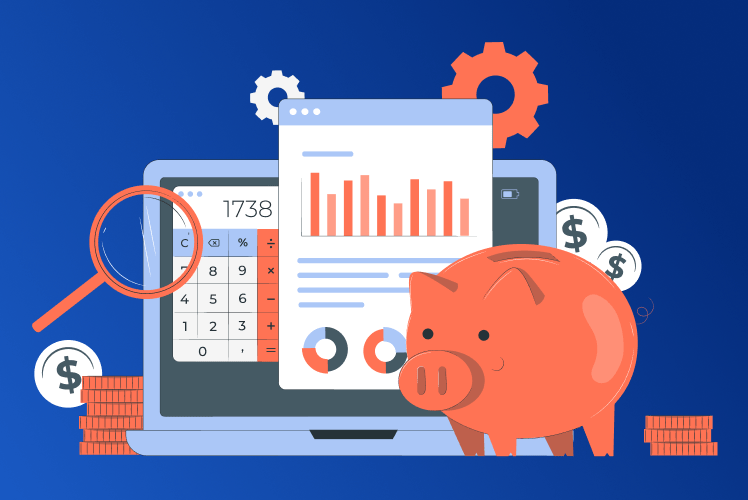
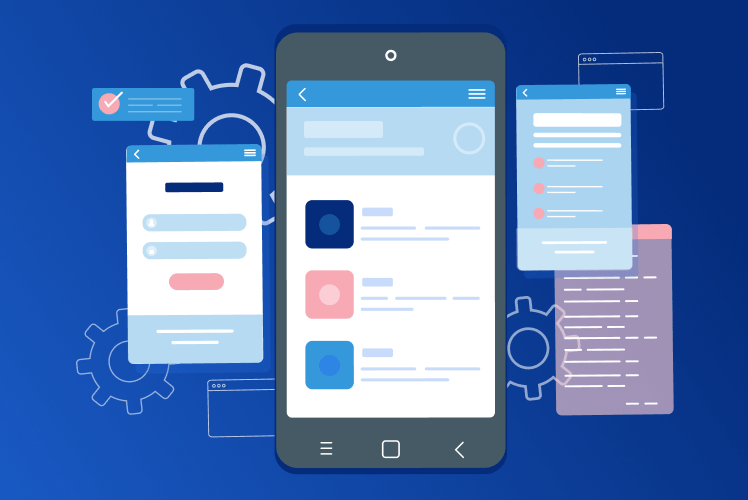

Comments