Table of Contents
In recent years, mobile has been moving into top gear. Global digitization, the impact of the pandemic, and the overall shift in digital trends – all that led to the immense increase in popularity of mobile applications. Apps are launched on a daily basis and companies do their best to get their apps noticed by users.
But how can you make sure that your app does not get drowned under thousands of similar apps in the store? This is where app store optimization (ASO for short) comes into play.

Defining ASO
As the name implies, app store optimization means optimizing your mobile application for the store by making it more visible and searchable. This, in turn, helps to promote further downloads and installations. Optimization can be done by working on the app’s description and screenshots as well as selecting suitable keywords to attract the users and get indexed by the store.
In this way, ASO is really similar to SEO aka search engine optimization. Both practices are aimed at making a digital product more visible for the users. The biggest difference is that ASO can be applied to mobile apps only while SEO is used mainly for websites. As well, SEO has more ranking factors than ASO though both consider keywords, URLs, and titles.
The benefits of ASO
We’ve been talking about app visibility a lot – but it’s not the only benefit that app search optimization brings (plus, we need to see visibility in more detail):
- Visibility: makes the app stand out from the competition and become more searchable for the users.
- Global outreach: an optimized app becomes exposed to a much bigger audience which impacts the level of user engagement.
- Relevant users: proper optimization attracts the exact users that you need and who will probably want to spend money on your application.
- Lower user acquisition costs: with proper ASO, you won’t need to spend too much money on user acquisition.
- Increased revenue: exposure to the right audience equals an increase in revenue.
Summing up, an optimized mobile application is exposed to a large number of relevant users who are willing to spend money on your product – what else can you ask for? Thus, the next big question is how exactly you build your ASO strategy and what needs to be done beforehand.
App store optimization: getting ready
Before starting to work on your app and its content, it is important to first take care of several aspects. Without them, you won’t be able to successfully optimize your application and will most probably face certain challenges upon the app launch.
Market research
Market research is an absolute must for any product, be it software or not. You need to know your audience and user preferences beforehand in order to base your further work on them. In terms of ASO, your market research should include the following:
- Countries of residence of your users: needed for app localization (we will discuss it further in the article).
- Preferences: it will help select the right keywords.
By understanding the users, you will be able not only to pinpoint the keywords but also to get an overall idea of what they expect from the application and what values or benefits they want to receive.
Competition research
There may be thousands of apps similar to yours in the store but only a few ones make it to the top. So before launching your app, you’d want to study the best-sellers and see what makes them stand out. Is it their description, a clever title, or captivating screenshots? Try identifying the key selling points of your competitors and make sure to incorporate them in your application (if relevant, of course!).
Keyword research
It is essential to have your keywords selected and ready before you start optimizing the app content in the store. But how do you select the right ones?
First, let’s see the difference between short-tail keywords and long-tail keywords. Short-tail keywords are usually more generic and have a high volume of traffic and high competition. An example of such a keyword would be “fitness app”.
Long-tail keywords, on the contrary, consist of 3-5 (or even more) words and are much more specific: “fitness app healthy eating” would be an example. As well, long-tail keywords have a lower volume of traffic and lower competition so they are recommended to use in the beginning when you just launched your app. Later on, by monitoring the keyword performance, you can change the keywords and see which ones work the best.
The next question is where do you find the keywords? Luckily, there are many ASO tools available: App Radar, AppAnnie, Moz Keyword Explorer, etc. All these tools can help you find the most suitable keywords for your app and monitor the app’s performance in the store.
What makes keywords so important
We talk a lot about keywords and their importance so it’s time to actually explain what difference a good keyword makes.
Both Play Market and App Store rank and index apps by several factors, with keywords being among the core ones. There are certain differences between the ranking by Google and Apple:
- Play Market: indexes all app-related content such as title, short description, description, URL, etc.
- App Store: has a special keywords field and indexes only this field.
A selection of relevant and well-performing keywords helps a store index your app properly, thus, moving it to the top and making it more visible. As well, users can search apps by keywords so if you select the right one, the chances are that your application will be on top of the list.
Identify the KPIs to track
One more thing to take care of before finally starting on ASO is identifying the key performance indicators that you will be tracking once the app is launched. These KPIs may include:
- Keywords performance;
- A number of organic installs;
- Reviews and ratings;
- Click-through-rate (CTR);
- Conversion rate to install;
- Revenue.
Depending on these KPIs, you will be able to tweak the app’s description and content and identify the best ways to optimize it.
ASO strategy step-by-step
You’ve set the KPIs, arranged a list of keywords, and studied the market and target audience. Now it’s time to actually work on your app store optimization!
Note though that Google and Apple have different requirements for ASO. Though the optimization steps are the same, there may be certain differences to keep in mind – we’ll talk about them below.
Quick note: while Google approves an app to be launched in the store the same day you submit it, Apple takes three days. Mind that when planning the app’s release.
Title
An app’s title is the first thing that a user sees when they discover your app so it’s essential to come up with a really good one. Since the title is indexed by both Play Market and App Store, it is obligatory to include a keyword or two in it.
The length of the title varies for Google and Apple. Google permits the maximum of 50 characters for the app’s title while Apple allows 30 only.
It is also recommended to include a brand name in the title of your app (if relevant). A well-recognized brand name can contribute to increased interest from the users and encourage them to check the app out.
As you can see, there are various options of how you can create a good title for the app store. Just remember to make it memorable and unique. As well, a good title instantly tells users what the app is about – mind that as well.
Title best practices:
- Include a powerful keyword;
- Make it memorable;
- Do A/B testing;
- Include a brand name (if relevant).
Description
Next comes the app description. It is important to note that in the Play Market, apps have a short and a long description while in the App Store, apps have one description only. So for Android apps, it is important to work on both short and long descriptions as they both get indexed.
As for the description length, the requirements are the following:
- Play Market short description: up to 80 characters;
- Play Market long description: up to 4000 characters;
- App Store description: up to 4000 characters.
Same as the title, the description should contain strong keywords so it can be indexed successfully.
The main idea behind the description is to tell the users what the app can do, what value it can bring, and what problems it can solve. For better understanding, try writing in short paragraphs and make sure you clearly outline the biggest benefits of the application and its unique selling points.
Description best practices:
- Use emojis, bullet points, and bold type to make the copy more readable;
- Design a clear structure;
- Write in short paragraphs;
- Include relevant keywords across the text;
- Include a call-to-action to promote engagement;
- Clearly describe the app’s values and USPs.
Icons
Another vital aspect of ASO strategy is the optimization of app’s visuals which are an icon and screenshots. Both are incredibly important and directly impact the CTR and conversions. Let’s have a look at the icons first.
An app’s icon, alongside the title, is among the first things that a user notices. It also has a significant impact on the user’s decision on whether to click on the app or not. Hence, you need to create a visually appealing icon that will increase your CTR and attract organic traffic.
A good idea is to check the guidelines on icon creation provided by Apple and Google. These guidelines include some really good recommendations on such aspects as transparency, shadows, background, use of elements, etc.
Icons best practices
- Always do A/B testing;
- Follow the guidelines by Apple and/or Google;
- Check your competition;
- Use color psychology;
- Make the icon recognizable and memorable.
Screenshots
Screenshots are another important thing to work on when you prepare your app for the official release. While the icon creates the first impression, screenshots represent your app and its functionality so you’d want to make them as attractive as possible.
An important note: the orientation of screenshots should display the way the app will be used. If this is a game with a horizontal layout, it’s natural that screenshots should be horizontal too.
As for the screenshot content, try showing the most interesting features of your application that clearly display how a user will benefit from the app. As well, do not hesitate to use all slots available: one or two screenshots is nearly not enough!
Another important thing is to first post a video that will be followed by screenshots. An engaging introductory video can actually boost your conversion rate by 40% so you’d want to do that. Remember that the average video watching time is about 4-5 seconds so you have only 3 seconds to make a first impression and grab the attention of users.
Screenshots best practices:
- Always do A/B testing;
- Use all slots available for screenshots;
- Display the best features of your app;
- Use text to support visuals.
App localization: what is it and why is it a must?
You have your keywords, content, and screenshots ready and seems like it’s a perfect time to submit your app and officially launch it, right? Well, not exactly. You need to take care of localization first.
Localization is the process of adapting the product for different countries and users. The main difference between localization and translation is that translation implies only the translation of the copy. Localization, in turn, is much more complex and includes not only translation but also the adaptation of all app-related content for a certain user group.
For example, if you are a mobile game developer, you will be really interested in the Asian market since it’s one of the most beneficial out there in terms of gaming and in-app revenue generation. However, different markets have completely different demands both towards the copy and the images, and all these requirements must be considered.
So how do you do localization in order to please all possible users? Here are the necessary steps:
- Identify your target audience and, based on that, identify the top languages that your users speak.
- Consider cultural aspects of different countries and make sure to incorporate them in screenshots.
- Continuously test the app to ensure it was localized correctly.
- Don’t forget to add all used languages in the store and set a primary language.
Since app localization is a very complex process, most companies prefer to reach out to specialized localization agencies for that. As well, you can try community localization (i.e. asking the actual users to translate your content) or combine both options. It is not recommended to translate the app in-house (unless you have a specialized localization team) as it can take too much time and has a high risk of errors.
Summing up
App store optimization is an essential part of successfully launching your app and presenting it to users. Remember though that ASO is the first step in attracting the users – but the app’s performance and appearance will be the decisive factors when it comes to the app’s usage. Hence, implement continuous testing and make sure to regularly roll out updates so your app functions without any errors. In this way, you will not only attract the users but retain them which is crucial for long-term success. And don’t forget to interact with the users and reply to their comments and ratings – by showing that you care about their opinions and are willing to further improve your app, you’ll get to the top in no time!
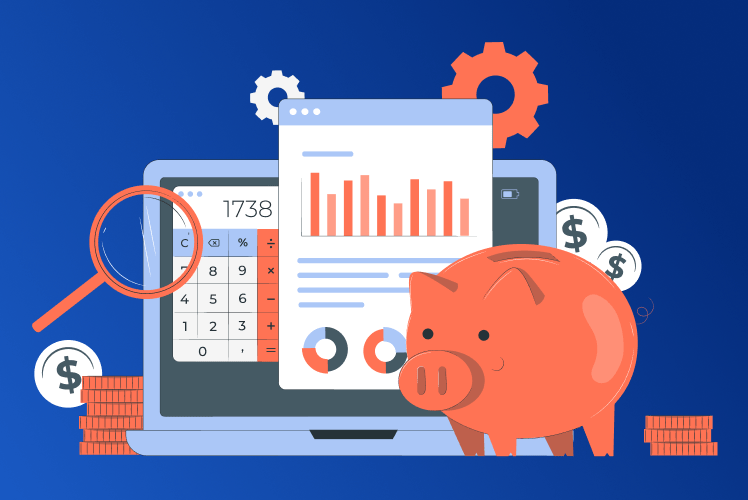
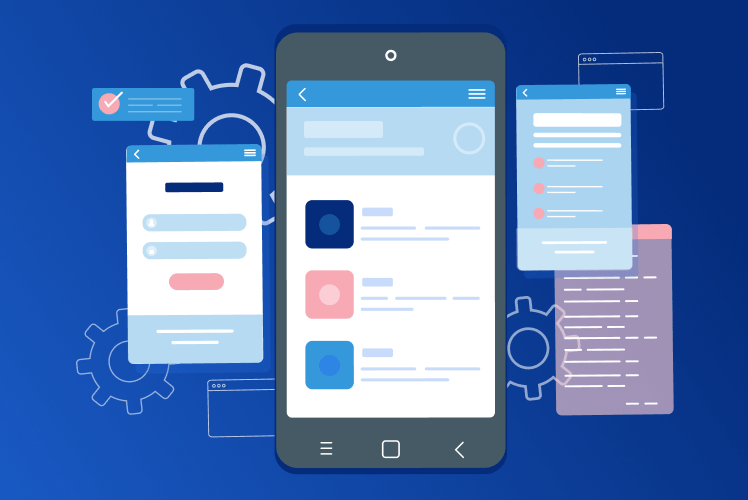

Comments